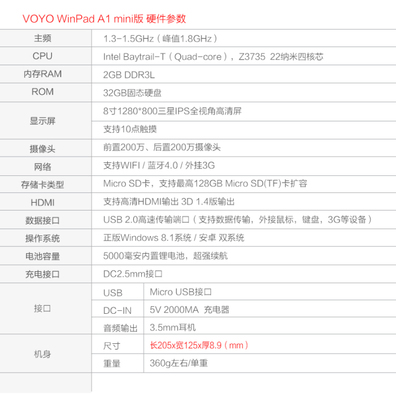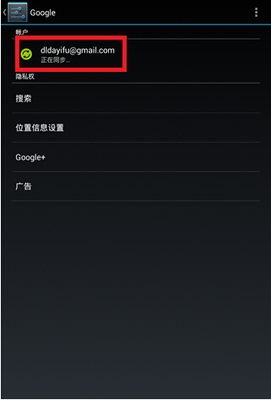有许多安卓手机用户想安装谷歌商店绑定Google+帐号,不知道如何操作,现在我来给大家详细说说
安卓设备安装谷歌商店Google play Google+帐号――工具/原料安卓设备
网络
安卓设备安装谷歌商店Google play Google+帐号――方法/步骤安卓设备安装谷歌商店Google play Google+帐号 1、
你要有一台安卓手机或者有一台安装了安卓模拟器的电脑。请root你的安卓手机,此步骤用360手机助手连接电脑的一键root,简单易用。
安卓设备安装谷歌商店Google play Google+帐号 2、
下面介绍下如何安装GooglePlay并解决闪退的问题。(Google框架常规方法安装不成功也可采用下面的方法安装,把下文的com.android.vending-1.apk替换为com.google.android .gsf-1.apk即可。其它你想装加载失败的软件,如检测手机硬件条件具备,都可用此方法安装。)下文中涉及到的APK文件均可用豌豆荚和360手机助手等工具下载。
安卓设备安装谷歌商店Google play Google+帐号 3、
安装 RE文件浏览器(可用豌豆荚和360手机助手等工具下载),并授予RE文件浏览器最高权限,root后的手机都可进行此操作,授予权限后,你就可以用RE文件浏览器进行系统文件的读写操作了。
安卓设备安装谷歌商店Google play Google+帐号 4、
安装Google Play。
安卓设备安装谷歌商店Google play Google+帐号 5、
安装后不要打开,直接进入RE文件浏览器
安卓设备安装谷歌商店Google play Google+帐号_google play商店
安卓设备安装谷歌商店Google play Google+帐号 6、
找到手机内存data/app目录下的com.android.vending-1.apk(就是安装好的google play)
安卓设备安装谷歌商店Google play Google+帐号 7、
长按com.android.vending-1.apk,复制到system/app文件夹下
安卓设备安装谷歌商店Google play Google+帐号 8、
打开Google Play注册帐号。

安卓设备安装谷歌商店Google play Google+帐号_google play商店
安卓设备安装谷歌商店Google play Google+帐号 9、
以后就可以用Google play正常下载软件了,还有许多360和豌豆荚上没有的最新原生游戏软件。最新原生游戏软件的下载需要翻a墙处理。
安卓设备安装谷歌商店Google play Google+帐号――注意事项1.Google play上有许多付费软件
2.付费软件需要翻墙后才能看到
 爱华网
爱华网