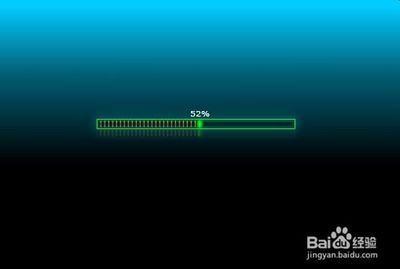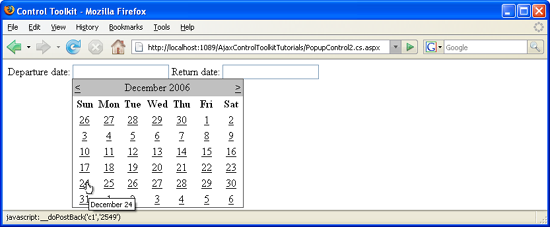flash.ocx控件64位版 win8/win7使用经验分享――简介
flash.ocx是flash播放器溢出工具利用的控件,恶意攻击者可能利用这个漏洞控制用户电脑,造成不必要的损失。当系统弹出提示“unhandled exception occurred at flash.ocx”或“没有找到flash.ocx”等问题,请下载小编为你提供的dll文件,使用它可以帮助您解决上述问题。
flash.ocx控件64位版 win8/win7使用经验分享――工具/原料flash.ocx
flash.ocx控件64位版 win8/win7使用经验分享――方法/步骤flash.ocx控件64位版 win8/win7使用经验分享 1、
首先在故障机器上取得C:WindowsSystem32MacromedFlash和C:WindowsSysWOW64MacromedFlash的完全控制权限。
flash.ocx控件64位版 win8/win7使用经验分享 2、
在一台IE10 flash播放正常的机器上分别拷贝C:WindowsSystem32MacromedFlash和C:WindowsSysWOW64MacromedFlash下的文件到故障机器的相同目录下,或者直接下载附件替换。(最好在PE下替换)
flash.ocx控件64位版 win8/win7使用经验分享 3、
打开管理员的命令提示符,依次在WindowsSystem32MacromedFlash目录下运行regsvr32 Flash.ocx和WindowsSysWOW64MacromedFlash目录下运行regsvr32 Flash.ocx,注册Flash。
flash.ocx控件64位版 win8/win7使用经验分享 4、
按第3步注册两个目录下的flash.ocx(文件名字有可能不同)后,重启机器再次打开IE10即可正常播放flash视频。
 爱华网
爱华网