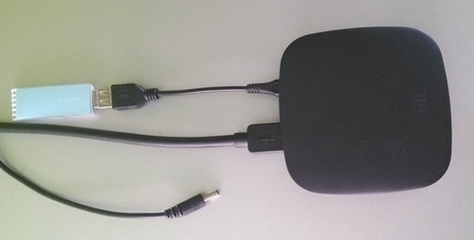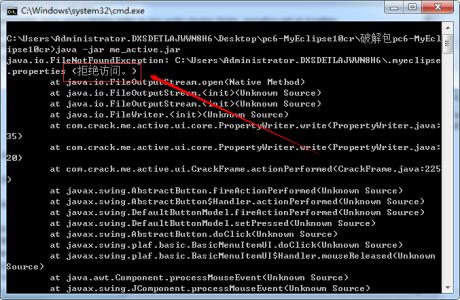
myeclipse 10破解――简介
准备阶段 :破解软件,JDK 开始破解:关闭myeclipse 10 安装 JDK 然后解压破解软件并运行run(批处理文件)
myeclipse 10破解 1、
输入任意用户名
myeclipse 10破解 2、
点击Systemid... 按钮,自动生成本机器的systemid。
myeclipse 10破解 3、
点菜单Tools -> RebuildKey
myeclipse 10破解 4、
点击active按钮.会在显示区域生成
LICENSE_KEY
ACTIVATION_CODE
ACTIVATION_KEY
点击打开,程序会卡住,不要担心,正在替换文件呢!
一会之后,会输出信息,文件已被替换
第六步:点菜单Tools->SaveProperites
OK 。打开你的myeclipse10 ―> 菜单栏myeclipse ―> subscription information 可以看到你已成功破解信息
 爱华网
爱华网