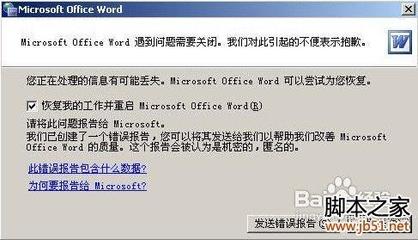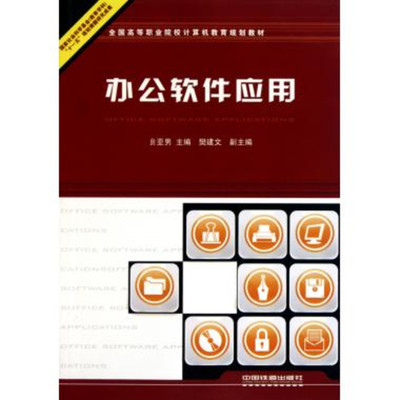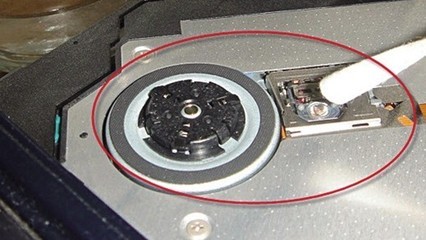整理了几种实现报表直接打印方式,供大家参考。
FastReportVCL
在FastReport VCL中,需要将打印选项的对话框设置为False,也可以用以下代码实现。
Report.LoadFromFile('filename');
Report.PrepareReport;
Report.PrintOptions.ShowDialog := False;
Report.Print;
使用FastReport.Net在WinForm平台上进行报表开发,实现直接打印的方式和VCL相识,将PrintSettings对话框设置为False就行了,也可以使用以下代码实现。
Report report = new Report();
report.Load(...);
report.RegisterData(...);
report.PrintSettings.ShowDialog = false;
report.Print();
FastReport .NET(WebForm)
使用FastReport ASP.Net版本开发的Web报表时,是不能直接实现直接打印报表,需要先导出为PDF后,再由Adobe Reader的打印功能间接实现。可以参考以下代码。
Report.LoadFromFile('filename');?
Report.PrepareReport;
Report.PrintOptions.ShowDialog := False;?
Report.Print;
使用FastReport.Net在WinForm平台上进行报表开发,实现直接打印的方式和VCL相识,将PrintSettings对话框设置为False就行了,也可以使用以下代码实现。
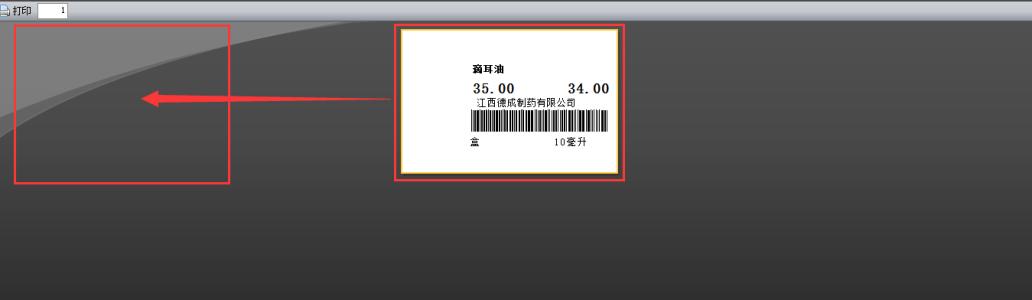
Report report = new Report();?
report.Load(...);?
report.RegisterData(...);?
report.PrintSettings.ShowDialog = false;?
report.Print();
使用FastReport ASP.Net版本开发的Web报表时,是不能直接实现直接打印报表,需要先导出为PDF后,再由Adobe Reader的打印功能间接实现。可以参考以下代码。
protected void Button1_Click(object sender, EventArgs e) ? ?
{ ? ?
FastReport.Utils.Config.WebMode = true; ? ?
using (Report report = new Report()) ? ?
{ ? ?
report.Load("your_report.frx"); ? ?
report.RegisterData(...); ? ?
report.Prepare(); ? ?
// Export report to PDF stream ? ?
FastReport.Export.Pdf.PDFExport pdfExport = new FastReport.Export.Pdf.PDFExport(); ? ?
using (MemoryStream strm = new MemoryStream()) ? ?
{ ? ?
report.Export(pdfExport, strm); ? ?
// Stream the PDF back to the client as an attachment ? ?
Response.ClearContent(); ? ?
Response.ClearHeaders(); ? ?
Response.Buffer = true; ? ?
FastReport直接打印问题处理办法_fastreport
Response.ContentType = "Application/PDF"; ? ?
Response.AddHeader("Content-Disposition", "attachment;filename=report.pdf"); ? ?
strm.Position = 0; ? ?
strm.WriteTo(Response.OutputStream); ? ?
Response.End(); ? ?
} ? ?
} ? ?
}? ? ?
 爱华网
爱华网