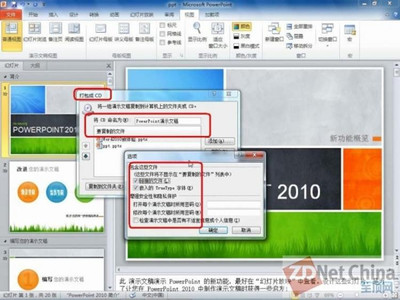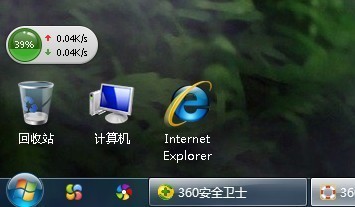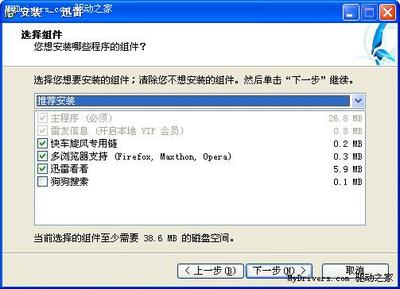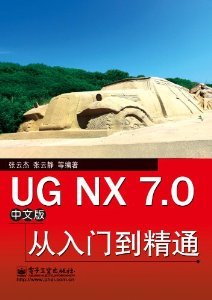最近好多天只见 iPad 上的 App Store 上有更新,但每次打开 App Store 以后都不能正常打更新页面,如图所示
iPad 2 及以上机机型
iPad mini
iOS 6.1.3
iPad/iPad mini 的App Store不能更新的解决方法 精 1、
这里以 iPad 2 为例,这个方法适用于在 iPad 上的“报刊杂志”中有杂志内容的用户,如图所示
iPad/iPad mini 的App Store不能更新的解决方法 精 2、
首先打开 iPad 上的“报刊杂志”应用,如图所示
iPad/iPad mini 的App Store不能更新的解决方法 精 3、
用手指按住杂志不动,直到杂志图标摆动并在左上有出现“X”图标,如图所示
iPad/iPad mini 的App Store不能更新的解决方法 精_app store更新不了
iPad/iPad mini 的App Store不能更新的解决方法 精 4、
然后点击杂志图标左上角的“X”,系统会弹出删除确认按钮,点击“确定”继续,如图所示
注:如果你的报刊杂志中有多个杂志的话,可以先尝试删除其中一个。

iPad/iPad mini 的App Store不能更新的解决方法 精 5、
删除杂志完成以后,我们再尝试打开 App Store 的更新,就会发现已经可以正常显示更新内容了,如图所示
iPad/iPad mini 的App Store不能更新的解决方法 精 6、
报刊杂志导致 iPad 不能打开 App Store 更新的具体原因还不太清楚。但有一点可以肯定的是报刊杂志中的杂志也是通过 App Store 应用商店中下载的,也是一个应用程序,也会有杂志程序更新。当我们打开 App Store 更新时,系统应该同样会检查报刊中的杂志应用是否有更新,所以我猜测应该是系统被卡在了报刊杂志更新检查中,从而导致 App Store 的更新也不能正常打开。
 爱华网
爱华网