2、placeholder的浏览器兼容性和在不同浏览器下的表现由于placeholder是html5的新属性,可想而知,仅支持html5的浏览器才支持placeholder,目前最新的firefox、chrome、safari以及ie10都支持,ie6到ie9都不支持。 下面是其在各个浏览器下的显示效果: firefox:
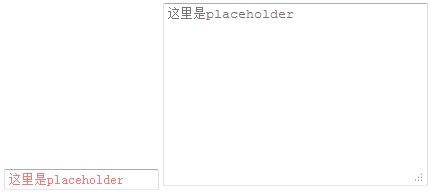
chrome:
safari:
ie10: 可以看出,placeholder的文字在各个浏览器下基本都是淡灰色显示。 不同的地方在于,在ff和chrome下,输入框获得焦点时,placeholder文字没有变化,只有当输入框中输入了内容时,placeholder文字才消失;而在safari和ie10下,当输入框获得焦点时,placeholder文字便立即消失。 默认情况下,placeholder的文字是灰色,输入的文字是黑色。而我们拿到的设计稿上的色值往往并不与默认情况下完全一致。那么,如何修改placeholder的色值呢? 如果直接写input{color:red;},可以看到,ie10和ff下,placeholder文字和输入文字都变成了红色,如下: ff: ie10: 而在chrome和safari下,placeholder文字颜色不变,只有输入的文字变成红色。 显然,这种做法是行不通的。因为我们只想改变placeholder文字的颜色,并不想改变输入文字的颜色。正确的写法如下: ::-moz-placeholder{color:red;} //ff ::-webkit-input-placeholder{color:red;} //chrome,safari :-ms-input-placeholder{color:red;} //ie10 3、如何使placeholder兼容所有浏览器 前面我们知道了,ie6到ie9并不支持原生的placeholder,并且即使在支持原生placeholder的浏览器上,其表现也并不一致。在实际项目中,如何使所有浏览器都一致地支持placeholder呢? (1)如果只需要让不支持placeholder的浏览器能够支持改功能,并不要求支持原生placeholder的浏览器表现一致,那么可以采用如下方法: functionplaceholder(nodes,pcolor) { if(nodes.length && !("placeholder" indocument_createElement_x("input"))){ for(i=0;i var self = nodes[i], placeholder = self.getAttribute('placeholder') || ''; self.onfocus = function(){ if(self.value == placeholder){ self.value = ''; self.style.color = ""; } } self.onblur = function(){ if(self.value == ''){ self.value =placeholder; self.style.color =pcolor; } } self.value = placeholder; self.style.color = pcolor; } } } (2)如果需要自定义样式,并且希望placeholder在所有浏览器下表现一致,可以通过利用label标签模拟一个placeholder的样式放到输入框上,当输入框获得焦点的时候,隐藏label,当输入框失去焦点的时候,显示label。 或者是在input上应用背景图片,获得和失去焦点的时候切换背景图片是否显示。 实现方法有很多种,欢迎大家各抒已见。
 爱华网
爱华网



