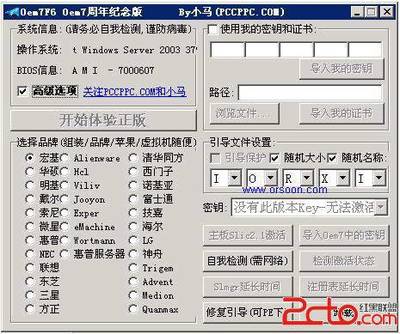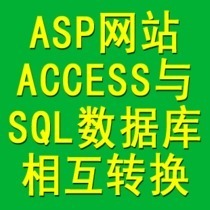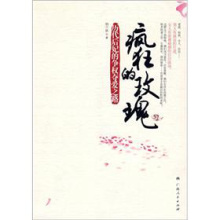试过,还不错
###################### 分隔符#######################################
这是在下现在正使用的ubuntu14.04trusty的源,对!你没有看错就是14.04虽然还未发布还在开发当中,但为了体现一下奉献精神在下就当了一回小白鼠14.04计划一推出我就立上立马上马的换成14.04trusty的源了。各位用ubuntu的linuxer不妨也踊跃的换成14.04的源慢慢滚动着升级到14.04正式版,因为经在下亲测我的ubuntu完全没问题(我是从13.10的测试版升的,别的版本不敢保证)。好了下面就把我用的几个源奉上吧:
#------------------ubuntu14.04 trusty(sohu#山东网通用户强烈建议#)-----------------------#
deb http://mirrors.sohu.com/ubuntu/ trustymultiverse universe restricted main
deb http://mirrors.sohu.com/ubuntu/ trusty-updatesmultiverse universe restricted main
deb http://mirrors.sohu.com/ubuntu/ trusty-backportsmultiverse universe restricted main
deb http://mirrors.sohu.com/ubuntu/ trusty-securitymultiverse universe restricted main
deb http://mirrors.sohu.com/ubuntu/ trusty-proposedmultiverse universe restricted main
#-------------ubuntu14.04 trusty(163#网易电信网通双线接入网速杆杆的#)-----------------#
deb http://mirrors.163.com/ubuntu/ trusty mainmultiverse restricteduniverse
deb http://mirrors.163.com/ubuntu/ trusty-securitymain multiverse restricted universe
deb http://mirrors.163.com/ubuntu/ trusty-updatesmain multiverse restricted universe
deb http://mirrors.163.com/ubuntu/ trusty-proposeduniverse restricted multiverse main
deb http://mirrors.163.com/ubuntu/ trusty-backportsmain multiverse restricted universe

#-------------------ubuntu14.04 trusty(taiwan)--------------------------#
# deb http://tw.archive.ubuntu.com/ubuntu/ trustymultiverse universe restrictedmain
# deb http://tw.archive.ubuntu.com/ubuntu/trusty-security multiverse universe restrictedmain
# deb http://tw.archive.ubuntu.com/ubuntu/trusty-updates multiverse universe restrictedmain
# deb http://tw.archive.ubuntu.com/ubuntu/trusty-proposed multiverse universe restrictedmain
# deb http://tw.archive.ubuntu.com/ubuntu/trusty-backports multiverse universe restricted main
#-------------------ubuntu14.04 trusty(上海交通大学)--------------------------#
deb http://ftp.sjtu.edu.cn/ubuntu/ trusty universerestricted multiverse main
deb http://ftp.sjtu.edu.cn/ubuntu/ trusty-securityuniverse restricted multiverse main
deb http://ftp.sjtu.edu.cn/ubuntu/ trusty-updatesuniverse restricted multiverse main
deb http://ftp.sjtu.edu.cn/ubuntu/ trusty-proposeduniverse restricted multiverse main
deb http://ftp.sjtu.edu.cn/ubuntu/ trusty-backportsuniverse restricted multiverse main
#-------------------ubuntu14.04 trusty(北京交通大学)--------------------------#
deb http://mirror.bjtu.edu.cn/ubuntu/ trustyuniverse restricted multiverse main
deb http://mirror.bjtu.edu.cn/ubuntu/trusty-security universe restricted multiverse main
deb http://mirror.bjtu.edu.cn/ubuntu/ trusty-updatesuniverse restricted multiverse main
deb http://mirror.bjtu.edu.cn/ubuntu/trusty-proposed universe restricted multiverse main
deb http://mirror.bjtu.edu.cn/ubuntu/trusty-backports universe restricted multiverse main
 爱华网
爱华网