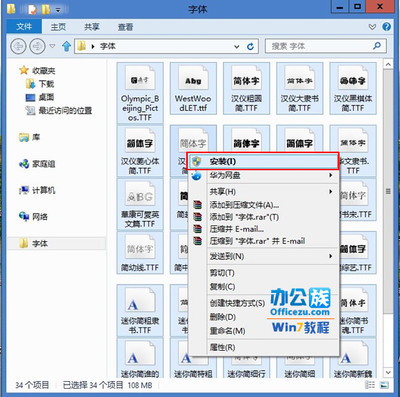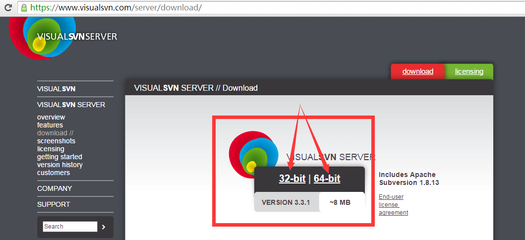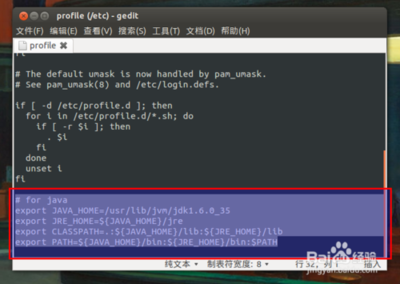自己并不是一个思想前卫的人,穿衣审美也都是大众眼光.但是唯独喜欢在计算机方面尝试最新,心肝情愿的做小白鼠.近日,按耐不住,安装了linux中非常著名的发行版ubuntu.ubuntu12.04是一个长期支持的版本,官方宣称对该版本支持5年.
ubuntu12.04默认采用unity界面,但是自己更加喜欢gnome3的操作方式.
安装gnome3:
sudoapt-get installgnome-shell
其实安装成功后,注销系统在登录界面选择GNOME,进入系统后就是GNOME3界面了.但是出于系统清理的心理,总是想卸载掉unity界面.设置默认登录桌面环境为GNOME3.
用gnome3界面登录系统,设置其为默认的登录环境:
sudo/usr/lib/lightdm/lightdm-set-defaults -sgnome-classic
sudo/usr/lib/lightdm/lightdm-set-defaults -sgnome-shell
出于某种奇怪心里,总是想卸载掉Unity:
sudo apt-get -y --auto-removepurge unity
sudo apt-get -y --auto-remove purgeunity-commonp
sudo apt-get -y --auto-remove purgeunity-lens*
sudo apt-get -y --auto-remove purgeunity-services
sudo apt-get -y --auto-remove purgeunity-asset-pool
至此重新登录系统后,默认界面就是GNOME3界面了.并且在选择的桌面项目中已经没有了unity和unity2d这两个选项.
-------------------------------------------------------------------------------------------------------------------------------
进一步配置GNOME3界面:
首先需要安装一个工具,来方便的管理,安装主题以及桌面设定.
sudo apt-getinstallgnome-tweak-tool

目前最流行的图标主题是Faenza Icon Theme.
sudo add-apt-repositoryppa:tiheum/equinox
sudo apt-get update
sudo apt-get installfaenza-icon-theme
安装后,在系统工具—高级设置中,图标设置为faenza即可.
后注:GNOMEShell是GNOME3的重要部分,提供窗口切换、打开应用程序等功能,它和窗口管理器一起构成了我们看到的GNOME3桌面。
Ubuntu12.04beta版本中采用的gnome-shell版本是3.3.92,所以目前有一些针对gnome-shell3.2的主题和扩展不能使用.但是当ubuntu12.04正式发布时,这些问题应该都将解决.
 爱华网
爱华网