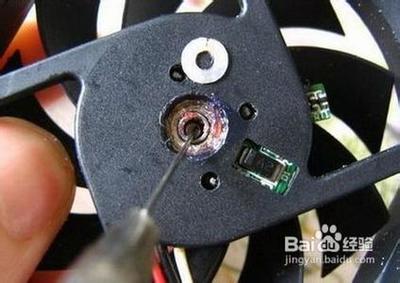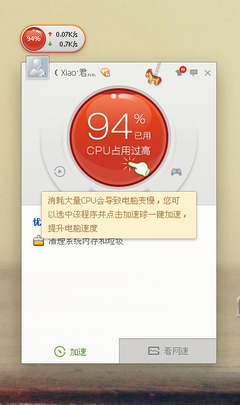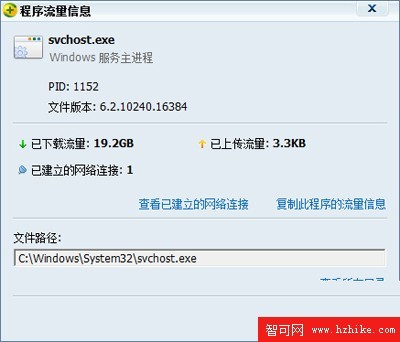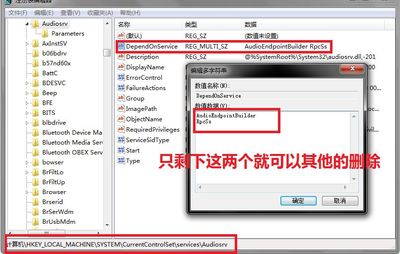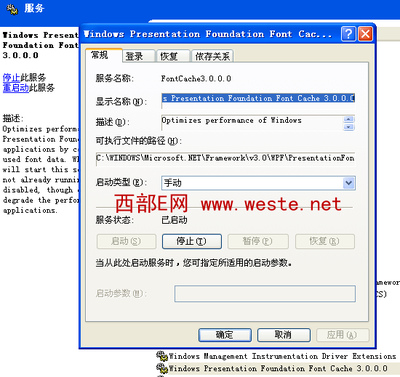
PresentationFontCache.exe进程占cpu过高问题处理进程服务名称: Windows Presentation Foundation Font Cache 3.0.0.0(xpsp3、vista、windows7),该进程随微软的.net平台启动。
PresentationFontCache.exe资料介绍进程文件: PresentationFontCache.exe服务名称:Windows Presentation Foundation Font Cache 3.0.0.0(xpsp3)进程描述:presentationfontcache.exe是Micro soft .NETFramework的相关程序,用于通过缓存常用的字体数据来优化 Windows演示基础(WPF)应用程序性能进程名称: PresentationFontCache.exe
PresentationFontCache.exe关闭结束解决方法1、关闭.netnetframework功能怎么关闭啊?控制面板-程序和功能-打开或关闭windows功能-把netframework前面的勾去掉-确定,重启
2、停止PresentationFontCache服务第一步:停止FontCache3.0.0.0服务,或者用命令行:net stopFontCache3.0.0.0第二步:删除C:WindowsServiceProfilesLocalServiceAppDataLocalFontCache3.0.0.0.dat(这个是Windows7操作系统)第三步:重启FontCache3.0.0.0服务,或者用命令号:net startFontCache3.0.0.0
 爱华网
爱华网