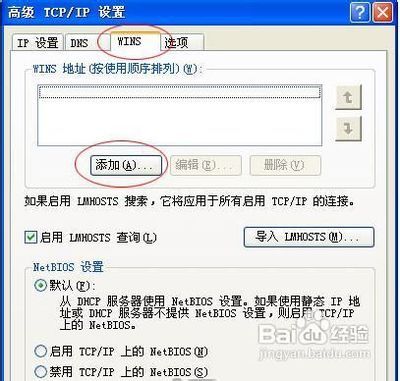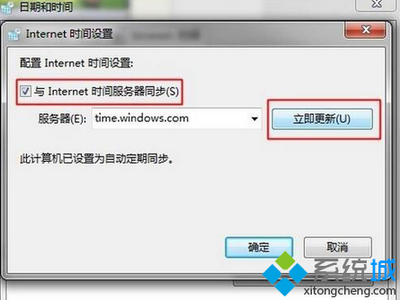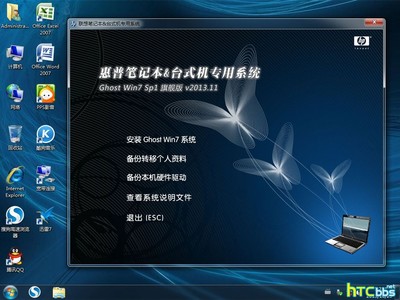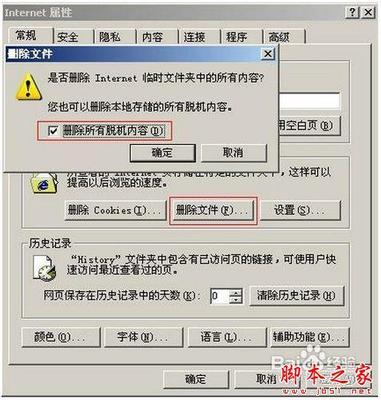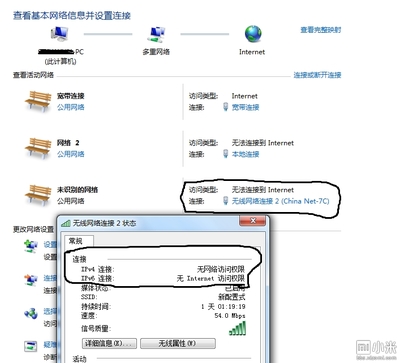1.首先从Windows7系统的开始菜单中依次点选“所有程序”/“附件”/“运行”命令,输入“gpedit.msc”打开组策略。
依次展开“计算机配置”、“管理模板”、“系统”和“Internet 通信管理”,然后单击“Internet通信设置”。在详细信息窗格中,双击“关闭 Windows 网络连接状态指示器活动测试”,然后单击“已启用”。
2.删除多余的拨号连接
3.安装完photoshop之后就会在系统上安装一个“BonjourService”的服务,显示名称是一大串###的东西名
为“##Id_String1.6844F930_1628_4223_B5CC_5BB94B879762##”,删掉这个服务才能正常联网
4.无权限可能是因为你的多重网络中有重复网关,在XP里可能问题不明显,但在win7里无权限是很正常的,2个网关相同,到底哪个是收发数据,它是会判断错误的。
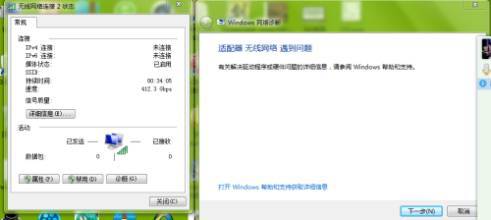
5.win7 无Internet访问权限的解决方法
原文来自网络:http://social.technet.microsoft.com/Forums/en/w7itpronetworking/thread/c0c52150-098c-4c5f-b2f9-8b7170b6f69f?prof=requiredSuggestion 1: Reset and restart the router.建议1: 重置路由器Suggestion 2: Search and update the firmware for your router,if the firmware update is available on themanufacturer’swebsite.建议2: 查找并且更新路由器固件,如果固件更新在生产商网络上可用的话.Suggestion 3: Reset TCP/IP and DNS建议3: 重置TCP/IP 和 DNS=====================1. Click the “Start” button, click "All programs", and click"Accessories".2. Right-click "Command Prompt", and click "Run asadministrator". If you are prompted for an administrator passwordorconfirmation, type the password or provideconfirmation.3. Please enter the following commands, and press enter aftereachNETSH INT IP RESETIPCONFIG /FLUSHDNS4. Restart the computer to check the issue.1. 点"开始"按钮,点"所有程序",点"附件".2. 右键点击"命令提示符",点"以管理员身份运行".如果需要输入管理员密码.3. 然后输入以下两条命令NETSH INT IP RESETIPCONFIG /FLUSHDNS4. 重启计算机后检查问题是否还存在.Suggestion 4: Assign a static gateway建议4: 分配静态网关=====================1. Click "Start", input "NCPA.CPL" (without quotation marks)to Search box and press Enter.2. Right-click the network connection (Local Area Connection)and click "Properties".3. Click to highlight "Internet Protocol Version 4 (TCP/IPv4)"and click "Properties".4. Point "Use the following IP address". According to yourrouter’s settings, fill in the “IP address”, “Subnetmask”and “Default gateway”.5. Click “OK”1. 点"开始",在查找栏里输入"NCPA.CPL"(没有双引号)后回车.2. 右键点本地链接,再点属性.3. 选中"Internet Protocol Version4(TCP/IPv4)",点"属性" .4.选"使用下面的IP地址",然后根据你当前网络的路由器配置,填写"IP地址","子网掩码"和"默认网关".5. 点"确定".
 爱华网
爱华网