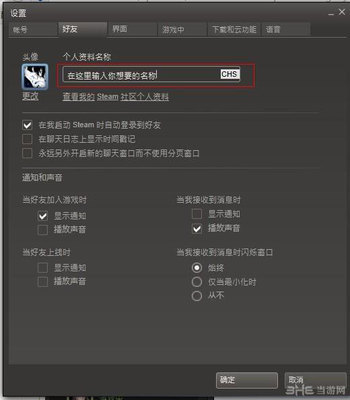发布时间:2022年04月15日 05:54:18分享人:寻找幸福的起点来源:互联网23
函数原型: int InsertItem( const LVITEM* pItem ); intInsertItem( int n Item, LPCTSTR lpszItem ); int InsertItem( intnItem, LPCTSTR lpszItem, int nImage ); int InsertItem( UINTnMask, int nItem, LPCTSTR lpszItem, UINT nState, UINT nStateMask,int nImage, LPARAM lParam ); 其中,nItem是控件中行的索引 、lpszItem是控件头的名字。 一般我们用的比较多的是第二种和第三种,其中第三种是建立一个带有头标的项。作用:
用于MFC中CListCtrl控件加入列表项。参数:
第一个参数是节点名 第二个参数是树节点未选中时使用的图标下标, 第三个参数是树节点选中时使用的图标下标, 第四个参数是本节点的父节点,第二、三个参数都是针对树的图像列表而言的。CImageList* SetImageList(CImageList * pImageList, int nImageListType );给树插入图像列表. ReturnValue The index of the new item if successful or -1otherwise. Parameters pItem Pointer to anLVITEMstructure that specifies the item’s attributes, as described in thePlatform SDK. nItem Index of the item to beinserted. lpszItem Address of a string containing theitem’s label, or LPSTR_TEXTCALLBACK if the item is acallback item. For information on callback items, seeCListCtrl::GetCallbackMask. nImage Index of the item’simage, or I_IMAGECALLBACK if the item is a callback item.For information on callback items, see CListCtrl::GetCallbackMask. nMask The nMask parameter specifies which itemattributes passed as parameters are valid. It can be one or more ofthe mask values described inLVITEM structure in thePlatform SDK. The valid values can be combined with thebitwise OR operator. nState Indicates the item'sstate, state image, and overlay image. See the Platform SDKtopics LVITEM for more information andList View Item Statesfor a list of valid flags. nStateMask Indicates whichbits of the state member will be retrieved or modified. SeeLVITEM in the Platform SDK for more information. nImage Index of the item’s image within the image list. lParam A 32-bit application-specific value associatedwith the item. If this parameter is specified, you must set thenMask attribute LVIF_PARAM. Remarks Inserts an item into the list view control. Example //The pointer to my list view control. extern CListCtrl*pmyListCtrl; CString strText; int nColumnCount =pmyListCtrl->GetHeaderCtrl()->GetItemCount();// Insert 10 items in the list view control. for (int i=0;i< 10;i++) { strText.Format(TEXT("item %d"), i); //Insert the item, select every other item. pmyListCtrl->InsertItem( LVIF_TEXT|LVIF_STATE, i,strText, (i%2)==0 ? LVIS_SELECTED : 0, LVIS_SELECTED, 0, 0); //Initialize the text of the subitems. for (int j=1;j< nColumnCount;j++) { strText.Format(TEXT("sub-item %d %d"), i, j); pmyListCtrl->SetItemText(i, j, strText); } }
爱华网本文地址 » http://www.413yy.cn/a/25101016/308410.html
更多阅读

??? 由于笔记本的尺寸和重量致使携带不便,平板电脑因此应运而生。大品牌如苹果、三星接二连三的推出一个又一个的平板。其中苹果的ipad系列和三星的tab系列在市场上独占鳌头,可价格太贵了。??? 对于普通用户来说,800元左右是一个黄金

战斗中点击鼠标左键或按住不动 移动,普通攻击或特殊攻击战斗中点击鼠标右键或按住不动 普通攻击,特殊攻击,连击或暗器Alt 防御或必杀技的准备按住Shift 跑空格键 闪躲按住Alt 或Ctrl然后拖动鼠标 必杀技 (横线,竖线,Z形,V形):按住Alt或Ctrl

如何快速切换电脑桌面——简介电脑桌面上打开的项目太多,你有没有尝试其它快捷操作,即省时又方便,还能提高工作效率如何快速切换电脑桌面——工具/原料电脑如何快速切换电脑桌面——方法/步骤如何快速切换电脑桌面 1、桌面上有多个项
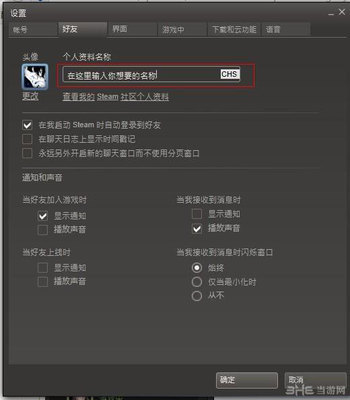
dota2怎么改名——简介dota2很多人体验一把,可是始终找不到修改昵称的地方。目前dota2的社交功能还不完善,所以不能直接修改,今天就和大家分享下dota2怎么改名字,希望对大家有帮助dota2怎么改名——dota客户端接入网页修改名字dota2怎

快速按键 :无线电:Z、X、C 。Z——1是肯定。2是否定。3:发现敌人。4是发现C4。5是此地无异常。X——1是漂亮。2是坚持到底。3是跟我来。4是呼叫支援 。5是优先等待C——1是A点集合。2是B点集合。3是坚守阵地。4是全体集合。5是全体突破

 爱华网
爱华网