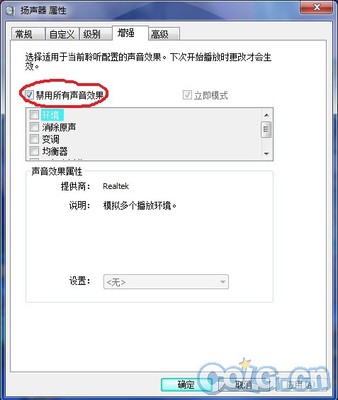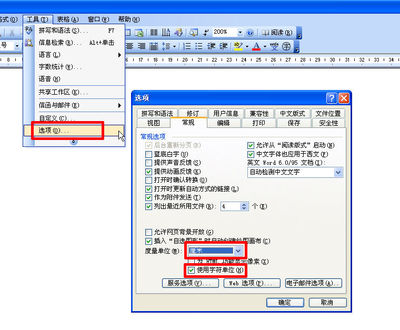关于三星R428-DS04及DS08调节亮度的方法
很多门店不知道在安装三星的笔记本电脑之后是不是尝试过使用快捷键,在我们现有的XP系统盘安装完系统之后,我们会发现,驱动都正确打上了,声卡和显卡都能正常运行。往往此时,我们都会将机器给顾客打包装箱.但之后都会有顾客前来售后,说无法调节亮度,无法外接显示器等问题。其实我们在安装系统中,所有驱动虽说都是正确的,但三星的机器需要用官网上的显卡驱动及快捷键程序来进行快捷键的使用,以下将会把三星各型号机型的显卡及快捷键程序的链接发布给大家,以便各位在销售中不会再引起 不必要的售后问题。
特别提醒:
在安装此两个驱动时,必须先安装显卡驱动,重新启动之后再安装快捷键驱动,否则调节亮度等功能仍会无法使用。
1.三星R428-DS04及DS08
XP显卡:http://downloadcenter.samsung.com/content/DR/200912/20091215160114390/External_VGA_NVIDIA_8.16.11.8787.zip
XP快捷键:http://downloadcenter.samsung.com/content/SW/200912/20091215155013578/Easy_Display_Manager_3.0.3.11.zip
VISTA显卡:
32BIT:http://downloadcenter.samsung.com/content/DR/200912/20091217141451906//External_VGA_NVIDIA_32bit_VISTA_8.16.11.8787.zip
64BIT:http://downloadcenter.samsung.com/content/DR/200912/20091217141451906//External_VGA_NVIDIA_64bit_VISTA_8.16.11.8787.zip
VISTA快捷键:http://downloadcenter.samsung.com/content/SW/201001/20100108101638968/Easy_Display_Manager_VISTA_3.0.3.11.zip
WIN7:
32BIT:http://downloadcenter.samsung.com/content/DR/200912/20091217132127203/External_VGA_NVIDIA_32bit_8.16.11.8787.zip
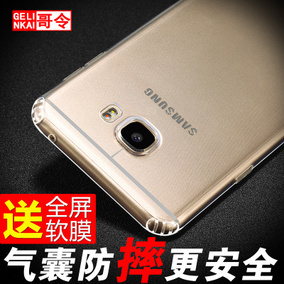
64BIT:http://downloadcenter.samsung.com/content/DR/200912/20091217132227890/External_VGA_NVIDIA_64bit_8.16.11.8787.zip
WIN7快捷键:http://downloadcenter.samsung.com/content/SW/200912/20091217141031062/Easy_Display_Manager3.0.3.11.zip
2.三星N148-DA01(一般此机型我们只会给顾客安装XP系统,所以在此我只发布XP的驱动和快捷软件)
XP显卡:http://downloadcenter.samsung.com/content/DR/201002/20100204164744750/Internal_VGA_Intel_WXP_6.14.10.5182.zip
XP快捷键:http://downloadcenter.samsung.com/content/SW/201002/20100204162552921/Easy_Display_Manager_WXP_3.0.3.11.zip
 爱华网
爱华网