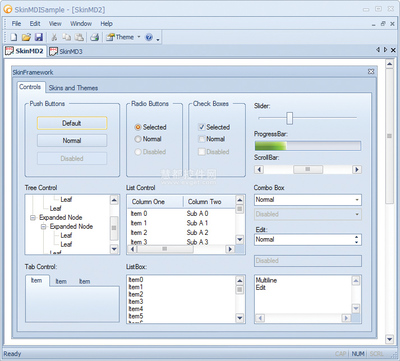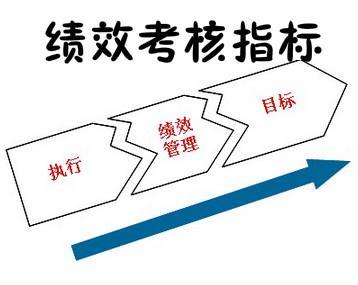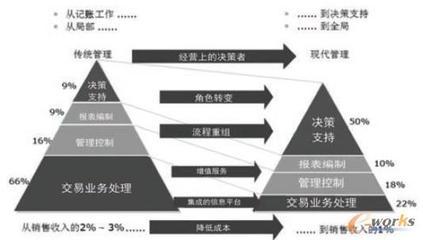BCGControlBarLibrary ProfessionalEditioninstallation:
整个库的源代码安装在<installdir>BCGCBPro 目录下面.可执行文件(*.dll)安装在<install dir>Bin(for VisualStudio 6.0) 或<installdir>Bin7 (for VisualStudio.NET)下面。
请在你的源代码中做如下的改变:
#include"BCGCBProInc.h"
class CMyApp :public CWinApp,
public CBCGPWorkspace
SetRegistryBase (_T("Settings"));
//Initialize customization managers:
InitMouseManager();
InitContextMenuManager();
InitKeyboardManager();
class CMyApp ....
{
...
virtual void PreLoadState();
...
};
void CMyApp::PreLoadState()
{
// Associate mouse event with specificview(s):
GetMouseManager()->AddView (iIdTestView,_T("Testview"),IDR_VIEW);
// Initialize contextmenus:
GetContextMenuManager()->AddMenu(_T("Testmenu"),idMenu);
}
CBCGPMenuBarm_wndMenuBar;// New menubar
CBCGToolBarm_wndToolBar;// Applicationtoolbar
//Create menu bar (replaces the standard menu):
if (!m_wndMenuBar.Create (this))
{
TRACE0("Failed to create menubarn");
return-1;// fail tocreate
}m_wndMenuBar.SetBarStyle (m_wndMenuBar.GetBarStyle() |
CBRS_TOOLTIPS | CBRS_FLYBY | CBRS_SIZE_DYNAMIC);
m_wndMenuBar.EnableDocking (CBRS_ALIGN_ANY);
DockControlBar (&m_wndMenuBar);
Important:在你的应用程序中,你可以使用多个 CBCGPToolBar .所用工具条的图像将自动合并到一张位图上 . 但是只有一个CBCGPMenuBar对象可以使用.
为了具有自定义工具条和菜单条, 请做如下改变:
void CMainFrame::OnViewCustomize()
{
//Create a customize toolbars dialog:
CBCGPToolbarCustomize*pDlgCust = new CBCGToolbarCustomize (this,
TRUE );// Add predefined toolbars:
pDlgCust->AddToolBar("Main", IDR_MAINFRAME);
....// Add user-definedcommands:
pDlgCust->AddButton("User", CBCGPToolbarButton(ID_USER_TOOL1, 1, "User Tool 1",TRUE));
pDlgCust->AddButton ("User",CBCGToolbarButton (ID_USER_TOOL2, 2, "User Tool 2", TRUE));
pDlgCust->AddButton ("User",CBCGToolbarButton (ID_USER_TOOL3, 3, "User Tool 3", TRUE));
....pDlgCust->SetUserCategory("User");
// Enable Create/Delete of theuser-defined toolbars:
pDlgCust->EnableUserDefinedToolbars();pDlgCust->Create ();
}
为了能具有MicrosofteOffice 2000的菜单风格:
CList<UINT, UINT>lstBasicCoomads; lstBasicCoomads.AddTail (ID_FILE_NEW);
lstBasicCoomads.AddTail (ID_FILE_OPEN);
lstBasicCoomads.AddTail (ID_FILE_SAVE);......
lstBasicCoomads.AddTail (ID_APP_ABOUT);
CBCGPToolBar::SetBasicCommands(lstBasicCoomads);
使菜单项是否具有阴影的风格:
CBCGPMenuBar::EnableMenuShadows(BOOL bEnable = TRUE)
Note: please don'tuse menu shadows if your views content may be dynamically changedwhen the popup menu is shown (e.g., views shows animation, HTMLpage). In this case menu shadow "is remember" the previous viewimage.
在运行时改变菜单的字体:
CBCGPMenuBar::SetMenuFont(LPLOGFONT lpLogFont, BOOL bHorz =TRUE);
使工具条具有"pager" (customization) button justcall:
m_wndToolBar. EnableCustomizeButton(TRUE, id_of_customize_command,
_T("Customize..."));
使工具条的按钮下具有文字:
m_wndToolBar.EnableTextLabels(BOOL bEnable =TRUE);
使用户能自定义工具:
Toenable dynamic "tear-off" ("detachable") menus:
Toenable static "tear-off" ("detachable") menus:
To ensure, that allBCGPControlBar allocations are freed properly:
 爱华网
爱华网