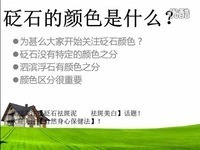ProgressDialog
第一种环形对话框直接使
ProgressDialog.show(context,title,message,indeterminate,cancelable);就可以显示出环形对话框
第二种不显示进度条的水平进度条
进行以下设置
pd1=newProgressDialog(this);
pd1.setTitle("任务");
pd1.setMessage("正在加载中");
pd1.setCancelable(true);
pd1.setIndeterminate(true);
pd1.setProgressStyle(ProgressDialog.STYLE_HORIZONTAL);
pd1.show();
第三种显示进度的水平进度条
Handlerhandler=newHandler(){
@Override
publicvoidhandleMessage(Messagemsg){
if(msg.what==200){
pd2.setProgress((Integer)msg.obj);
}
}
};
publicvoidshowProgress(Viewview){
pd2=newProgressDialog(this);
pd2.setMax(MAX_PROGRESS);
pd2.setTitle("任务");
pd2.setMessage("任务正在执行中....");
pd2.setCancelable(false);
//设置显示进度条
pd2.setIndeterminate(false);
pd2.setProgressStyle(ProgressDialog.STYLE_HORIZONTAL);
pd2.setProgress(current);
pd2.show();
newThread(){
@Override
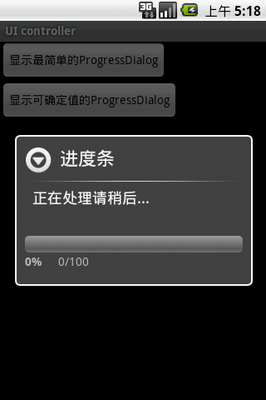
publicvoidrun(){
while(current<=MAX_PR OGRESS){
try{
current++;
Thread.sleep(100);
handler.sendMessage(handler.obtainMessage(200,current));
}catch(InterruptedExceptione){
e.printStackTrace();
}
}
current=0;
pd2.dismiss();
}
}.start();
}
 爱华网
爱华网