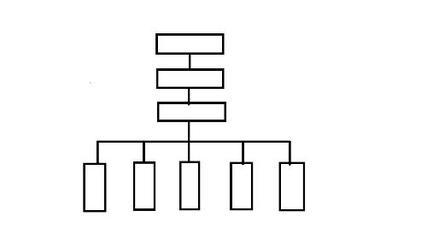输入框景背景透明:
<input>
鼠标划过输入框,输入框背景色变色:
<INPUTvalue="Type here" NAME="user_pass" TYPE="text" SIZE="29"onmouseover="this.style.borderColor='black';this.style.backgroundColor='plum'"
onmouseout="this.style.borderColor='black';this.style.backgroundColor='#ffffff'">
输入字时输入框边框闪烁(边框为小方型):
<Script Language="JavaScript">
function borderColor(){
if(self['oText'].style.borderColor=='red'){
self['oText'].style.borderColor = 'yellow';
}else{
self['oText'].style.borderColor = 'red';
}
oTime = setTimeout('borderColor()',400);
}
</Script>
<input type="text" id="oText" onfocus="borderColor(this);"onblur="clearTimeout(oTime);">
输入字时输入框边框闪烁(边框为虚线):
<style>
#oText{border:1px dotted #ff0000;ryo:expression_r(onfocus=functionlight(){with(document.all.oText){style.borderColor=(style.borderColor=="#ffee00"?"#ff0000":"#ffee00");timer=setTimeout(light,500);}},onblur=function(){this.style.borderColor="#ff0000";clearTimeout(timer)})};
</style>
<input type="text" id="oText">
自动横向廷伸的输入框:
<input type="text"value="abcdefghijk">
自动向下廷伸的文本框:
<textarea name="content" rows="6" cols="80"onpropertychange="if(this.scrollHeight>80)this.style.posHeight=this.scrollHeight+5">输入几个回车试试</textarea>
只有下划线的文本框:
<input>
软件序列号式的输入框:
<script for="T"event="onkeyup">
if(value.length==3)document.all[event.srcElement.sourceIndex+1].select();
</script>
<input name="T" size="5"maxlength="3">—<input name="T"size="5" maxlength="3">—<inputname="T" size="5"maxlength="3">—<input name="T"size="5" maxlength="3">—<inputname="T" size="5"maxlength="3">—<input name="T7"size="5" maxlength="3">
软件序列号式的输入框(完整版):
<script for="T"event="onkeyup">if(value. length==maxLength)document.all[event.srcElement.sourceIndex+1].focus();</script>
<script for="T"event="onfocus">select();</script>
<script for="Submit"event="onclick">
var sn=new Array();
for(i=0;i<T.length;i++)
sn=T.value;
alert(sn.join("—"));
</script>
<input name="T" size="5"maxlength="3">—<input name="T"size="5" maxlength="3">—<inputname="T" size="5"maxlength="3">—<input name="T"size="5" maxlength="3">—<inputname="T" size="5"maxlength="3">—<input name="T"size="5" maxlength="3">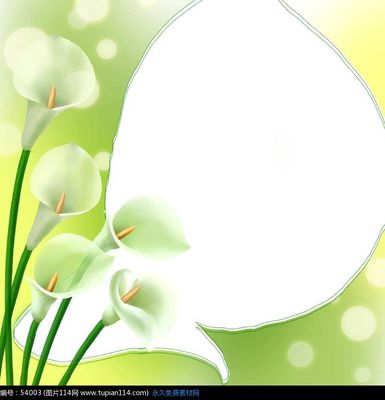
<input type="submit"name="Submit">
 爱华网
爱华网