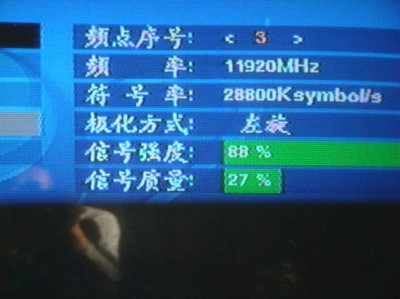最近需要安装一Moodle,颇费了些周折,走了些弯路,特总结了一下遇到的问题及解决办法。
首先,Wampserver配置,Wamp是指Windows下的Apache + Mysql +Perl/PHP/Python,即开发者在windows操作系统下使用这些Linux环境里的工具。最初,我选择的是分别安装Apache,php,MysqL等,但是在配置的过程中出现了很多的问题,最后无奈求助于老徐,他给了一个集成Apache、php、mysql、phpmyadmin等的一个软件:Wampserver。这个东西果然好用,省去了配置中的很多麻烦。但是也遇到了一个问题:80端口被IIS占用,可能是win7的缘故吧,在网上找了很多种方法都没有解决。无奈,最后修改Apache的端口号为81(httpd:conf文件中listen语句),虽然每次打开都要在localhost后面加上修改后,但总算是连接上服务器了。然后安装Moodle,结果很快就遇到了问题:
Fatal error: Maximum execution time of 30 seconds exceeded inC:wampwwwMoodlemoodlelibfilelib.php on line1068
链接超时了,没办法,Moodle网页中给出的答案如下:
PHP scripts are killed after a certain amount of time. This isdone so that a bad script (with an infinite loop, say) doesn't windup running forever.
Maybe your mail connection is slow, causing the script to take along time to run? Just a guess there.
There's a parameter named max_execution_time in php.ini that youcan set to a higher value if necessary. It gives the number ofseconds the script is allowed to run.
If you set it to a higher value, you'll need to restart theApache server before the change takes effect.
即修改PHP中php:ini文件下的max_execution_time 为120,顺利通过。
然后数据库设置又出现了问题:Warning: mysqli::close()[mysqli.close]:Couldn't fetch mysqli inC:wampwwwMoodlemoodlelibdmlmysqli_native_moodle_database.phpon line 336
寻求答案至久为果,继续向老徐求救,给出的结果办法是
在上图选项中空置数据库密码(密码可以在phpmyadmin中修改)。
至此顺利进行。
设置管理员账号:
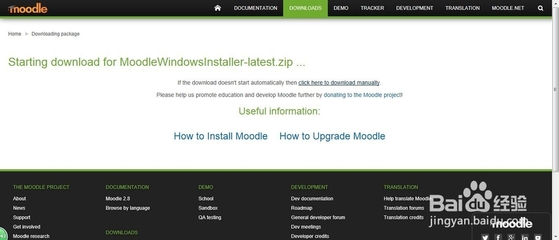
设置首页
初步完成!
 爱华网
爱华网