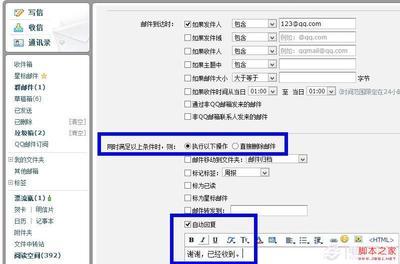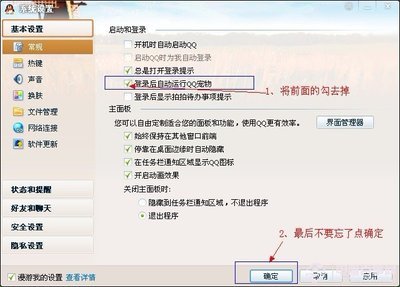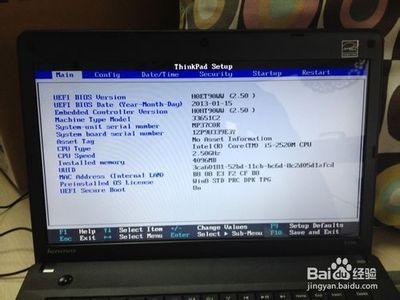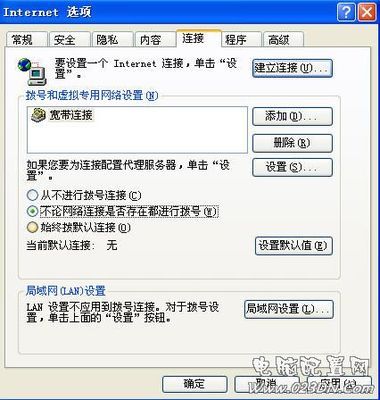对那些经常用Outlook的办公室工作的朋友来说,第天都有很多邮件要处理,但并不是第时第刻都在电脑边上, 如外面办事的时候, 就没有办法回邮件了. 那能不能设置outlook自动回复,有些紧急的邮件就可以先自动回复。让对方知道自己的情况, 能通过其它的方法来联系.
虽然Microsoft Outlook的“外出时的助理程序”功能也可以帮你,但只有用户配置文件中包含ExchangeServer时才可 以使用,比较麻烦.
如何设置Outlook自动回复, 这里介绍一个简单的方法。
1. 先建一个纯文本邮件
这里不要使用Word作为电子邮件编辑器,在邮件中输入希望自动回复时显示的内容,例如“对不起,我目前有些事情外出,如果有紧急事情,请拨打电话13888888888之类的回复信息,当然不要忘记留下你的签名。
2. 把刚才的邮件保存为模板文件
从“文件”菜单中选择“另存”命令,将刚才新建的邮件保存为Outlook模板,例如可以命名为“外出回复”。
3. 设置邮件回复规则
下面就是设置如何回复了,
(1)打开“规则和通知”对话框,建立一个规则,这里选择“从空白规则开始”,当然检查邮件的时间仍然是“邮件到达时检查”
(2)然后在“想要检测何种条件”下选中“只发送给我”复选框,在“如何处理该邮件”下选择“用特定模板答复”
(3)接下来单击“特定模板”下划线,此时会弹出一个对话框,这里默认只显示标准模板,请从“查找”下拉列表框中选择“文件系统中的用户模板”,然后定位到已保存的“临时外出模板文件即可。
这里注意的是:选择“用特定模板答复”是有原因的,这样的规则将只向每个发件人发送一次答复,从而避免了Outlook给和你发出多封邮件的同一个发件人发送重复答复,以后,当你临时外出时,Outlook会根据事先定义的模板和规则进行自动答复,你就完全不用操心了。
*Outlook Express 设置类似。
Auto ReplyHelp in Outlook
For this configuration to properly work you must:
1. Have Outlook running in order to send an Automatic Reply. (seebelow)
2. Have Outlook setup to periodically retrieve email. (seebelow)
Create Your Auto Reply Message
1. Open a new Outlook Mail Message formatted as text only.
2. Type the information you would like to appear in your replymessage.
3. In the File menu choose Save As.
4. In the Save As box in the Save As Type list select OutlookTemplate.
5. Give your reply a File Name and click Save.
Make a Rule to Send Your Auto Reply
1. On the Tools menu choose Rules Wizard.
2. In the Rules Wizard d ialog box, choose New.
3. Under Which type of rule do you want to create? choose Checkmessages when they arrive.
4. Under which conditons do you want to check? checkmark Sent onlyto me, or any other criteria you want, then choose Next.
5. Under What do you want to do with the message? checkmark Replyusing a specific template.
6. Under Rule Description choose the underlined phrase "A specifictemplate."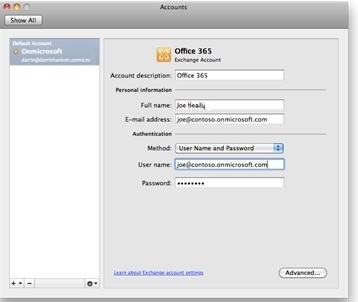
7. In the Select a Reply Template dialog box choose the templateyou saved in Step 5, then choose Open.
8. Complete the Rules Wizard Instructions by choosing Finish andthen choose OK.
Additional Notes
The Rule Wizard selection Reply using a specific template isdesigned to send the reply message only once to each sender, duringeach session of receiving messages. This feature prevents Outlookfrom sending multiple replies for those who send mulitple messages.Outlook must be running for the Rules Wizard to use Auto Reply. Itmust be configured to periodically check for new messages and setto hang up after "Sending and Receiving." Follow the settings belowto use these options.
 爱华网
爱华网