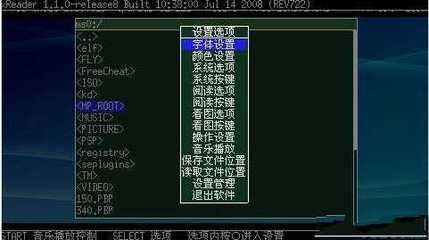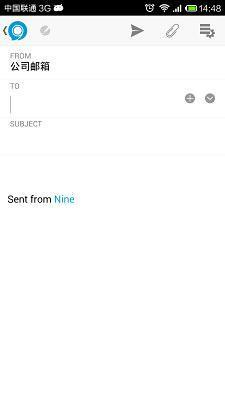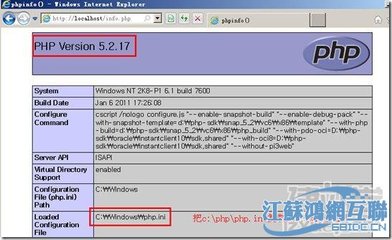Retrieving the COM class factory for component with CLSID {000209FF-0000-0000-C000-000000000046} failed due to the followingerror: 8000401a.
Description: An unhandled exception occurred during the executionof the current web request. Please review the stack trace for moreinfo rmation about the error and where it originated in thecode.
Exception Details: System.Runtime.InteropServices.COMException:Retrieving the COM class factory for component with CLSID {000209FF-0000-0000-C000-000000000046} failed due to the followingerror: 8000401a.
------------或者---------
Retrieving the COM class factory for componentwith CLSID {00024500-0000-0000-C000-000000000046} failed due to thefollowing error: 8000401a 因为配置标识不正确,系统无法开始服务器进程。请检查用户名和密码。(Exception from HRESULT: 0x8000401A).
在服务器上,
1,运行dcomcnfg打开组件服务
2,依次展开"组件服务"->"计算机"->"我的电脑"->"DCOM配置"
3,找到"Microsoft Excel应用程序"
右键打开属性对话框
点击"安全"选项卡,
把"启动和激活权限","访问权限","配置权限",都选择为自定义,编辑,把Everyone添加进去,并加入所有的权限
内存或磁盘空间不足,Microsoft Office Excel无法再次打开或保存任何文档?
1.运行"dcomcnfg.exe";
2.组件服务-计算机-我的电脑-DCOM配置-MicrosfotExcelApplication,右键,属性,标识里设为"交互式用户".
 爱华网
爱华网