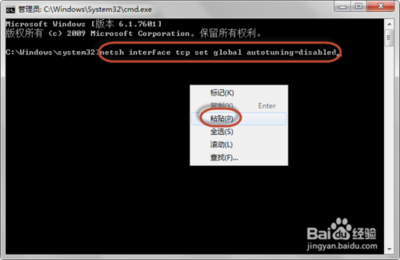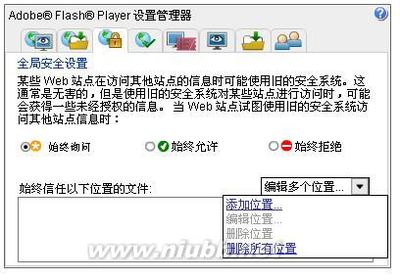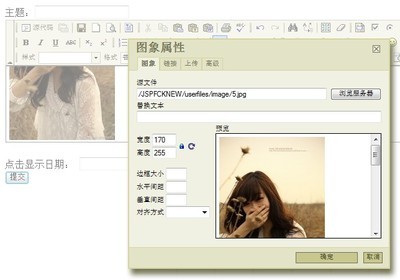看了一下,也不难.
以下作为小结,可能以后用的到.
- 如何设置FTB的example?
在此文件夹内新建一个名为bin的文件夹,并把你想用的版本的FreeTextBox.dll 放进去.
在此文件内新建一个名为web.config的文件,写入以下代码:<?xmlversion="1.0"encoding="utf-8"?>
<configuration>
<system.web>
<httpHandlers>
<addverb="GET"path="FtbWebResource.axd"type="FreeTextBoxControls.AssemblyResourceHandler,FreeTextBox"/>
</httpHandlers>
</system.web>
</configuration>
运行,应该没有其它问题了.
2.如何修改FTB使其支持图片上传(其实就是在按钮中加上一个上传图片的按钮)
把示例中的textboxexamplesfully_loaded_externalftb.imagegallery.aspx这个文件放在FTB所在的文件夹中.
修改FTB页面的HTML代码:<FTB:FreeTextBoxid="FreeTextBox1"Focus="true"
SupportFolder="~/aspnet_client/FreeTextBox/"
JavaScriptLocation="ExternalFile"
ButtonImagesLocation="ExternalFile"
ToolbarImagesLocation="ExternalFile"
ToolbarStyleConfiguration="officeXP"
toolbarlayout="ParagraphMenu,FontFacesMenu,FontSizesMenu,FontForeColorsMenu,FontForeCo lorPicker,FontBackColorsMenu,
FontBackColorPicker|Bold,Italic,Underline,Strikethrough,Superscript,Subscript,RemoveFormat|JustifyLeft,JustifyRight,JustifyCenter,
JustifyFull;BulletedList,NumberedList,Indent,Outdent;CreateLink,Unlink,InsertImage|Cut,Copy,Paste,Delete;Undo,Redo,Print,Save|
SymbolsMenu,StylesMenu,InsertHtmlMenu|InsertRule,InsertDate,InsertTime|InsertTable,EditTable;InsertTableRowAfter,
InsertTableRowBefore,DeleteTableRow;InsertTableColumnAfter,InsertTableColumnBefore,DeleteTableColumn|InsertForm,InsertTextBox,
InsertTextArea,InsertRadioButton,InsertCheckBox,InsertDropDownList,InsertButton|InsertDiv,EditStyle,InsertImageFromGallery,
Preview,SelectAll,WordClean,NetSpell"
runat="Server"
GutterBackColor="red"
DesignModeCss="designmode.css"
/>全显示出来了吧...............
余下的事情就是保存了..............
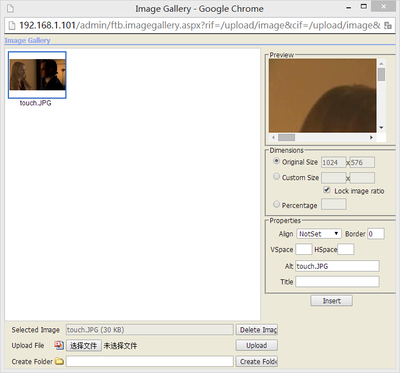
3.如何修改上传文件的默认文件夹
在page_load的时候指定FTB的图片路径即可,如privatevoidPage_Load(objectsender,System.EventArgse)
{
//在此处放置用户代码以初始化页面
FreeTextBox1.ImageGalleryPath="yourUploadFolder";
}
其中yourUploadFolder 就是你自己设定的上传路径了,不过要注意这是相对于FTB所在位置的一个相对路径.
推荐使用配置文件搞定.
 爱华网
爱华网