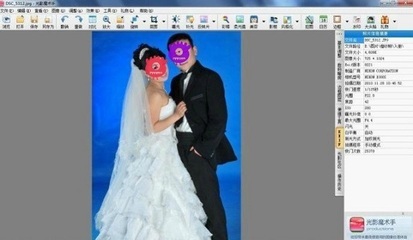如何使用压缩器(翻译外文教程ing)
翻译作者音频应用ID:XIN4545
利人利己,既然看到了就翻译一下吧!水平有限,各种百度谷歌字典加上自己4级英文水平。如果不对及时提出修正。发个实时贴吧,给自己点压力,不然不知道翻了一点以后又猴年马月能把剩下的弄完,基于我的英文水平这文章稍微有点长对我来说!见谅见谅!
How To Use a Compressor 如何实用一个压缩
By Jezar at Dreampoint 这是在dreampoint的jezar写的(当然我不道他是谁)
People are frequently asking how to use a compressor. Here is alittle article I have written to explain how you go about it.
人们经常去问如何使用一个压缩。这里我写了一片小的文章以助于你知道如何着手去使用它。
_____________________________________________________________________________________________________________________
Introduction 介绍
Most effects processors are fairly simple to use; plug in anequaliser (for example), twiddle the controls, and listen to theoutput, and you pretty much know what you're doing, and all youneed is some experience behind you.
多数效果器是十分简单易用的;例如插入一个EQ,转动旋钮,并且去听,然后你就知道它起了什么作用,并且你会掌握到一些经验。
Compressors don't fall into this category. Plug them in and listen.What's it doing? Unless someone has told you, then you probablywon't know.
压缩就不能和它们归到一类。插入压缩并且去听。它是怎么样工作的呢?除非有人告诉你,否则你可能不会清楚的。
Play with the controls. What do they do? Don't know either. What dothe indicators mean? Difficult to tell. It's all a bit frustratingreally...
播放并且调整控制钮。它们都是做什么的!我们也不清楚。这些指标都是什么意思?这很难说。这真的令人压抑!
Unfortunately you need to be *told* what a compressor does.Furthermore - even after you know what it does - someone needs toexplain why the things that it does are considered useful. Youwon't figure it out for yourself.
不幸的是你必须能说出来压缩是做什么的。此外-当你知道它是做什么的-人们需要去解释为什么这个东西是有用的。这些语言你自己去整理吧!
Normally - for non-technical people - the explanations of what acompressor does, are so bewildering that they end up even moreconfused than they were before: "xDBs in, equals yDBs out, over zDbthreshold, according to this graph" etc. etc.
通常-对于非专业人员-对压缩的解释是,非常令人眼花缭乱的并且会使他们自己更加糊涂了。“xDB的输入=yDB的输出,超过zDB的阈值,根据它的图示”等等等等。
Fortunately, I have a friend who explains it very well, and verysuccinctly:
幸运的是,我一个朋友能把它十分简洁的解释给大家:
"What does a compressor do, Alan?"
alan,压缩是做什么用的?
"It makes the loudbits quieter."
它使过大的声音变小。
"I see... But surelyif it just makes the loud bits quieter, can't you then turnEVERYTHING right up, and make get everything really, REALLYloud?"
哦...但肯定的是它让过大的声音变小,你能在不关闭任何东西的情况下使其他的声音变的很大很大?
"Exactly."对头
(上面一段对话,经过反复思考这样来翻译的。如果理解错了请大师指出。)
So there you go. Simple isn't it? A compressor just makes the loudbits quieter, allowing you to crank everything up to maximumvolume.
But under what situations would this be useful?
这你就明白了,很简单是不是?压缩机只是能是过大的声音变小。让您能使任何声音达到最大!
但是在什么情况下它才能发挥作用呢?
Firstly, there's the obvious application of making your CDs soundas loud as possible. This trend is starting to get a bit silly, andis beginning to prevent people from producing albums of gooddynamic range. Nevertheless, if you master a rock or pop album withno compression at all, then the chances are it will sound pitifullyquiet compared to the rest of the CDs in peoples recordcollections. It will probably sound like it has been severelyunder-recorded. Compression lets you get a much higher averagelevel onto the CD without affecting the music too much.
首先,它能明显的让你的cd的声音达到最大化!这个趋势发展的很快并且让人们得到更好的动态。然而,如果你混缩摇滚和流行而没有用压缩的话,哪么与人们收藏的其他cd比起来你的声音听起来会小的可怜。它讲听起来达不到cd的标准。压缩在不影响音质的情况下使你的CD得到更高的平均电平(音量)。
A very practical application of compression is in live PAsetups such as a rock concert. There is a Danger that very, very loud sounds will blow up theloudspeakers as well as risking serious hearing damage for thosenear the stage. The solution is to put a compressor in place. Thismakes the loud
bits - and in this case only the very loudest of the loud bits -quieter, so as to avoid damage to equipment (and people). Such hardcompression of only the very top peaks of music, is called"limiting", and is so useful that many compressors have a"limiting" function in addition to normal compresson, and so youwill have to read the manual if you want to use this feature inaddition to using the compressor for additional "normal"compression.
压缩在摇滚音乐会的PA设置上也是非常有用的。那是非常危险的,如果有一个非常非常大的声音会使你的喇叭爆掉音是甚至会影响到靠近舞台的人听力的。解决办法就是连接一个压缩机。他会使过大的声音变小,以免损坏设备和人。这样的硬压缩只作用于音乐的波峰,它被叫做限制,并且很多压缩机都有限制功能。如果你想使用这些功能,你就需要阅读手册。
Another example is that many vocalists have poor microphonetechnique. When they sing quietly, they sing *far* too quietly.When they sing loudly, they are *way* too loud. A compressor canreduce the "dynamic range" of the vocalist to a more managablelevel, which is why a compressor is sometimes called a "DynamicsProcessor".
另一个例子是,许多歌手没有好的mic技术。当他们轻声唱时,电平太小了。让他们大声唱时,电平又太大了。压缩器能减少动态范围的差距以更好的去控制电平,这就是为什么压缩机有时被成为“动态处理器”。
Bass guitar is another instrument which can be hard to playconsistently throughout a song. Any minor errors in the bassguitarists playing can leave "holes" in the song where the bassseems to disappear. A compressor can help keep the performance at aconsistent level.
bass是另一个很难在一首歌里发挥一致的乐器。任何小的失误都会让低音消失并且留下一个坑。(坑爹的大粗弦)压缩机可以帮助我们得到一个一致的电平。
There are obviously many other instruments and sounds that couldbenefit from compression at some time.
这些是受益于压缩器比较明显的乐器和声音。
So, as you can see, there are many applications for a compressor.Basically, in any situation where sound volume levels are gettingout of control, a compressor can be used to "tame" the extremes ofvolume and keep it within a reasonable range, entirely according toyour needs. Obviously a very powerful tool.
你知道压缩器有很多的应用。基本上,在音量视屏失去控制的任何情况下,使用压缩都可以完全根据你的需要去“驯服”音量的差距并且使它在一个良好的范围内。很明显它是一个非常给力的工具。
Using one, on the other hand, is not so simple...
换个角度来讲,使用它又不是这么简单...
Why? Because a high-quality compressor, with "good" settings, isdesigned so that you can't "hear" it working as such - so it'sdifficult to tell when it is doing the right thing. There have beenred-faced moments for many engineers - including myself - when theyhave spent many minutes carefully adjusting the settings, proudlydeclaring them "perfect", and then realise that the compressor isin fact, switched off. Very embarrasing.
(老妹儿!)这是为什么呢?因为一台高品质的压缩器,它“牛逼”的设置在于让你感觉不到它在工作。所以我们很难说清它什么时候工作的对的。它也让很多工程师蛋疼-包括我自己-当他们细致认真的调整压缩器是设置,并且觉得很完美时,事实上他们发现压缩器并没有工作,这让人很蛋疼!!
There is also the added problem that the markings on the controlsof many compressors are not very
accurate. They are only there for a "guide" - and to help yourestore settings later, so simply looking
at the controls may not be a good indication of what the compressoris actually up to.
控制不好压缩器的参数也给我们带来了不少问题。参数设置对我来说只是一个向导,所以单纯的去看设置并不能知道压
缩机实际上在做什么!
Many compressors - including software plugins - don't even havemeters on them, and needless to say,
this makes it incredibly difficult to know if they are operatingcorrectly.
许多压缩-包括许多软件插件压缩-上面没有METER表,这就让我们很难知道压缩在做神马动作!
Getting Started 直译为开始
Because compressors have many different applications, the way thatyou use a compressor depends very
much on what you are trying to achieve with it. In this article, wewill look at four main applications
of a compressor which are all quite different. Most applicationsare just variations on these four
different uses, so they should serve as a good starting point formost of the things you will want to
do.
因为压缩有很多种不同的应用,我们如何使用压缩在于我们想要达到一个神马样的目的。在这一节中,我们将了解到4
种完全不同用法的压缩。大多数的用法都是这4种用法的变化,所以这些会给你一个很好的方向着手于使用它。
The four main applications that we will look at, are:
4个主要的用法是:
1. Hard limiting - to prevent speakers or digital recordings fromoverload
硬限制-防止喇叭和数字录音过载(冲红……)
2.Compressing an instrument or vocal
压缩乐器或者人声(上面提到过在bass和人声中的处理)
3.Adding "punch" to bass drums and bass guitars
给低音鼓(这样翻译不会误导吧!)和bass增加冲击力
4.Compressing a final mix
对mix整体压缩
In addition, we will look at a specialised fifth example:
此外,列举5个例子:
1. De-essing a sibilant vocal
De—essing(这个我不道翻成啥)一个“怒吼”的人声
But before we get into these, let's look at the theory behindcompressors and what the controls actually
do. This is a little difficult to understand at first, so don'tworry if you haven't "got it" the first
time around. It will make more sense after you've experimented abit with a real compressor in front of
you. Note that not all compressors have all of these controls, andsome compressors are very
"minimalist" indeed. If you don't have all these controls, thenlook at the compressors instruction
manual to see what preset values the "missing" controls are setto.
在我们做这个之前,让我来了解一下压缩器的原理和它的参数。开始理解这个是有点难的,(搞音乐的都挺难的)所以
不用担心“第一次”谁都很弱的。尝试用一个真正的压缩器会给你带来不少经验。不是所有的压缩器都有很多参数,事
实上有一些压缩器是很简约(袖珍)的。如果你不能掌握这些参数,那么你就得看看压缩器的说明书查缺补漏了!
What The Controls Do
参数详解
Firstly, in order to compress the volume range of something into amore "workable" volume range, you
need to have in your mind an idea of what the lowest "normal"volume level is, and what the "loudest"
volume level is, and have a mental idea of how "loud" you areprepared to let the loudest get.
首先,为了让你压缩的声音达到一个OK的音量范围,你需要了解这里最低的正常的音量和最高的音量是什么样的,并且
你要有个大体思路如何把这个声音达到最大化。
The "Threshold" control, sets the volume level at which thecompressor starts to do its work. Below this
volume level, the compressor will literally do absolutely nothing.So you basically set the "Threshold"
control to the lowest volume level at which you want the compressorto start working.
阈值,设定压缩器开始工作的起始音量。低于这个音量,压缩器不会工作(不工作也就是没用的)。所以你要把阈值设
置为你要压缩器开始工作的最低音量上。
We willdiscuss in the examples how you actually make this setting.Naturally, if the "Threshold"
control is set to maximum, the compressor won't ever do anything atall because the level of the music
is usually way below this level, and therefore remains totallyunnaffected.
我们将讨论阈值在实际应用中的设置。很显然,如果你把阈值设置成最高,而音乐的音量始终低于这个阈值,压缩器是
完全不会工作的。
The "Ratio" control sets how "powerful" the compressor is. At itslowest setting (1:1), the compressor
literally does nothing, and is effectively "switched off". On theother hand, at its highest setting
(normally marked 20:1 or even infinity-to-one), the compressor is100% powerful - so powerful in fact
that it TOTALLY PREVENTS the volume level getting even the*slightest* bit louder than the threshold
level! Hard to believe? Try it and see. Set the compressor ratio atmaximum, play some sound through the
compressor and start turning the threshold level down until youhear the effect. If you are playing solo
drums through the compressor the effect is quite astounding.
压缩比设置压缩机用多大力度压。最低设置是1:1,这样压缩器是不工作的,和关了是没啥区别的(1:1的设置可能是
为包络线设置的,个人理解)。反过来呢,如果你把比值(多数是20:1或者无限大:1),这压缩力度就100%给力了-
这样压缩器就完全的阻止了超过阈值的声音!咋的还不信?自己试试且,去!把压缩比调到最大,然后一直降低它的阈
值,知道你听到效果了。如果你听的是鼓solo那这个效果就很明显了!
The only problem with doing this is that (naturally) the totalvolume gets so much quieter, because you
are "constraining" it (compressing it) - so very much. That's whycompressors are almost always equipped
with a powerful gain control marked "Output" or "Gain make-up" inorder to boost the volume level back
up to a reasonable level after it has been "squashed" down.
问题是你压缩(限制)的音量会让声音扁扁的。这就是多数压缩器带有output(输出增益)或者“make-up(增益)”
为了原因,是可以把压扁的声音的音量合理的提升回去。
Every time you turn the "Threshold" down, you are "constraining"the sound more and more, and making it
quieter, and so you almost always need to use the "Output" controlto boost the level back up again.
This is a bit irritating, so several compressors have a switch -normally marked something like "Auto
gain make-up" or similar - to automatically boost the output as youturn the "Threshold" down. It's not
on every compressor, but it is a nice little feature to have, andsaves you fiddling about with the
"Output" control all the time.
每当你把阈值调低,声音受到越来越多的制约,就会变的越来越小,然后你几乎总是需要去调整增益使音量放大,这有
点费事(麻烦,无聊),所以许多压缩器有一个开关-一般叫做auto gainmake-up(自动增益)或者类似的名称-能够
根据你降低的阈值补偿它的增益。不是每个压缩器都有,但是它是个不错的小设计,帮你节省了去旋转增益开关的时间
。
So far so good. "Threshold","Ratio", and "Output" are the main controls on an compressor,and
"theoretically" give you everything you need.
目前为止都还好,阈值 压缩比输出增益这些是压缩器的主要设置参数,并且这些就能满足你的各种需求了!(当然不包括sm)。
So whatare the other controls for?
但是其他的参数是干神马用的呢?Well, sometimes - in the real world - things aren't quite sosimple. For
example, you can have a vocal that is sometimes too quiet,sometimes too
loud, and occasionally, way, way, way, way too loud. Wouldn't it benice
if the compressor somehow had an automatic "Ratio" control?
嗯,在实际操作中事情并不是这么简单。例如,有时人声很小,有时很大,甚至非常
大。如果压缩器带一个自动的压缩比设置岂不是更好?
That'swhy many compressors have a "soft-knee" or "over-easy"control.
With the "soft-knee" control turned on, the compressor doesn'tsimply and
immediately "kick-in" at the level set by the "Threshold" control -it
merely "starts" to work. As the level gets louder and louder, itreaches a
level where it is finally reaching the "power" of compression thatis set
by the "Ratio" control.
这就是为什么许多压缩器都设置了“soft-knee”或者“over-easy”。当把soft-
knee打开,电平达到阈值时的压缩器不会立即开始压缩-这只是“单纯”的启动。当
电平越来越大,达到阈值的压缩器会把电平渐渐的压缩到压缩比设定的电平。
So if you wanted to control a vocal that was wildy out-of-controlin terms
of levels, you could switch on the "soft-knee" control, set a"Ratio" much
higher than normal, and set the "Threshold" control to thequietest
"acceptable" vocal sound level. When the vocal exceeds this levelwith the
"Soft-knee" control switched on, the compressor starts to compressat
fairly moderate levels. If however, the vocal gets wildly out ofcontrol
and attempts to get *seriously* loud, then the compressor startsworking
much harder to pull it back to sensible levels. It's a bit likehaving an
automatic "Ratio" control, with the maximum compression "power"controlled
by the setting of the "Ratio" knob on the front panel.
如果你想处理一个超出电平范围控制的人声,你需要把soft-knee打开,设置比平时
大一些的压缩比,并且把阈值调整为你能接受的最低的电平位置。当soft-knee被打
开并且人声超过阈值,压缩器会进行适度的压缩。然而,如果人声大到失去控制,
那么压缩器就会进行超给力的压缩,直到人声听起来舒服。这有点像自动压缩比的设
置,最大的压缩 力度是由压缩比来控制的。
Then there are the "Attack" and "Release" controls. So what dothese do?
现在还有启动和释放的设置,它们有是做啥子的呢?
If you've followed this explanation so far, you'll realise thata
compressor is a bit like having a smart guy hanging onto a volumecontrol
and adjusting it by hand according to the music. But how quicklycan this
"person" respond? Well, the "Attack" control, adjusts how quicklythis
"person" is, at turning down the volume when things get too loud.The
"Release" control is how quickly that same "person" can
turn the volume back up again when things have calmed down.
如果你一直读到这里,你会发现压缩器就像是在一个自动控制电平的聪明的"伙计"在
你调整音乐的过程中。但是这个聪明的伙计反应的速度有多快呢?对了,起始设置,
就是控制这个伙计的反应速度,去对过大的声音进行压缩。释放参数就是控制这个伙
计多久被压缩的电平还原到原始的电平上。
But why would you want to adjust this? Surely you would want it tobe
instantaneous? (after all, it *is* supposed to by an automaticsystem...)
但是,为什么要调整呢?你一定希望它能瞬间调整好?(毕竟,它是由自动系统
来...)
It turns out that in practice, in many situations, you don't wantthe
volume to be "instantly" cranked down the moment things get tooloud.
Under certain conditions you can really *hear* the volume beingpulled
down, and this is very undesireable. Instead, it *sometimes*
sounds better if the "person" is a bit sloppy and slow at yankingthe
volume down. The "Attack" control affects this sloppyness.
在实践中结果表明,在许多情况下,你不想让声音在瞬间就变的太大。在一定条件下
你真的听到声音被压小了,并且这是非常不自然的。相反,有时它会听起来很舒服就
想人为的让音量慢慢的,柔滑的降低。而attack设置就是决定这个的!
What about the "Release" control? Well, in a similar way, ifthe
compressor is too fast at turning the volume control back up again,you
can hear it working (the audible effect is known as "pumping"). Itjust
sounds "artificial". So the "Release" control adjusts the speed atwhich
the compressor "recovers" after yanking down the volume. The exactspeed
which sounds "correct" depends on the music, so that's why you canadjust
it by hand. The examples following in a moment givesomesuggested
settings, but by all means experiment in order to find the most"natural"
sounding setting.
那么“释放”参数呢?类似的方式,如果压缩器来回调节音量太快,你可以听到它的
工作的声音(你听见的这种声音就像用泵抽水一样)。听起来就像是人为操作。因此
,“释放”参数调整压缩器对突然降低的音量进行恢复的速度。这种速度决定的声音
准确与否要由音乐来决定,这就是为什么你可以手动调整。在接下来的例子中提供一
些暗藏的设置,当然可以通过实验来找到最“自然”的声音设置。
And that leads us to another control. It is a switch, and it issometimes marked "Automatic" and
sometimes marked "Peak/RMS".
So what does this switch do?
这使我们找到另一个设置。它是一个开关,有时标为“自动”,有时注为“Peak/RMS”(峰值或有效值)。那么,这个
开关是用来干什么呢?
Well, as I mentioned before, the "Attack" and "Release" settingsreally depend on the music you are
using the compressor on. But music continually changes. What the"Automatic" or "Peak/RMS" switch does,
is to switch on an automatic setting that attempts to "listen" tothe music and continually set the
correct "Attack" and "Release" settings for you. Of course itdoesn't always do the best job, and that
is why you also have manual control if you want it. It is importantto realise that with this switch
turned on, the "Attack" and "Release" controls are disabled andwill do nothing.
正如我前面提到的,“启动”和“释放”设置是由你压缩的音乐决定的。但音乐是不断变化的。标有“Automatic”(
自动)或“Peak/RMS”(峰值/有效值)的开关是什么呢,它是一个自动切换启动和释放时间设置的开关,你可以通过
“听”音乐调整它直到为你设置合适的“启动”和“释放”的参数设置。当然,这并不总是做的最好,如果你愿意也可
以手动操作。其重要的是要认识到,如果开关被打开了而“启动”和“释放”装置却禁用了,那将什么也不做了。
Some compressors (unfortunately) don't have "Attack" and "Release"controls at all, and are either set
to preset values, or permanently set to RMS (automatic).
而某些压缩器根本没有“启动”和“释放”装置。要么设置为预设值,要么设置为永久自动的RMS。
There is also an IN/OUT switch (often marked BYPASS). This isessential. It is there so you can switch
the compressing action on and off and thus hear the difference yourchanges have made. To make best use of this switch, you need to setthe
"Output" control such that the sound appears to be at roughly thesame level irrespective of whether the compressor is switched IN orOUT -
this allows you to easilly make comparisons by listening.
也有标为in/out的开关(常标注为直通)。这很重要。正在那里,你可以切换压缩,或开或关闭,因此可以听到不同的
声音。为了更好地使用此开关,你需要对“输出增益”进行调整,不论压缩器切换成in还是out,电平都是一样的,这
样你就可以轻而易举的听辨出来。
The final control on most stereo or two-channel compressors iscalled "Link". What is this for?
最终控制大多数立体声或双声道的压缩器叫做“连接”。这是什么 呢?
Whenever you adjust the volume control on a stereo mix, you alwaysexpect both left and right volume
levels to change at the same time don't you? (otherwise the mixwould wander off to one side or the other). That's what the "Link"control
is for. It makes sure that both left and right hand volumes alwayschange in time with each other, so the mix stays "in themiddle".
当你调整立体声混响的音量控制时,你总是希望左,右的音量是同时变化的,不是吗?(否则混响会偏离到混合一方
或其他)。这就是由“连接”的控制的。它确保左,右音量在时间的变化上是一致的,使混合保持在“中间”地段。
As an added bonus, the "Link" control *usually* (although, notalways) disables one set of compressor
controls on a two-channel unit, and takes all of its settings fromjust one set of controls. This is
because on a stereo signal you normally want *exactly* the samesettings on both sides -
as well as keeping the volume levels equal. This is not the case onall compressors though, so it is
important that you check your manual to find out whether you needto set the controls on both channels
to be the same, or whether you only need to use one set of controls(the other ones being disabled).
作为额外的好处,“连接”控制通常(不总是)禁用压缩器的双通道控制单元,并只从一组控件中采取所有的设置。这
是因为在立体声信号中你通常想在两侧保持相同的音量设置。这并不是对所有的压缩器都适用,所以查看手册指南是必
要的,以了解自己是否需要把两个通道的控制设置成相同的,还是你只需要调整其中一个(其他的被禁用)。
On some compressors, even if one set of controls is disabled, the"Output" controls for each side may be
independant (don't ask me why - it does seem a bit silly) - again,you *must* check the manual, as it is
not always easy to tell simply by playing with the settings andlistening.
在一些压缩器上,有一些设置是被屏蔽的,还有的在每侧的输出增益是独立的(不要问我为神马-这看起来是有点愚蠢
)-所以,你就有必要去看手册,因为这不是很简单的设置。
That completes our "tour" of the controls. I hope you understoodit. Read it a couple of more times if
you don't, and if you're still feeling lost, perhaps it might cometo you after you've tried these
examples.
大概的设置就这么多。我希望你懂了。如果你没懂就多读几次,如果你仍然很迷惑,在尝试了这些例子以后或许会好些。
So: Now onto the examples... 来看看例子吧!
Example 1: Hard Limiting
例1:硬压限
The problem: You are doing a live gig or an important digitalrecording. You want to leave the music
completely untouched, but what you don't want, is totallyunexpected loud peaks causing damage or
distortion.
问题:你做现场或者做数字录音时。你不想影响音乐,但你有不详让过大峰值造成破坏或失真。
The solution: You want to stop TOTALLY any music or sound exceedingyour expected maximum level. This is
an emergency situation! But this is also quite simple to do with acompressor. Set the "Attack" and
"Release" controls to their fastest - after all, it will only"kick-in" during cases of emergency, and
you want it to respond immediately (to prevent distortion), and youalso want it to recover immediately
(so no-one notice s anything happened). Make sure that any"Automatic" or "Peak/RMS" switch is turned
off - so that the "Attack" and "Release" controls actually work andare not in automatic mode. The
"over-easy" or "soft-knee" switch (if present) should be turned offtoo.
解决方案:你想要完全的阻止任何音乐或声音过大的电平。这是一个棘手的问题。但对于压缩这都不是事。把
“attack”和“release”都调到最快-毕竟,它会快速的进行压缩,并且它能快速的回应(防止失真),并且你希望它
快速恢复(没人会注意到这个处理带来的变化)。你得确保“automatic”或者“peak/RMS”开关都是关闭的-这样
“attack”和“release”参数才能正常工作而不是自动模式的。“over-easy”或者“soft-knee”(如果有的话)也
应该关闭。
Then set the "Threshold" control to maximum (probably marked +10Dbor +20Db, but on some digital plugins
it may be marked as zero). This will prevent the compressor doinganything just yet.
把阈值开到最大(可能标注为+10Db或者+20Db,但是一些数字插件有可能标注为0DB)。这会让压缩器不做任何工作。
Then set the "Ratio" control to maximum (normally marked 20:1 oreven infinity-to-one). You won't hear
anything happening just yet, because the "Threshold" control is setto maximum - effectively bypassing
the unit.
Now, play the LOUDEST MUSIC SIGNAL YOU EVER EXPECT TO HEAR throughthe compressor, and look at the
levels.
把压缩比设置到最大(一般标注为20:1或者无限:1),你不会听到有任何变化,因为阈值设置到最大-就像旁通了一
样。
现在,播放最大的音量经过压缩器,然后看电平。
Now, slowly turn down the "Threshold" control, carefully listeningand looking at the levels. The moment
you even *start* to hear a decrease in volume or see it on themeters then stop, and back off a tiny
bit. You have found your optimum settings.
现在,慢慢的降低阈值,仔细的听和看电平。你听到音量变小或者看到电平表变小就停止,然后往回拉一点点,这样就
是很好的设置。
Just to check, try playing some excessively loud music through thecompressor. You will find that it
refuses to exceed the maximum level you have set, no matter howloud the input!
检查一下,尝试放一些“勇猛”(音量大一点)的音乐,你会发现压缩很牛逼,能把音量控制在阈值的范围之内,无论
你给多大音量!
Needless to say, if you get a bit silly and try to blast thecompressor with INCREDIBLY loud music, you
may indeed hear the compressor start to distort (it still won'texceed that maximum level though!). But
this is just unrealistic. You are setting it up to handle only themost unusual, unexpected and extreme
cases, which will be well below the level of distortion.
不用说,如果你用愚蠢一点的测试方法,播放一些爆炸式的震耳欲聋的音乐,你会听到压缩后的声音是扭曲的(它仍然
不会超过阈值设置内的最大音量!)。但这是不切实际的。这个设置只会处理特殊的,意外的或者很极端的情况,是不
至于让音乐失真的。
Example 2: Compression of an Instrument or Vocal
例2:压缩乐器和人声
The problem: You are working with a fairly good vocalist. Normallywhen they sing loudly everything is
fine - but every now and again they sing their little heart out somuch that the recording either
distorts, or is simply just way too loud. Unfortunately thevocalist is so unpredicatable that when this
happens you don't have time to adjust the recording levels becauseit happens almost at random, and is
difficult to predict.

问题:一个非常不错的歌手。通常他们大声唱时都很好-但是他们一旦在歌声中融入感情做音乐表情时,就会导致有很
小的电平和很大的电平。通常我们无法在他们录音时对输入电平进行调节。
The solution: An ideal application for a compressor! Start with agood recording level for normal
recording, and with a fast "Attack" and a moderately slow "Release"on the compressor (ensuring these
controls are on a "manual" setting). Also switch ON the "Over-easy"or "Soft-knee" button (if the
compressor has one).
解决方案:对压缩机来说这都不是事!首先正常的调整好录音的输入增益,并且调整一个快速的“attack”和一个稍慢
的“release”(保证这些设置是手动设置)。也需要打开“over-esay”或者“soft-knee”开关(如果压缩器有的话
)
As before, begin with both the "Threshold" and "Ratio" at maximum.Whilst the vocalist is singing at a
fairly QUIET to moderate level, slowly turn down the "Threshold"control until either your ears or the
meters detect the slightest faint drop in level. If your compressorhas a "Gain reduction" meter it
should *just* begin to indicate a change. Turn up the "Output"control until the quiet part is at a good
level for you.
在这之前,把阈值和压缩比都调整到最大。先让歌手用适度的正常音量歌唱,慢慢的降低阈值直到你听到或者看到电平
有轻微的下落。如果你的压缩器有GR(电平压缩)表,你会看到他的表针开始动起来。调大输出增益直到你感觉到适度
的电平(音量)。
Now go to the LOUDEST part of the song and get the vocalist to sing(or play back a recording). With the
ratio at maximum, you should now find that - ironically - the soundis far too quiet! Simply turn the
ratio control down until the level is just about as loud as seemsreasonable. The "Gain reduction" meter
- if you have one - will probably be lighting up lots of prettylamps at this point (unless it is just a
boring moving pointer :-)
现在去副歌部分(高潮,大声的部分)让歌手演唱(或者回放录音)。现在压缩比是最大的,你会发现-当然-声音是很
小很小的!调小压缩比直到电平到适当的大小。如果你有一个GR表-他这是便会亮起来(除非它只有一个无聊的指针)
As a final pass on this example, you might want to get the artistto perform the song once through (or
playback a "take" if you are compressing on playback), and at thispoint you might want to play with the
"Attack" or "Release" settings to get the most "natural" sound. Becareful if choosing an slow "Attack"
though, as it might allow the compressor to "overshoot" and exceedthe levels which you so carefully set
previously.
最后检验一下,让歌手唱一遍(或者回放一遍录音),现在的你去调整“attack”和“release”设置让声音变的更自
然。需要注意的是,如果你把“attack”调的太慢了,这会允许放过大的电平以至于超出你之前所仔细设置的音量水平
。
Example 3: Adding "Punch" to a Sound
例3:给声音增加冲击力
(normally bass instruments like bass guitar or bass drum)
(一般是低音乐器例如bass或者低音鼓)
The problem: The artist is performing a fairly rhythmic pattern,but somehow they don't seem to be
"punching" through the mix, even though their sound is basicallyquite good. Every time they play a riff
you know you really want to "feel" the "impact" - but it is simplynot there.
问题:做一个强节奏的演出时,总是觉得它的冲击力不够,虽然这也许听起来是不错的。每次演奏一个小的即兴段的时
候都想让他更有感染力-但这显然是达不到的。
The solution: Although compressors are normally associated with*reducing* peak levels, did you know
that they are capable of actually GENERATING amazing peaks?
解决方法:尽管压缩器通常是降低峰值,你知不知道他们实际上更有能力产生惊人的峰顶?
This technique generally only works with "percussive" soundinginstruments like drums, guitar (including
bass), and spiky keyboard sounds like "clavinet", that are playinga rhythmically "pulsating" part.
这种技术通常是于类似“敲击特征的(节奏感强的)”听起来想鼓,吉他(包含bass),尖锐的钢琴听起来像“击弦古
钢琴”起节奏性,波动的作用的部分。
The technique relies on the fact that the "Attack" control can beused to make the compressor respond in
a sloppy way - thereby allowing lound signals to "overshoot" andgenerate peaks that weren't even there
in the first place!
To do this, start with a moderately slow release, a SLOW attack,and with the ratio and threshold at
maximum. The "Soft-knee" or "Over-easy" control (if present) shouldbe OFF.
该技术依托于“attack”设置让压缩器缓慢的作出反应-这样就相当于放过了峰值开头的大信号。
要做到这一点,开始用一个较比慢的“release”,一个较慢的“attack”,并且把阈值和压缩比调整到最大。
把"Soft-knee" 或者 "Over-easy"关掉。
Play back the quietest part of the performance, and as before, turndown the "Threshold" gradually. You
should find a setting where although the instrument is starting toget a bit quieter, it is starting to
have more "punch" to it. Use the "Output" control to restore thelevel to a good volume.
播放电平比较小的部分,像以前一样,逐渐的调低阈值。直到乐器开始变的有一点小声,开始让它拥有一些冲击力。调
整输出增益使其恢复到一他良好的音量。
Now go to the loudest part of the song. You will find at thesesettings that the instrument is -
surpringly - too quiet. Turn down the ratio until the sound is loudenough.
现在去歌曲音量最大的部分。在现在这个设置下-这里的音量是很小的。把压缩比降低直到有足够的音量。
Now check out the quiet part of the song again. You might now findthat it is not as punchy anymore, and
you might have to turn down the "Threshold" some more (and ofcourse boost the "Output" to compensate).
再回去听一下原来音量较小的部分。你也许会发现它没有那么铿锵有力,并且你需要把阈值降低一些(当然需要把输出
增益调大进行补偿)
Finally, rehearse the part (or playback), and adjust the "Attack"to give you the "punchiness" you need
overall.
最后,回放一下,调整“attack”来得到你需要的冲击力度。
The "Release" control is quite critical in this scenario too. Ifyou have it set too fast, you can hear
the compressor "breathing" or "pumping" (you'll know what I meanwhen you hear it!). On the other hand,
if you set "Release" too slow, then you will start to lose the"punchiness" - it is a tricky balance.
“release”在这里也是相当关键的。如果你把它设置的太快了,你会觉得声音听起来想“呼吸”或者“用泵抽水”(
如果你听到了你就理解我什么意思了)。反之,如果你把“release”设置的太慢了,你会开始损失很多冲击力-这是个
很微妙的平衡。
Example 4: Compressing a Final Mix
例:总线压缩
Ooooh! This is the trickiest one of the bunch! You will probablyhave one of two problems. Either (a)
the mix overall doesn't sound "punchy" enough - which requiresslightly different settings to the
previous example, OR - (b) you have the more common problem - yousimply can't get your mix to sound
"loud" enough compared to other recordings that you have in yourcollection.
看我口型:Ooooh!这是最精彩的一部分!你可能会遇到一个或者两个问题。例如(a)整体听起来动态不够-这和前面
的例子设置就略有不同的,或者-(b)一个很普遍问题-你无法让你的音乐有足够的电平(动态),和你收藏的其他录
音比起来。
The problem (a): The mix overall doesn't sound "punchy"enough
问题(a):总体听起来动态不够猛
The solution (a): If your mix doesn't sound punchy enough you haveto start with some "preset" settings
on your compressor as follows:
解决方案(a):如果你的混缩听起来不够猛你可以用一些压缩器上带的预制参数:
Start with the "Automatic" or "Peak/RMS" switch turned ON (RMSsetting). Music is a complex thing, and a
"final mix" even more so. The "Automatic" or "RMS" setting willliterally "listen" to your music and try
to find the "ideal" settings for both the "Attack" and "Release"controls and disable them.
If your compressor doesn't have an "Automatic" or "RMS" setting,then set both the "Attack" and
"Release" settings to medium. In both cases we will end upadjusting them manually later so don't worry
too much.
打开"Automatic" 或者"Peak/RMS"的开关(RMS设置)。音乐是个复杂的东西,而最后的混缩更是。"Automatic" 或者
"RMS"设置会“分析”你的音乐并尝试找到一个合适的"Attack"和"Release"参数。如果你的压缩器没有"Automatic"
或者"RMS"设置,这时把"Attack"和"Release"设置到中间。在两种情况下我们降手工设置他们,不要担心。
Set (as before), the "Threshold" setting to maximum (which"bypasses" the compressor), but this time
pre-set the "Ratio" control to about 3:1 or thereabouts. Now,whilst playing the mix gradually turn down
the "Threshold" level until you start to get a more punchy sound.You will (as always) have to turn up
the output to compensate.
之前设置,把阈值设置到最大(就像旁通了一样),但这次我们把压缩比设置成3:1或者3:1大概的范围。现在播放音
乐调低阈值直到你感觉声音更有冲击力了!然后还是一样用输出增益调节到合适的音量。
When you can hear the compressor making a difference, tryexperimenting with the "Attack" and "Release"
settings. If you previously set "RMS" or "Automatic" ON, then tryto match both "Attack" and "Release"
to the same sound as "Automatic" and use that as your startingpoint. The slower the "Attack" the longer
the overshoot. Sometimes a short attack will sound good (makingquick transients), other times, a slower
attack will sound more appropriate.
如果你能听出压缩器的变化,你可以试着调整"Attack"和"Release"。如果你以前打开了"RMS"或"Automatic",现在尝
试调整"Attack"和"Release"和自动化那个一样作为你的起点。"Attack"越慢音头越长(overshoot冲击)。有时一个
短的attack听起来不错(有快速的瞬变),而有时,一个慢的attack听起来更适合。(这两句是废话)
It's a good idea to go around ALL the controls in turn, makingslight changes until you believe that you
have the best settings on all of them.
Use the IN/OUT button to compare results with the original - usingthe "Output" control to match the
sound level between the IN and OUT settings, so they are at thesame volume - this greatly helps make a
good comparison.
在你认为你找到最佳设置前,把所有的设置做微量调整是一个很不错的办法。切换in/out按钮来进行比较-使用输出增
益来调整IN/OUT的电平,使他们在同样的电平上-这是个比较的不错的办法。
The problem (b): You can't get your mix to sound "loud" enoughcompared to other recordings
问题(b):和其他的录音比起来你的混缩听起来不够“响”
The solution (b): You really need TWO sorts of compression here.Firstly, you need "limiting" set up as
per example (1) previously. Turn down the "Threshold" until you canstart to hear the limiter making an
unpleasant difference to the mix. Then turn it back up a bit, andtry to find the position where you
have the best balance between cutting down the peaks, and making anundesireable change to the
music. In most cases it should be possible to apply quite a lot oflimiting without any significant
difference to the sound of the track.
解决方案(b):这里你必要需要两个的压缩。首先,你需要一个像例(一)里一样的一个限制器。慢慢的调低阈值直
到你听到或看到限制器工作了。然后稍微往回拉一点,并且找到在切断峰值与破坏音乐听感之间的一个平衡点。在多数
情况下,它应该会限制很多轨道的声音而不影响听感的。
Now that you have trimmed off the peaks, you can crank up the"Output" to a much more respectable level
for mastering on CD. But you might want your CD to sound louderstill. If that's the case, then apply
another compressor BEFORE the limiter and just try someconventional compression as in solution (b)
above (but probably with a faster attack). Many masteringcompressors have a compressor AND a limiter
combined in one unit for this very purpose.
现在限制了峰值,我们就可以调大输出增益到一个合理水平(和其他的cd比起来),但是你仍然想要它听起来更大一些
的话。这种情况我们就需要在这前面在加一个常规的压缩器(但是需要一个比较快的attack)。为了达到这个特殊的目
的,我们就需要在限制器前在加一个压缩器。
As an alternative approach, set quite a fierce compression (5:1 ormore), and switch on the "over-easy"
or "soft-knee" button, and with fast attack. Start (as always) withthe "Threshold" high, and slowly
turn it down until you achieve the balance between a good amount ofcompression, and best sound quality.
Adjust the "Release" control to help minimise how much you can"hear" the compressor working. The speed
of "Release" setting is different depending on the speed and typeof music - let your ears judge it.
作为一种可选的方法,设定一个比较狠的压缩量(5:1或者更大),打开"over-easy"或"soft-knee"开关,和一个比较
快的attack。把阈值调到最大,并且慢慢的调低直到声音失真、变质、被破坏之前(有很大的压缩量),调整release
降低你能听到的压缩器工作的声音。release的速度设置是根据不同速度和类型的音乐决定-这也取决于你的耳朵。(大
师们都爱说的一句话,哇咔咔)
That concludes our four main examples.
上面就是我们4个主要的例子了!
Advanced Use 拓展应用
Most analog compressors have a "Side-chain" socket on the back, andnow some plugins are offering a
similar facility too. So what's it for?
许多模拟压缩器的背面有一个side-chain(侧链)插口,现在一些插件也包含类似的功能。这个干神马用的呢?
The compressor works by feeding the sound through the compressoritself, but also by feeding the sound
to the compressor "control system".
The control system "listens" to the sound and controls thecompressor volume.
压缩器工作是通过经过它自身的声音,也可以是通过它“控制系统”的声音。
声音激发控制系统然后压缩机开始工作。
The side-chain is a system that lets you insert something - like agraphic equaliser for example -
immediately before the compressors control system.
Note this is NOT in the main audio path and doesn't affect thesound as such - just the way the
compressor responds. This system lets you over-emphasise a certainfrequency that you want the
compressor to listen out for.
侧链是一个插入式的系统-例如一个图表均衡器-插入到压缩器前面。注意侧链插孔不是在主要的音频轨上并且不会因此
影响声音-它只是控制压缩器反应。这个系统是让压缩器对特殊频段进行反应。
For example: 例如
Example 5: De-essing a Vocal
例5:给人声去齿音
The problem: You have a vocal, but sounds such as the letters "S"and "T" are sounding really harsh, and
burst through the mix too much. You don't want to equalise them outof the vocal sound, because the
vocal sound is actually quite nice apart from those explosive "S"and "T" sounds.
问题:你有一段人声,但是这里面的"S"和"T"听起来太尖锐了,并且在混缩中听起来很刺耳。你还不想去eq(原文也是
做动词用了一下)这个人声,因为除了那坑爹的"S"和"T"其他部分都很完美。
The solution: Using fast "Attack" and quite fast "Release", set thecompressor at about 3:1 and then
place an equaliser into the side-chain. Suck out all bottom end,and middle, and apply a boost at around
3 to 6KHz. You will find that adjusting the "Threshold" willcontrol how powerful the "S" and "T" sounds
can get. Overdo it and the vocal can sound very strange. Set it sothat it gets the "S" and "T" sounds
just how you like them.
解决方案:用快速的“attack”和相当快的“release”,把压缩比设定在3:1并且把eq插到侧链上。中低频eq掉,并
且在3-6KHz一带做提升。你会发现调整阈值能控制"S"和"T"的能量。如果弄过头了声音会听起来很奇怪。你可以通过这
个让"S"和"T"挺起来更舒服一点。
Note: It is understandable to think that you might need twocompressors on a vocal - one to perform de-
essing, followed by another one doing "normal" compression. This isnot so. One compressor can do the
two jobs at the same time! Simply compress the vocal as normal.Then insert an equaliser into the side
chain, and apply a small boost around the sibilant region (around3KHz-6KHz). This will cause the
compressor to over-react on sibilant sounds, thereby de-essing atthe same time as compressing. Use the
EQ BOOST to control how much sibilant sounds are CUT.
注意:你可能认为这需要在一个人声上用两个压缩器-一个用来去齿音-另一个正常压缩(前面有压缩人声部分)。事实
并非如此。一个压缩起可以同时做这两个工作的!可以正常的压缩人声。在侧链上插入一个eq,在齿音区做小小的提升
(大概3-6KHz)。这就会导致压缩对齿音产生过度反应,同时压缩齿音。使用eq来控制需要去掉多少齿音。
It is VERY, VERY IMPORTANT not to overdo de-essing. If you do, thesinger will sound like they have a
lisp. Or should that be lithp? :-) In any case, once you've screwedit up by overdoing it during
recording, then there is little you can do to rescue it later - sogo easy on it! (you can always de-ess
some more during mixing if required).
千万千万不要过度的去齿音。如果你这样做了的话,歌手听起来会像个大舌头。或者他真的是个大舌头?:-)任何情况
下,在录音中你齿音去的不够,你可以稍后在补救-并且是简单的!(你可以在混音时随时去齿音)。
It's important to understand that the equaliser you choose to placein the side-chain does NOT affect
the frequency response of the sound going THROUGH the compressor,just what the compressor internally
LISTENS to. It therefore effects how the overall volume responds tochanges in volume at certain
frequencies. This is known as "Frequency SENSITIVE compression". Itis also possible to purchase more
complex compressors that actually DO affect the frequency responsein different bands, and this is known
as "Frequency SELECTIVE" compression - there is a big differencebetween the two, although the names are
similar, and even professionals get the two terms mixed upsometimes.
要知道侧链的eq不会影响通过压缩器声音的频段是很重要的,侧链控制的声音只是用来给压缩器自己听的(不是给我们
听的)。因此它作用于整个音量中某个频段的音量。这叫做“频段敏感压缩”。用更多复杂的压缩机对不同频段的频率
进行压缩也是可能的,这就叫做“分段压缩”-它们还是有很大的不同的,虽然名字听起来有点像,甚至一些专业认识
也容易混淆。
The example above isn't the only use for the side-chain - andindeed you don't even have to feed the
same sound into the side-chain as you are feeding into the maininput. You could for example feed the
sound of your voice into the side-chain. In that way you can createa system that automatically fades
down music when you speak, and fades it back up when you stopspeaking - the same feature that
some disco consoles have - except you have full control over thefade in/out rates using the "Attack"
and "Release" controls.
上面的例子不是侧链唯一的应用-并且你甚至可以不需要把相同的声音发送的侧链和发送的总输出一样。例如你可以把
你的人声发送到侧链,用那种方式你可以做一个在你说话时就把音乐音量压小的设置,并且在你不说话时就恢复到原来
的音量-这在disco里很常见-你可以通过"Attack"和"Release"参数来设置淡入淡出。
In a similar way, you could feed the reverb returns from your leadvocal reverb through the compressor,
but plug the dry vocal into the side-chain. That gives you a systemwhere the reverb fades down when the
vocalist sings, giving quite a "dry" sound, but returns to a strong"wet" reverb inbetween words and
phrases in the song. It keeps the reverb from messing up the vocalin the parts when the words get busy.
Such a technique is also useful for controlling the level of repeat"echo" effects at the end of
phrases.
用类似的方式,你可以把人声混响的returne发送到压缩,然后在侧链里插入人声的干声。这是一个当人声唱起时混响
变小的系统,这给你一个纯净的“干”声,但是在字与字、词与词之间的混响还是很“足”的,这会让在比较快的句子
里的字不会变的模糊(脏,你懂的)。这个技术也可以用在词之后的回声效果上,(人声响时不会有回声效果,没了才
会出现。原理一样)
Summary 综述
In all of the above examples, the settings and approaches suggestedare merely a guide. Your best
teacher of compression is your own ears, and the compressors thatyou own. When you find a setting that
really works on a certain instrument, write it down - it will saveyou a lot of time later when you next
record that same instrument. You need to work with your compressorfor a long time, and develop a good
working relationship with it, until you can really trust what it isup to.
在以上的例子中,设置和方法只是一个引导性的建议。你最好的压缩器老师是你自己的耳朵,并且耳朵就是你自己的压
缩器。如果你找到了对某个乐器的设定参数,你就写下来-这会为你下次对这个乐器实用压缩器节省时间,并且发展成
一个良好的工作习惯,直到你真正相信它是什么为止。
Every model of compressor on sale sounds different. That's whypeople talk with great affection about
certain old valve compressors, or perhaps a particular model of DBXcompressor that they love (DBX are
the world leaders in sound compression harware, and make by farmost of the chips in the world that
achieve it. This means that many compressors not even made by DBX,often contain DBX chips at the center
inside them).
每种型号的压缩器都有不同的声音。这就是为什么人们谈起喜爱一些老阀门压缩器,或者某一特殊型号的DBX压缩器
(DBX是在声音硬件压缩领域世界领先的,并且做了很多芯片在发到世界各地。这就意味着很多压缩器虽然不是DBX制造
的,但是它们却使用的是DBX的芯片)[有广告嫌疑么,呵呵莫非他代言了DBX?]
Settings vary between equipment. A setting that sounds great on onecompressor, often sounds terrible on
another. This applies to software plugins too, which is surprising,as one would expect the maths and
figures to be identical in each one.
设备之间的设置都是有区别的!在一个压缩上听起来很伟大很牛逼的设置,经常在另一台压缩器上听起来像一坨屎。插
件也存在这样的情况,不用惊讶,就像人们期望每一个都是相同的设置一样。
The fact that people have a personal preference for different typesof compressed sound, means that
there will always be a market for compressors from differentmanufacturers. There will always be the
"classic" compressors that almost everyone likes, and there willalso be a number of obscure quirky
units and plugins that only appeal to a select few.
事实上人们都有不同的偏好在压缩声音上,意味着不同的生产商在压缩机上都有一个市场。也会有每个人都喜欢的经典
的压缩器,同样也会有喜欢一些稀奇古怪的,或者插件的群体。
Compression is an extremely difficult thing to describe in writing,and you really need to hear
compression - in all its different forms - to get an understandingof how it can help you. Never apply
compression to something simply because other people do. Apply itbecause you KNOW that you really NEED
it and that you UNDERSTAND exactly what it is DOING to the sound.If in doubt, compress too little
rather than too much (it is very difficult - indeed, oftenimpossible - to undo bad compression later),
and remember that too little compression during recording canalways be made up for when mixing later
(at the expense of a little quality).
压缩用文字来解释还是比较不容理解的,所以你需要自己去听-通过各种不同的形式-去得到对自己有用的帮助。不要因
为看别人用压缩你才去用,使用压缩你得知道你真的是需要压缩才去使用压缩,并且要了解压缩对声音产生了什么作用
。如果不确定的话,就不要压的太很(事实上,往往不可能把压缩坏的进行回退,这也是很难的)如果在录音中压缩量
小了,可以在后期混缩中随时进行调整(这也是会损失很小的音质为代价的)
As always, practice makes perfect, and I hope that this article hasgone some way towards demystifying
the process for you.
一如既往的练习做效果,并且我希望这篇文章能够为你成为一个“牛逼的大湿”提供一点帮助。
 爱华网
爱华网