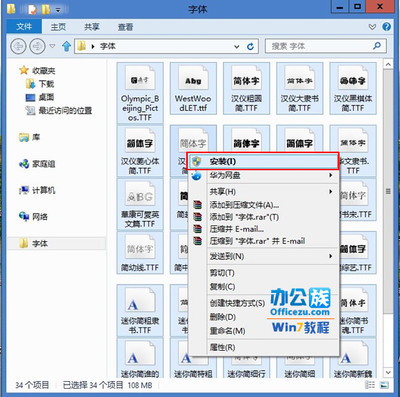在Ubuntu软件中心搜索 r-base 直接安装
或者
添加源,然后通过apt-get安装:
- sudoapt-getinstallr-base
方法2
下载R的源码包(http://www.r-project.org/),比如:R-2.13.0.tar.gz
解压:
- tar-zvxfR-2.13.0.tar.gz
- cdR-2.13.0
- ./configure--prefix=/home/xxx/R--enable-R-shlib
prefix设置R的安装路径,enable-R-shlib可以保证lib目录下的动态库能够共享
如果提示G77错误
- sudoapt-getinstallbuild-essential
- sudoapt-getinstallgfortran
如果提示错误:configure:error:--with-readline=yes(default)...
- sudoapt-getinstalllibreadline6-dev
如果提示错误:configure:error:--with-x=yes(default) and X11...
- sudoapt-getinstalllibxt-dev
安装:
- make
- makeinstall
link到bin目录下:
- cd/bin
- sudoln-sv/home/xxx/R/bin/R
至此安装完毕。
------------------------------------------------------
安装pkg:
终端【】下输入:R
- source("http://www.bioconductor.org/biocLite.R")
- biocLite()
默认将安装一下几个包
affy affydataaffyPLM
annaffy annotateBiobase
Biostrings DynDocgcrma
genefilter geneplotterhgu95av2
limma marraymatchprobes
multtest ROC vsn
xtable affyQCReport
如果需要Bioconductor上别的包的话,可以使用
biocLite(c("pkg1", "pkg2"))
如:
- biocLite(c("copula","pspline"))
- install.packages(c("pkg1","pkg2"))
------------------------------------------------------
编辑器:
1.直接shell。终端输入R,就进入R命令行了。
2.安装GUI:Rcmdr- sudoapt-getinstallr-cran-rodbc
- sudoapt-getinstallr-cran-rcmdr
3.用emacs
通过软件中心搜索emacsess直接安装。打开emacs
M-xR输入R的路径,就进入R编辑模式了。
emacs中可以用下面三条指令把正在编辑的程序文本送给R运行:
C-cC-n当前行C-cC-c当前段
C-cC-b当前整个文件
 爱华网
爱华网