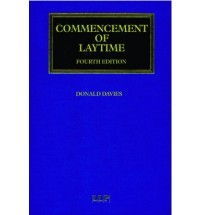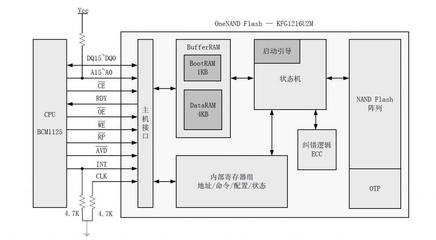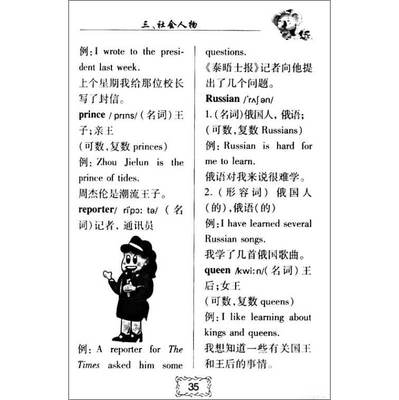将基于 Windows XP 的客户端加入到基于 Windows NT 4.0的域后,该客户端可能无法登录到该域。您可能会收到以下错误信息:
Windows cannot connect to the domain either becausethe domain controller is down or otherwise unavailable or becauseyour computer account was not found.
当该客户端尝试登录时,该域的域控制器上可能还会记录事件 ID 5723:
The session setup from the computerComputername failed to authenticate.The name of the accountreferenced in the security database is Computername .Thefollowing error occurred:Access is denied.
您还可能在该客户端的事件查看器中看到下列项:
Event Source:NETLOGON
Event ID:3227
Description:
The session setup to the Windows NT or Windows 2000 domaincontroller \Server for the domain Domainname failedbecause \Server does not support signing or sealing theNetlogon session.Either upgrade the domain controller or set theRequireSignOrSeal registry entry on this machine to 0.
原因
发生此问题的原因是,基于 Windows XP的客户端试图对安全通道进行签名或将其密封。Windows XP Professional默认情况下执行此操作。...
要解决这个问题:
1.单击开始,然后单击控制面板。
2.如果使用的是"控制面板"中的"传统"视图,请双击管理工具,然后双击本地安全策略。
如果使用的是"控制面板"中的"类别"视图,请单击"性能和维护",单击管理工具,然后双击本地安全策略。
3.在本地策略安全选项节点下,双击"域成员:对安全通道数据进行数字加密或签名 (总是)"策略,将它打开。
4.单击禁用,然后单击确定。
 爱华网
爱华网