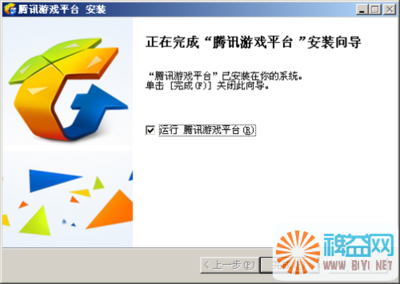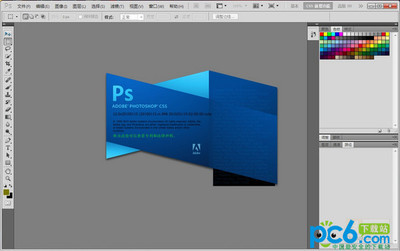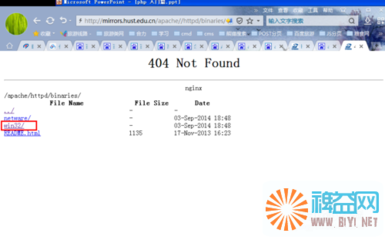We are providing detailed procedure how toinstallTurboC++on Windows 7. The very same procedurecan be used on Win Vista. If you are running 64 bit version of Win7, readthisarticle. Users havingWin 7ProandWin 7Ultimateshould use the virtualWindowsXP Modeto install Turbo C++.
Installing Turbo C++ on Windows 7
| 1.Extract the zip files to: e.g.C:TurboC |
Extract zip files |
| 2. Run theinstall:C:TurboCINSTALL.EXE |
Run the install |
| 3.Press Enter to continue |
Press Enter to continue |
| 4.Enter the Sourcedrive: e.g.Cand press Enter to continue |
Enter the Source drive |
| 5.Enter the Sourcepath:TURBOC andpress Enter to continue |
Enter the Source path |
| 6.In directories specify whereTurbo C files are copied. E.g. C:TC . When donego to start instalation and press Enter |
Specify where Turbo C++ files are copied |
| 7.Succesfull instalation |
Succesfull instalation |
| 8.First launch from yourdestinatione.g. C:TCBINTC.EXE |
First launch from your destination |
此资源来源于互联网,

原帖地址http://blog.bestsoftware4download.com/2010/02/how-to-install-turbo-c-on-windows-7/
 爱华网
爱华网