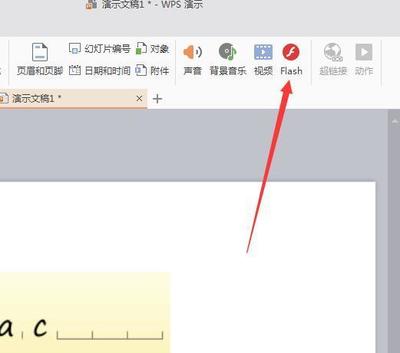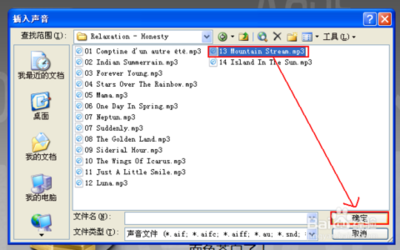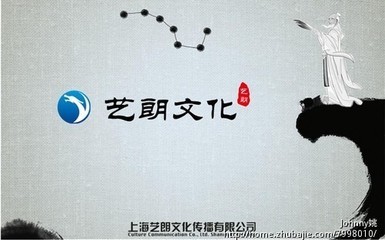
<!DOCTYPE html PUBLIC "-//W3C//DTD XHTML1.0 Transitional//EN""http://www.w3.org/TR/xhtml1/DTD/xhtml1-transitional.dtd"><htmlxmlns="http://www.w3.org/1999/xhtml"><head><meta http-equiv="Content-Type"content="text/html; charset=gb2312"/><title>网站常用的一种JS制作的幻灯片</title></head><body><script>varwidths=282;varheights=164;varcounts=6;img1=newImage();img1.src='http://s1.sinaimg.cn/small/7179ef1agc075146f72b0&690';img2=newImage();img2.src='http://s13.sinaimg.cn/small/7179ef1agc0751490041c&690';img3=newImage();img3.src='http://s1.sinaimg.cn/small/7179ef1agc075150f2e30&690';img4=newImage();img4.src='http://s12.sinaimg.cn/small/7179ef1agc075148c361b&690';img5=newImage();img5.src='http://s1.sinaimg.cn/small/7179ef1agc075146f72b0&690';img6=newImage();img6.src='http://s13.sinaimg.cn/small/7179ef1agc0751490041c&690';url1=newImage ();url1.src='http://www.johnnysky.uqc.cn';url2=newImage ();url2.src='http://www.johnnysky.uqc.cn';url3=newImage ();url3.src='http://www.johnnysky.uqc.cn';url4=newImage ();url4.src='http://www.johnnysky.uqc.cn';url5=newImage ();url5.src='http://www.johnnysky.uqc.cn';url6=newImage ();url6.src='http://www.johnnysky.uqc.cn';varnn=1;varkey=0;functionchange_img(){if(key==0){key=1;}elseif(document.all){document.getElementByIdx_x_x("pic").filters[0].Apply();document.getElementByIdx_x_x("pic").filters[0].Play(duration=2);}eval_r('document.getElementByIdx_x_x("pic").src=img'+nn+'.src');eval_r('document.getElementByIdx_x_x("url").href=url'+nn+'.src');for (vari=1;i<=counts;i++){document.getElementByIdx_x_x("xxjdjj"+i).className='axx';}document.getElementByIdx_x_x("xxjdjj"+nn).className='bxx';nn++;if(nn>counts){nn=1;}tt=setTimeout('change_img()',4000);}functionchangeimg(n){nn=n;window.clearInterval(tt);change_img();}document.write('<style>');document.write('.axx{padding:1px 7px;border-left:#cccccc1px solid;}');document.write('a.axx:link,a.axx:visited{text-decoration:none;color:#fff;line-height:12px;font:9pxsans-serif;background-color:#666;}');document.write('a.axx:active,a.axx:hover{text-decoration:none;color:#fff;line-height:12px;font:9pxsans-serif;background-color:#999;}');document.write('.bxx{padding:1px 7px;border-left:#cccccc1px solid;}');document.write('a.bxx:link,a.bxx:visited{text-decoration:none;color:#fff;line-height:12px;font:9pxsans-serif;background-color:#D34600;}');document.write('a.bxx:active,a.bxx:hover{text-decoration:none;color:#fff;line-height:12px;font:9pxsans-serif;background-color:#D34600;}');document.write('</style>');document.write('<div>');document.write('<div><aid="url"><img id="pic" width='+widths+' height='+heights+'/></a></div>');document.write('<div>');for(vari=1;i<counts+1;i++){document.write('<ahref="javascript:changeimg('+i+');" id="xxjdjj'+i+'"target="_self">'+i+'</a>');}document.write('</div></div>');change_img();</script></body></html>
 爱华网
爱华网