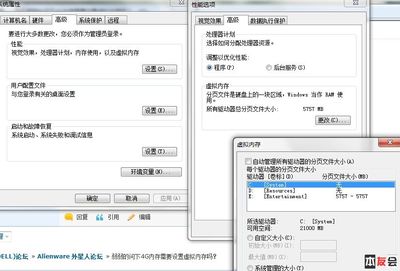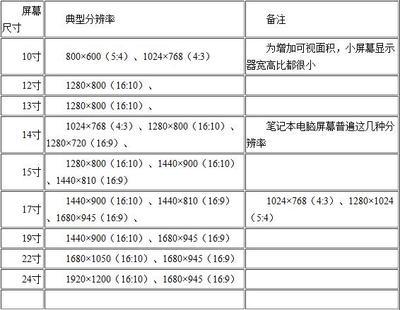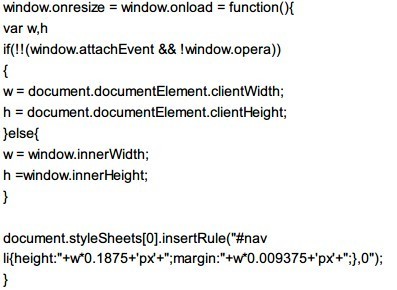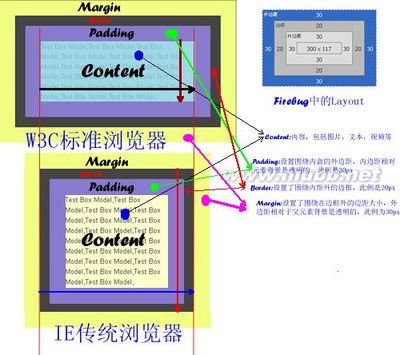The visibility property sets if an element should be visible orinvisible.
visibility属性可设置元素为可见还是不可见
Note: Invisible elements takes up space on thepage. Use the "display" property to create invisible elements thatdo not take up space.
注意:不可见的元素会占据页面的空间。可以使用"display"属性来让不可见的元素同时不占据页面的空间
Note: This property is used with scripts tocreate Dynamic HTML.
注意:这个属性经常在建立动态HTML的时候用到
Inherited: No
继承性:无
Example举例
| p { visibility: visible } |
Possible Values
可能用到的值
| Value | 描述 |
|---|---|
| visible | The element is visible 元素可见 |
| hidden | The element is invisible 元素不可见 |
| collapse | When used in table elements, this value removes arow or column, but it does not affect the table layout. The spacetaken up by the row or column will be available for other content.If this value is used on other elements, it renders as"hidden" 当在表格元素中使用的时候,这个值可以移除一行或是一列,但它不会影响到表格的布局。被行或列所占据的空间对其他内容来说依然是有效的。如果这个值用到别的元素上它所反馈的效果就跟"hidden"一样。 |
 爱华网
爱华网