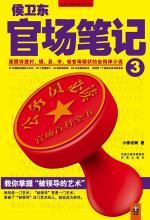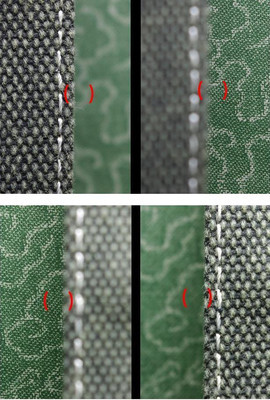陷阱对焦(trap focus,focustrap),顾名思义,就是先设计好对焦平面,等准备拍摄的对象进入对焦平面,拍摄。这是拍摄运动的人和动物常用的手法。
陷阱对焦的道理简单,做起来没那么容易。成功的关键在于:在被摄对象进入事先设计的焦平面的瞬间,按下快门拍摄。可是怎样确保在被摄对象正好在焦点上的时候拍摄呢?如果使用手动对焦的镜头,只能靠眼睛在取景器中判断是否合焦,合焦了再按下快门,有个时间延迟,拍摄不易成功。
使用自动对焦镜头,在有些相机上可以进行自动陷阱对焦,大大提高成功率。对于没有专门设计的陷阱对焦功能的相机(比如尼康D700),也可以实现自动陷阱对焦,但需要以下条件:(1)镜头可以自动对焦;(2)相机的自动对焦功能可以指派给独立的按钮,解除半按快门自动对焦的功能;(3)相机有“对焦优先”的快门释放模式;在这个模式下如果不合焦相机不会拍摄。
如果以上几个条件具备,自动陷阱对焦的步骤如下:
- 把相机的自动对焦功能指派给独立的按钮,解除半按快门自动对焦的功能,以保证按快门的时候不影响对焦;
- 相机启动对焦优先快门释放模式(一般在单点对焦模式下);
- 设好对焦屏面。这可以通过自动对焦完成,也可以通过手动对焦完成;如果用手动对焦完成,之后要把镜头和相机换回自动对焦模式,单点自动对焦模式;
- 全按快门(别松开),等待被摄对象进入焦平面。被摄对象进入焦平面之前,相机不会释放快门,因为预设了对焦优先。当被摄对象进入焦平面并经过对焦点的时候,相机自动释放快门,完成拍摄。
原理上是这样,还没有尝试过。尚不清楚拍摄效果和连续对焦模式下的拍摄效果想必如何。
网上有一篇不错的文章讨论了陷阱对焦,英文的,拷贝在后边。文中特别指出:陷阱对焦也可以在拍微的时候使用,设好对焦陷阱,按下快门,前后微动相机,在被摄物进入对焦点的时候,相机自动释放快门,拍出清晰的图像。该文还讲了陷阱对焦和连续对焦模式的不同适用场合。
Trap Focus for Nikonshooters
(来源:http://photocamel.com/forum/tutorials/108281-trap-focus-nikon-shooters.html)
Trap focus is where you prefocus on a fixed physical location,and the camera refuses to fire (even with the shutterpressed all the way down), until the camera recognizes somethingthat is in a particular bracket as being in focus,before it fires.Different cameras may have different setups to accomplish this, butfor a Nikon D700, you can mimic "Trap Focus" with the followingsettings:
1. Set custom setting #A5 to AF-ON ONLY
2. Set the focus mode to SINGLE SERVO
3. Set Auto focus area mode to SINGLE POINT (9 point, 21 point, 51point or 51 point 3-D will all work)
4. If your lens has an A/M switch, make sure it is set to A forautofocus mode.
5. Pre-focus the lens for a particular distance. Don't forget thata more convenient way to use this trick is to pre-focus using notthe shutter button, but the FOCUS button on the back of the cameracan be used. I find this easier and more effective.
6. Press and hold the shutter release ALL the way down, the camerashoots only when the selected focus bracket is in focus.

"Trap Focus" is only effective if you know exactly where yourmoving object will stop and you yourselfdo not move or change position from (for example, abaseball player running towards a specific baseballplate or a branch where you expect a bird to land are good examples(but don't forget the hint that having a deeper DOF is also astrong consideration when very close to the subject,this gives you some extra leeway for getting a better shot!).
Another place where "Trap Focus" comes in handy, andnot many people know or use it with, is with hand held macro shots.If you are using the trap focus method, you focus on a particulararea, are ready to take a shot, breathe perhaps a little, the scenegoes ever so slightly out of focus, the camera will refuse to takethe shot until you adjust position, camera focuses and the shot issharp. In this case, "Trap Focus" saved you from taking a blurrypicture.
However, it is not very good for use where we want to capture amoving object and we do not know the exact location where it willstop, or in cases where an object moves from sensorbracket to sensor bracket.
In these cases, continual focus or continuous servo, as Nikon callsit (in conjunction with a Dynamic AF setting and a SINGLE FOCUSAREA ), gives me far more keepers than using "Trap Focus" (ie:bride and groom are moving down the isle and you are moving to keepup with them), as I choose the STARTING focus point and as theymove (I may want to recompose the shot on the fly), the focusremains on the subject that I initially set the starting focuspoint on. It does this because the lens is continually trying tofocus as long as I have the shutter pressed instead of waiting onthat one point/distance where focus is achieved and the shuttertrips to take the shot, and if they move to another sensor, focustracking is in place and focus is continually modifiedand locked.
Trap Focus has caused me to lose or miss the moment many times inthe past before I learned to understand the D700 focus and exposuresystem and how it works in detail and when to use each of theproper settings to best effect.
Try them out and see what works best for you and underwhat circumstances!
 爱华网
爱华网