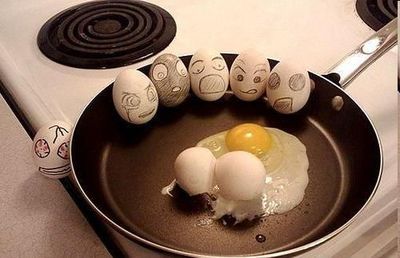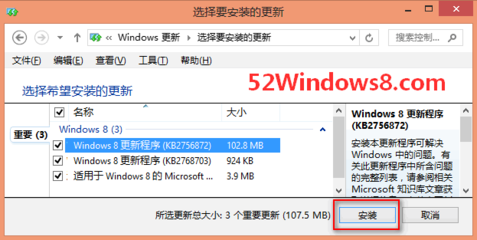windows764位系统在拨openvpn成功后,客户端ping服务器延时高(最低500ms左右),采用的tcp模式。换成udp模式ping值可降至十多至几十毫秒左右。
同一网络环境下的手机、xp系统连接同一vpn服务器,ping值正常。被这个问题困扰了好多天,终于找到了答案。
http://serverfault.com/questions/156915/openvpn-over-tcp-terrible-latency-but-only-on-win7-x64
http://forums.openvpn.net/topic7965.html
http://webcache.googleusercontent.com/search?q=cache:http://forums.openvpn.net/topic7965.html&hl=zh-CN&newwindow=1&prmd=imvns&strip=1
引用:
Quote:
Seems like i found the setting that made it work for me withoutthe slow response when using https/ssl. When you enter the"Advanced Setup" then go to"Protocol Filtering ->SSL" and enable SSL protocol scanning. Then go to"Web access protection -> HTTP,HTTPS" and check "Do not useHTTPs protocol checking". When this setting ischecked you have to go back to "Protocol filtering-> SSL" and disable"SSL protocol scanning" again. Atleast this worked for me on two separate computers.
I assume this is a bug because when SSL protocol scanning isdisabled the HTTPs filtering mode settings shouldn't be relevantand the checkbox is disabled as well so unable to change it unlessSSL protocol scanning is enabled.
The excluded certificates settings seems to have no effect at allso i assume this one isn't working yet.
Yes, an greyed-out option does the trick. The firewallintercepted the incoming packets (even if switched off) and delayedthem.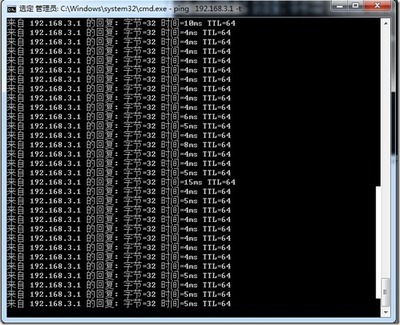
Now I have ping around 11-12ms.
Thanks for your help. Hope this will help someone else, too.
Michael
我刚好用的是nod32防病毒。nod32在64位windows 7下的bug导致了这个故障。解决办法是进入nod32高级设置,协议过滤-ssl-勾选“总是扫描ssl”协议“-web访问保护-httphttps--勾选”不使用https协议检查“ --回到”协议过滤“-ssl-勾选”不扫描ssl协议”
重新拨入openvpn服务器,ping值降到了几毫秒。
这么高的延时真心hold不住
重新设置了nod32。延时达到了理想状态。
 爱华网
爱华网