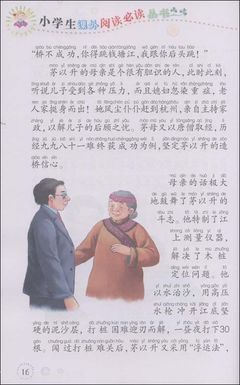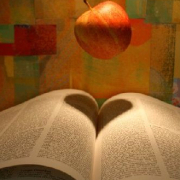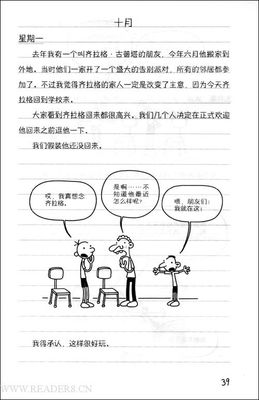《清除系统垃圾》小程序
你是不是发现电脑运行速度越来越慢啦?你发现打开网页很慢,甚至打不开吗?那是你电脑系统里的垃圾太多在作怪!那还不赶快去清理?
清除系统垃圾有很多种软件,有的杀毒软件也带清理功能,只是有点麻烦,你要打开软件或上网去做,现在我介绍一个小小的清除垃圾小程序,把它放在桌面上随时好用,一点就运行,清理速度很快的哟!现在我就告诉你这个小程序怎么做?
打开“记事本”,把下面的蓝色文字语句复制后粘贴到记事本,并保存为 bat扩展名的批处理文件,文件名为:“清除系统垃圾.bat”,而后在桌面建个快捷键就成啦!我建议你最好每天清理一次。
@echo off
echo 正在清除系统垃圾文件,请稍等......
del /f /s /q %systemdrive%*.tmp
del /f /s /q %systemdrive%*._mp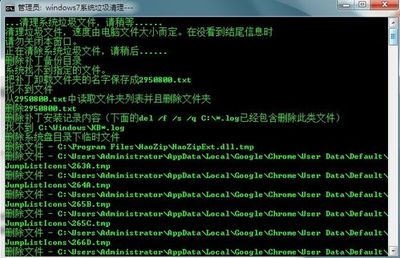
del /f /s /q %systemdrive%*.log
del /f /s /q %systemdrive%*.gid
del /f /s /q %systemdrive%*.chk
del /f /s /q %systemdrive%*.old
del /f /s /q %systemdrive%recycled*.*
del /f /s /q %windir%*.bak
del /f /s /q %windir%prefetch*.*
rd /s /q %windir%temp & md %windir%temp
del /f /q %userprofile%cookies*.*
del /f /q %userprofile%recent*.*
del /f /s /q "%userprofile%Local SettingsTemporary InternetFiles*.*"
del /f /s /q "%userprofile%Local SettingsTemp*.*"
del /f /s /q "%userprofile%recent*.*"
echo 清除系统垃圾完成!
echo. & pause
 爱华网
爱华网