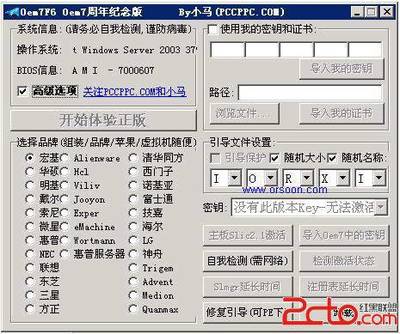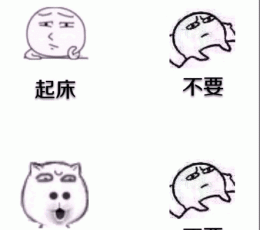chrome安装比较容易可以直接上chrome官方网站下载安装新版本的chrome中文网址为: http://www.google.cn/intl/zh-CN/chrome外文网址:https://www.google.com/chrome/browser/index.html
当然也可以通过其他方式,具体可以参考官方的说明文档http://www.google.com/linuxrepositories/
The Linux Package Signing Key
Google’s Linux packages are signed with a GNU Privacy Guard (GPG)key. Google’s packages will automatically configure your packagemanager to verify product updates with the public signing key, butyou may also install it separately if, for instance, you want toverify the integrity of an initial package download. Follow theinstructions below to manually configure your package manager touse the key.
Key Details
Command line key installation for APT
On an APT-based system (Debian, Ubuntu, etc.), download the key andthen useapttoinstall it.
wget -q -O - https://dl-ssl.google.com/linux/linux_signing_key.pub | sudo apt-key add -
Recent versions ofapt-getwillautomatically attempt to verify packages on download. If anappropriate key is not found or if the package is corrupted, youwill get a message like the following:
WARNING: The following packages cannot be authenticated!
packagename
Command line key installation for RPM
On an RPM-based system (Fedora, SUSE, Mandriva, RHEL, etc.),download the key and then userpmtoinstall it.
wget https://dl-ssl.google.com/linux/linux_signing_key.pub
sudo rpm --import linux_signing_key.pub
You can verify the key installation by running:
rpm -qi gpg-pubkey-7fac5991-*
To manually verify an RPM package, you can run the command:
rpm --checksig -v packagename.rpm
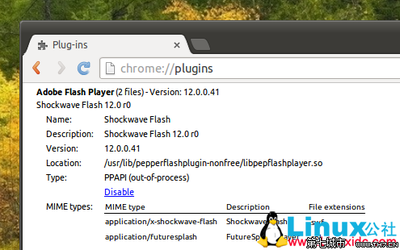
由于 Chromium 宣布将抛弃旧的标准(NPAPI),导致原本的 Flash Player 将无法在 Chromium运行,所以决定在 Chromium 中使用 Pepper Flash Player ,这个Pepper Flash Player是通过下载 Google Chrome 然后提取出来给 Chromium 使用的。
目前这个安装器已经收录于 Ubuntu 14.04 官方源(从 Debian源中导入)。
Ubuntu 14.04 用户可以通过以下命令安装 Pepper Flash Player For Chromium:
sudo apt-get install pepperflashplugin-nonfreesudo update-pepperflashplugin-nonfree --install
如果你想使用 Beta 版的 Google Chrome 中的 Pepper Flash Player,那么可以把第二个命令改为:
sudo update-pepperflashplugin-nonfree --install --beta--unverified
如果想使用非稳定版的 Google Chrome 中的 Pepper FlashPlayer,那么可以把第二个命令改为:
sudo update-pepperflashplugin-nonfree --install --unstable--unverified
如果你想卸载这个 Flash Player ,那么请执行以下命令:
sudo update-pepperflashplugin-nonfree --uninstall
 爱华网
爱华网