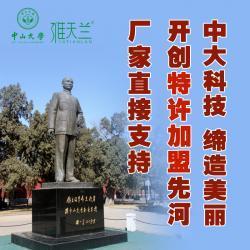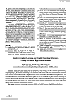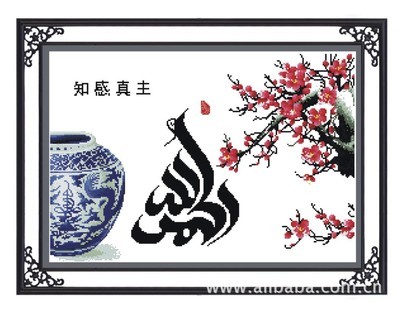开始之前
本文是Compass的入门指引,通过实例介绍了Compass与iBatis、Spring的整合,适合不了解Compass的读者,但要求读者了解Lucene、Spring和iBatis,写过一些简单的应用。
什么是Compass
Compass是一个Java搜索框架。它封装了Lucene,增加了一些Lucene不支持的特性(例如实时更新索引),支持各种数据(Java对象、xml、json)到索引的映射,支持各种数据源(JDBC,Hibernate, iBatis)。
与Spring、iBatis的整合
建索引
1、假设Spring + iBatis的框架已经搭建好。
2、配置Domain的OSEM
其实就是加几个Annotation而已。看到Index.ANALYZED、Store.YES这些东西,用过Lucene的应该大概都明白了吧。
3、建立LocalCompassBean,配置索引文件存放路径和进行映射的domain。
<bean id="compass"><property name="compassSettings"><props><!-- 索引文件保存路径 --><prop key="compass.engine.connection">/home/index/compasstest</prop></props></property><property name="classMappings"> <!-- 进行映射的domain --><list><value>ren.domain.User</value><value>ren.domain.Book</value></list></property></bean>
4、建立SqlMapClientGpsDevice,配置iBatis的sqlMapClient和获取数据进行索引的SQL语句id。
<bean id="ibatisGpsDevice"><property name="name" value="ibatis" /><property name="sqlMapClient"><ref bean="sqlMapClient" /> <!-- 引用项目中已经定义的ibatis的sqlMapClient --></property><property name="selectStatementsIds"> <!-- 对这些SQL查询的结果进行索引 --><list><value>user.getAllUsers</value><value>book.getAllBooks</value></list></property></bean>
5、建立CompassGps(SingleCompassGps或DualCompassGps),引用前面的compass和device。
<bean id="compassGps"init-method="start" destroy-method="stop"><property name="compass" ref="compass" /><property name="gpsDevices"><list><ref local="ibatisGpsDevice"/></list></property></bean>
6、最后,直接调用CompassGps.index()方法建立索引。
@Component@Qualifier("indexBuilder")public class IndexBuilder {@Autowired@Qualifier("compassGps")private CompassGps compassGps;public void buildIndex() {compassGps.index(); // 一行代码搞定}}查索引
1、建立CompassTemplate,引用LocalCompassBean。
<bean id="compassTemplate"><property name="compass"><ref bean="compass" /></property></bean>
2、使用CompassTemplate.execute(CompassCallback<T>)进行查询。
@Component@Qualifier("indexSearcher")public class IndexSearcher {@Autowired@Qualifier("compassTemplate")private CompassTemplate compassTemplate;public List<User> searchUser(final String name, final String gender, final int age) {return compassTemplate.execute(new CompassCallback<List<User>>() {public List<User> doInCompass(CompassSession session) throws CompassException {CompassQueryBuilder builder = session.queryBuilder();String queryString = "";if (!StringUtils.isBlank(name)) {queryString += "and user.name:" + name;}if (!StringUtils.isBlank(gender)) {queryString += "and user.gender:" + gender;}if (age > 0) {queryString += "and user.age:" + age;}CompassQuery query = builder.queryString(queryString).toQuery();query.addSort("user.age", SortPropertyType.INT, SortDirection.REVERSE);CompassHits hits = query.hits();List<User> list = new ArrayList<User>();for (CompassHit hit : hits) {list.add((User)hit.data());}return list;}});}}拼查询字符串这里写得比较累赘,小朋友不要学~
与Lucene的比较
1、Compass有比Lucene更易用的API(废话,封装了Lucene嘛),例如支持直接更新记录(因为resource类似数据库记录,含有主键)。像上面的建索引过程,如果用Lucene,肯定得写很多Java代码。
2、支持整合各种ORM框架和Spring,减少了代码量。例如上面例子中整合iBatis,直接几行配置就搞定了。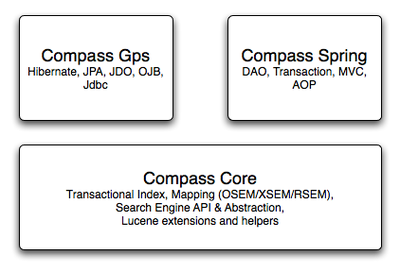
3、效率问题?感觉Lucene的API用起来老是不顺手,Compass这样封装虽然方便了,但有些担心会不会降低了性能,于是做了个简单的测试,分别索引4万条记录,结果是
Compass: 12203 ms.
Lucene: 9797 ms.
Compass比Lucene慢了大约25%,当然这个测试十分粗略,结果仅供参考。
经验总结
1、对多个表建索引后进行搜索,在添加排序条件时,如果不指定SortPropertyType,那么在没有指定converter的字段上排序时会抛Exception:
java.lang.RuntimeException: field "gender" does not appear to beindexed
但如果只对单个表建索引,不会有这个问题。应该是Compass的一个bug,不知道新版本有没有解决。
2、最好自己封装排序字段和分页。
3、总结,Compass比较适用于逻辑不太复杂的应用,会比Lucene少写很多代码。但如果需要一些较为特殊的需求,或者对效率要求比较高,还是用Lucene吧。
相关资源
大型网站的Lucene应用:http://www.luanxiang.org/blog/archives/605.html
 爱华网
爱华网