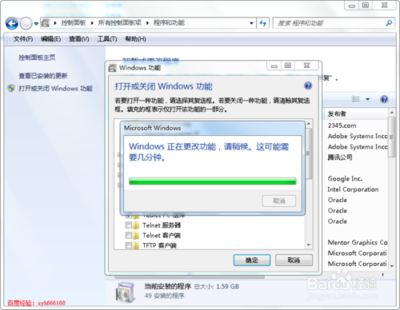上个月老马花巨资1000块大洋购置的联通双模双卡新手机,联通内置了很多不能删除的系统流氓软件,蛮烦!中午终于在网上找到了获取Root权限的方法,经试用,有效,特爽,耶!---特别提醒:Root有风险,非专业人士慎用!
三星S6102EROOT教程,教你S6102E获取权限
从XDA搬过来的,原帖:
http://forum.xda-developers.com/showthread.php?t=1611830
让S6102E成功ROOT的文件:update.zip (1.31 MB, 下载次数:1349)
下载积分: 金币 -1 两
注意文件名称为:update.zip
1、下载update.zip
2、将下载的update.zip放入SD卡的根目录下(注意不能解压)
3、在手机设置中选择“应用程序”勾选“未知来源”,再向下选择“开发”勾选“USB调试”,“允许唤醒”,
4、关机
5、先按住“音量+键,再按住”HOME键"也就是下面的最大键,最后按住开机键.(注意是三个键同时按住)出现开机画面后放开键,进入recovery模式。
6、用音量键下选择
"apply update from sdcard"
按HOME键,然后音量键下选到
“update.zip”
按HOME键,等显示一段文字(Install form sdcardcomplete)刷完root
7、然后选
"reboot system now"
,重启后,系统多出程序
Superuser,表明你已经成功ROOT(不会刷成砖,不管你是否成功,大胆刷就是了,为保险建议ROOT后再次重启)
==============================================
经过几天的纠结,现在三星GT-S6102E自带的程序被我删的剩下以下23个。
1、116114
2、手机营业厅
3、时钟
4、日历
5、照相机
6、电子邮件
7、相册
8、设置
9、USIM卡应用
10、FM收音机
11、手机邮箱
12、我的文件
13、备忘录
14、悦读圈
15、动感地带SIM卡
16、polarisviewer
17、任务管理器
18、高德地图
19、录音机
20、词酷
21、计算器
22、人人网
23、爱读掌阅
另外自己安装了以下几个软件
1、Rootexplorer
2、手机QQ(自带的删掉了)
3、360
4、Superuser
5、QQ输入法
6、QQ浏览器
7、酷我音乐
8、支付宝
9、迷你飞信
10、360手机助手
11、91手机助手
[ROOT][UNROOT][CWM] Samsung Galaxy Y Duos GT-S6102[GUIDE]
Root AccessFor Your GT-S6102*
This update.zip & unroot.zip is prepared by me forGT-S6102 ( GALAXY Y DUOS)
For CWM view 2nd post below
Before proceeding... Backup your data or make a nandroid backupusing cwm
Features :
1. su binary 3.0.3.2
2. Chainsdd Superuser 3.0.7 (41)
3. Busybox 1.19.3.
4. Ssh
5. Sqlite3
How To :
1. Download & copy the below attached "update.zip"to the root of your sdcard.
2. Turn off phone.
3. Press & hold (Power + Volume Up + Home) keys& release when sgy duos logo appears.
4. You will be in recovery, select "select update.zip fromsdcard".
Remember in recovery touchscreen will not work use volume updown & home keys.
5. Select "update.zip".
6. Yes
7. Done
1. Uninstall all [Root] apps.
2. Download "unroot.zip"
3. Do as directed above..
4. This time select unroot.zip
Update:
Busybox remover Added
Busybox 1.20.0update !
Click Here
| *If having problem, use cwm to flash update.zip& unroot.zip Remember i'm not responsible if your phone get bricked during orafter rooting ! |
Caution : Both files are related to eachother, If rooted with "update.zip" from here then only use"unroot.zip"
 爱华网
爱华网