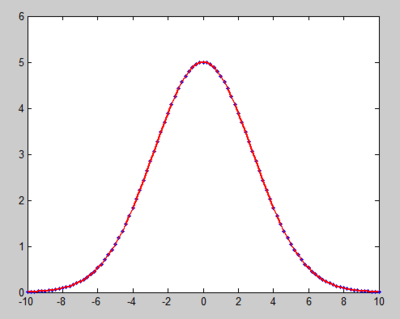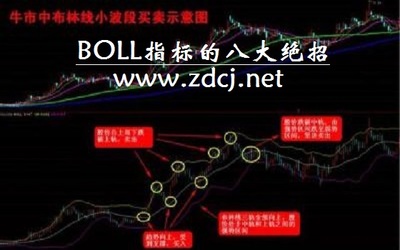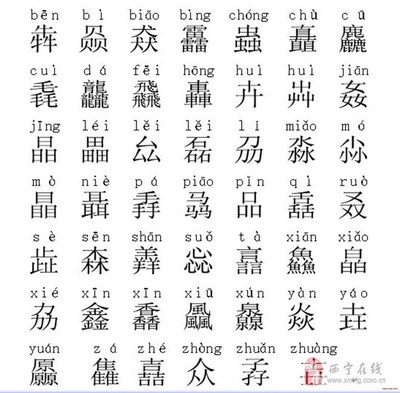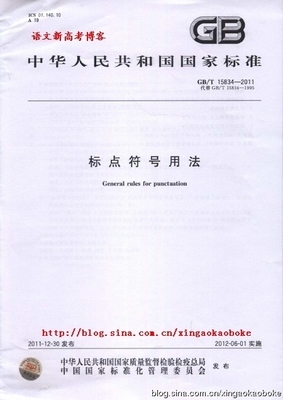1.join方法定义在Thread类中,则调用者必须是一个线程,
例如:
Threadt=newCustomThread();//这里一般是自定义的线程类
t.start();//线程起动
t.join();//此处会抛出InterruptedException异常
2.上面的两行代码也是在一个线程里面执行的。
以上出现了两个线程,一个是我们自定义的线程类,我们实现了run方法,做一些我们需要的工作;另外一个线程,生成我们自定义线程类的对象,然后执行
customThread.start();
customThread.join();
在这种情况下,两个线程的关系是一个线程由另外一个线程生成并起动,所以我们暂且认为第一个线程叫做“子线程”,另外一个线程叫做“主线程”。
二、为什么要用join()方法
主线程生成并起动了子线程,而子线程里要进行大量的耗时的运算(这里可以借鉴下线程的作用),当主线程处理完其他的事务后,需要用到子线程的处理结果,这个时候就要用到join();方法了。
三、join方法的作用
在网上看到有人说“将两个线程合并”。这样解释我觉得理解起来还更麻烦。不如就借鉴下API里的说法:
“等待该线程终止。”
解释一下,是主线程(我在“一”里已经命名过了)等待子线程的终止。也就是在子线程调用了join()方法后面的代码,只有等到子线程结束了才能执行。(Waits for this thread to die.)
四、用实例来理解
写一个简单的例子来看一下join()的用法,一共三个类:
1.CustomThread 类
2. CustomThread1类
3. JoinTestDemo 类,main方法所在的类。
代码1:
packagewxhx.csdn2;
/**
*
*@authorbzwm
*
*/
classCustomThread1extendsThread{
publicCustomThread1(){
super("[CustomThread1]Thread");
};
publicvoidrun(){
StringthreadName=Thread.currentThread().getName();
System.out.println(threadName+"start.");
try{
for(inti=0;i<5;i++){
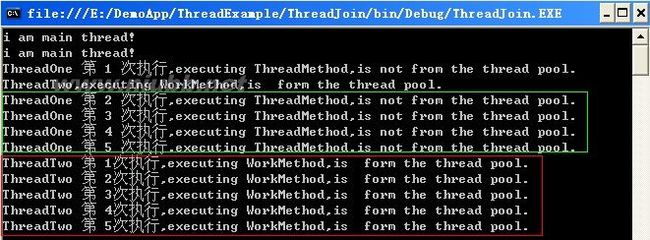
System.out.println(threadName+"loopat"+i);
Thread.sleep(1000);
}
System.out.println(threadName+"end.");
}catch(Exceptione){
System.out.println("Exceptionfrom"+threadName+".run");
}
}
}
classCustomThreadextendsThread{
CustomThread1t1;
publicCustomThread(CustomThread1t1){
super("[CustomThread]Thread");
this.t1=t1;
}
publicvoidrun(){
StringthreadName=Thread.currentThread().getName();
System.out.println(threadName+"start.");
try{
t1.join();
System.out.println(threadName+"end.");
}catch(Exceptione){
System.out.println("Exceptionfrom"+threadName+".run");
}
}
}
publicclassJoinTestDemo{
publicstaticvoidmain(String[]args){
StringthreadName=Thread.currentThread().getName();
System.out.println(threadName+"start.");
CustomThread1t1=newCustomThread1();
CustomThreadt=newCustomThread(t1);
try{
t1.start();
Thread.sleep(2000);
t.start();
t.join();//在代碼2里,將此處注釋掉
}catch(Exceptione){
System.out.println("Exceptionfrommain");
}
System.out.println(threadName+"end!");
}
}
打印结果:
main start.//main方法所在的线程起动,但没有马上结束,因为调用t.join();,所以要等到t结束了,此线程才能向下执行。
[CustomThread1] Thread start.//线程CustomThread1起动
[CustomThread1] Thread loop at 0//线程CustomThread1执行
[CustomThread1] Thread loop at 1//线程CustomThread1执行
[CustomThread] Thread start.//线程CustomThread起动,但没有马上结束,因为调用t1.join();,所以要等到t1结束了,此线程才能向下执行。
[CustomThread1] Thread loop at 2//线程CustomThread1继续执行
[CustomThread1] Thread loop at 3//线程CustomThread1继续执行
[CustomThread1] Thread loop at 4//线程CustomThread1继续执行
[CustomThread1] Thread end. //线程CustomThread1结束了
[CustomThread] Thread end.// 线程CustomThread在t1.join();阻塞处起动,向下继续执行的结果
main end!//线程CustomThread结束,此线程在t.join();阻塞处起动,向下继续执行的结果。
修改一下代码,得到代码2:(这里只写出修改的部分)
publicclassJoinTestDemo{
publicstaticvoidmain(String[]args){
StringthreadName=Thread.currentThread().getName();
System.out.println(threadName+"start.");
CustomThread1t1=newCustomThread1();
CustomThreadt=newCustomThread(t1);
try{
t1.start();
Thread.sleep(2000);
t.start();
//t.join();//在代碼2里,將此處注釋掉
}catch(Exceptione){
System.out.println("Exceptionfrommain");
}
System.out.println(threadName+"end!");
}
}
打印结果:
main start. // main方法所在的线程起动,但没有马上结束,这里并不是因为join方法,而是因为Thread.sleep(2000);
[CustomThread1] Thread start. //线程CustomThread1起动
[CustomThread1] Thread loop at 0//线程CustomThread1执行
[CustomThread1] Thread loop at 1//线程CustomThread1执行
main end!// Thread.sleep(2000);结束,虽然在线程CustomThread执行了t1.join();,但这并不会影响到其他线程(这里main方法所在的线程)。
[CustomThread] Thread start. //线程CustomThread起动,但没有马上结束,因为调用t1.join();,所以要等到t1结束了,此线程才能向下执行。
[CustomThread1] Thread loop at 2//线程CustomThread1继续执行
[CustomThread1] Thread loop at 3//线程CustomThread1继续执行
[CustomThread1] Thread loop at 4//线程CustomThread1继续执行
[CustomThread1] Thread end. //线程CustomThread1结束了
[CustomThread] Thread end. // 线程CustomThread在t1.join();阻塞处起动,向下继续执行的结果
五、从源码看join()方法
在CustomThread的run方法里,执行了t1.join();,进入看一下它的JDK源码:
publicfinalvoidjoin()throwsInterruptedException{
n(0);
}
publicfinalvoidjoin()throwsInterruptedException{
join(0);
}
然后进入join(0)方法:
/**
*Waitsatmost<code>millis</code>millisecondsforthisthreadto
*die.Atimeoutof<code>0</code>meanstowaitforever.//注意这句
*
*@parammillisthetimetowaitinmilliseconds.
*@exceptionInterruptedExceptionifanotherthreadhasinterrupted
*thecurrentthread.The<i>interruptedstatus</i>ofthe
*currentthreadisclearedwhenthisexceptionisthrown.
*/
publicfinalsynchronizedvoidjoin(longmillis)//参数millis为0.
throwsInterruptedException{
longbase=System.currentTimeMillis();
longnow=0;
if(millis<0){
thrownewIllegalArgumentException("timeoutvalueisnegative");
}
if(millis==0){//进入这个分支
while(isAlive()){//判断本线程是否为活动的。这里的本线程就是t1.
wait(0);//阻塞
}
}else{
while(isAlive()){
longdelay=millis-now;
if(delay<=0){
break;
}
wait(delay);
now=System.currentTimeMillis()-base;
}
}
}
/**
*Waitsatmost<code>millis</code>millisecondsforthisthreadto
*die.Atimeoutof<code>0</code>meanstowaitforever.//注意这句
*
*@parammillisthetimetowaitinmilliseconds.
*@exceptionInterruptedExceptionifanotherthreadhasinterrupted
*thecurrentthread.The<i>interruptedstatus</i>ofthe
*currentthreadisclearedwhenthisexceptionisthrown.
*/
publicfinalsynchronizedvoidjoin(longmillis)//参数millis为0.
throwsInterruptedException{
longbase=System.currentTimeMillis();
longnow=0;
if(millis<0){
thrownewIllegalArgumentException("timeoutvalueisnegative");
}
if(millis==0){//进入这个分支
while(isAlive()){//判断本线程是否为活动的。这里的本线程就是t1.
wait(0);//阻塞
}
}else{
while(isAlive()){
longdelay=millis-now;
if(delay<=0){
break;
}
wait(delay);
now=System.currentTimeMillis()-base;
}
}
}
单纯从代码上看,如果线程被生成了,但还未被起动,调用它的join()方法是没有作用的。将直接继续向下执行,这里就不写代码验证了。
 爱华网
爱华网