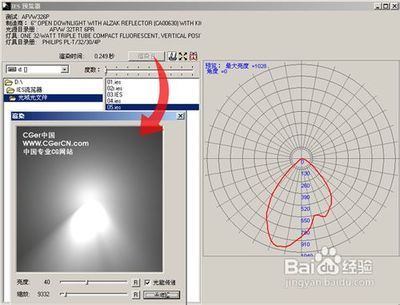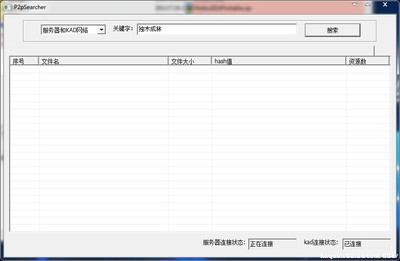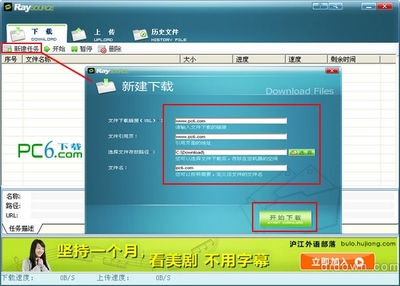
直接使用浏览器下载Rayfile网盘资源!
方便不能正常使用Rayfile客户端的用户下载Rayfile网盘资源。(例如所处网络环境限制Rayfile客户端、所用电脑不方便安装Rayfile客户端、使用Linux或者MacOS系统不能安装Rayfile客户端及其他对Rayfile客户端不满的用户)
适用于Firefox浏览器、Chrome浏览器或者Opera浏览器:
Firefox浏览器使用EaseLink扩展即可下载地址:https://addons.mozilla.org/zh-CN/firefox/addon/59133/或者http://code.google.com/p/easelink/downloads/list使用说明:http://code.google.com/p/easelink/wiki/User_Guide
Chrome浏览器使用CPLinkConvert扩展即可下载地址:https://chrome.google.com/extensions/detail/jnabhjcmegklboloeoinkoblhackmfjj
Opera浏览器需要使用一个JS脚本:使用方法:http://imprefect.blogbus.com/logs/64741329.html
(经过测试以上方法都可以正常使用,Chrome浏览器速度快一些,Opera浏览器可以实现断点续传;以上方法均为普通http下载,速度比较快也比较稳定而且不占用上行宽带不影响网速)
原创文章,转载注明!本文链接:http://blog.sina.com.cn/s/blog_43c36b800100jiph.html
 爱华网
爱华网