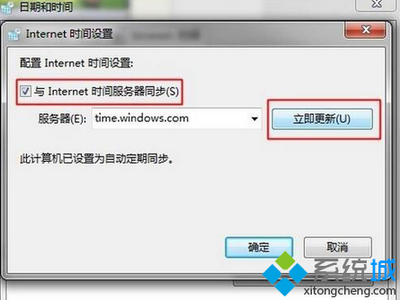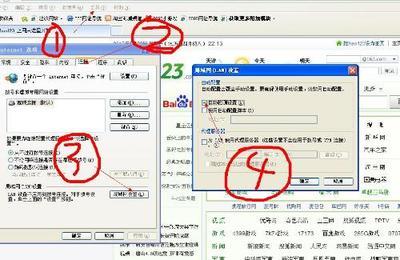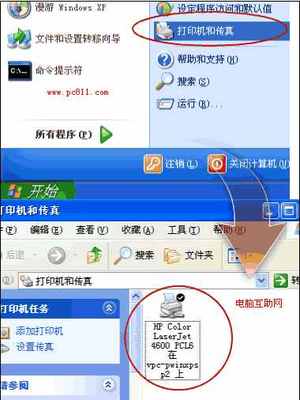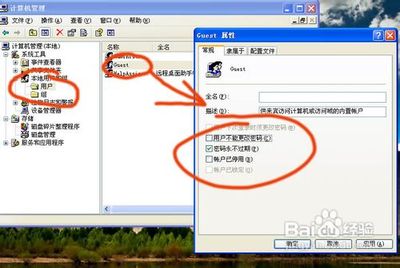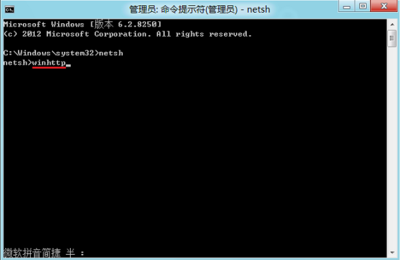遇到问题:Endnote X5 无法连接 Web of Science,搜索文献时显示:“error seacrhing for records.Message fromremote server:windows error 12007” 以及一堆乱码。
解决办法:
1、在左边侧边栏的Online Search---选中Web of Science SCI(TS),
2、点菜单 Edit ---connection files -----Edit "Web of Science SCI(TS)"
3、然后在connection settings 里,就有Server Address ,改成gateway.webofknowledge.com 就OK了,祝成功!
4、webofknowledge主页上有一个很不起眼的通知,关于改地址的,好像在FAQ里。
如上述方法无效果:
1.将左边 endnote web下的configure 点开。
2.urls&links 选项,再看右边 isi base url里面将isiknowledge改成webofknowledge。
若还不行:
到安装目录的connections目录下,找到web of science(TS),双击打开修改gateway.webofknowledge.com ,关闭,重命名,删掉Copy字样,进行替换。
若仍不行:
重复进行:
1、在左边侧边栏的Online Search---选中Web of Science SCI(TS),
2、点菜单 Edit ---connection files -----Edit "Web of Science SCI(TS)"
3、然后在connection settings 里,就有Server Address ,改成gateway.webofknowledge.com
直到打开Endnote时候,connection settings--> Server Address 变成 gateway.webofknowledge.com为止!
需呀注意的是,会出现提示你保存成Web of Science SCI(TS) Copy 这个时候,要去掉Copy保存!~
祝成功!~
 爱华网
爱华网