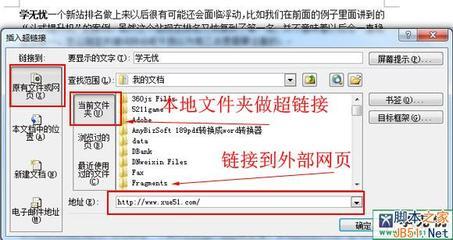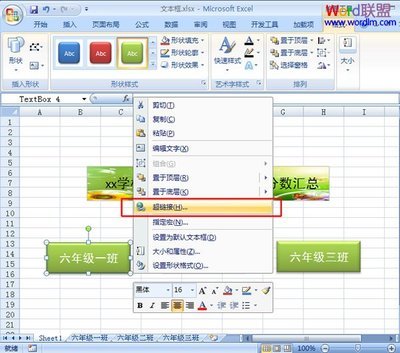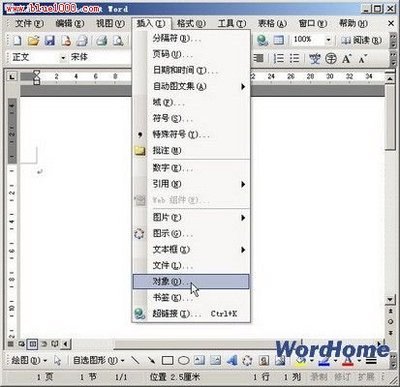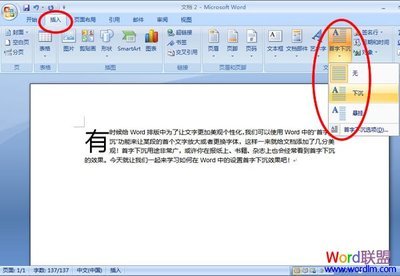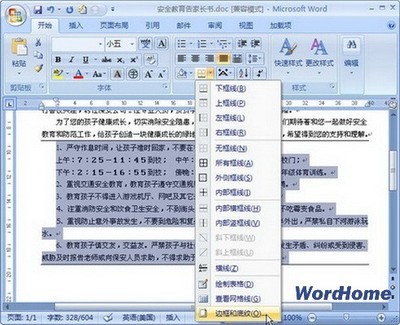To install Subversion:
sudo apt-get install subversion
or use yum for red hat or build from the source package.
RabbitVCS – linux counter part of the TortoiseSVN. Its a client for the subversion – this helps in using version control without going to the command mode. Its easy to use, install and integrates to nautilus – means your version control is just a right click away.
Install RabbitVCS : check this
(nautilus needs to restart after RabbitVCS installation. Just logout and login once and on right click RabbitVCS option will come)
Step 1: to create a repository.
I am doing this for repository in local machine. (while repository can be in some centralized system also).
To create a repository in local file system, first create a folder (with any name, but name like svn_repository would help). Right click on the folder, go to RabbitVCS -> create repository here.
Repository creation succesful.
Step 2: create a working directory (where you will be doing your editing, creating works). Put some file.
Right click -> checkout.
Step 3: This is important. To give the repository URL. (this also accepts HTTP/HTTPS repositories). For local repository the path name must be preceded by file:// in the URL field.
Check if destination folder is the working directory you wanted, else modify it.
Step 4: On success, it should display a small green tick mark on the right top of the folder name. This means, Subversion is now watching your folder. Any change/modification to this folder, svn will keep track of.
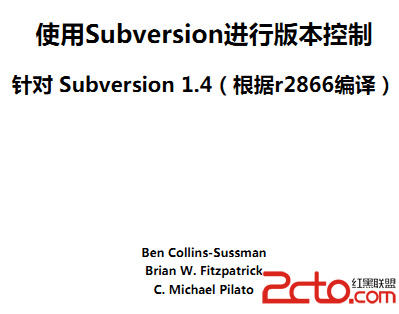
Step 5: To checkin any file – right click->Commit. Always give appropriate comments, else its become hard to track the changes.
After any modification to the file(s) inside the working directory, the green tick mark will change to red "!" (exclamatory) mark, which means there's some changes in the folder which aren't yet checked in to repository. Either you can right click on the directory -> commit. Or go to each file right click and commit.
Some common error faced during the process:
Error: not a working copy
Cause/Solution: Either you are trying to checkout the wrong directory – like the repository itself, or the repository path is wrong.
Error: svn: Unable to open an ra_local session to URL
Solution: For local repository use file:// before the path of the repository directory.
Some video tutorial for RabbitVCS usage:
http://www.youtube.com/view_play_list?p=CF673C5743AC9BDE
 爱华网
爱华网