先贴出陈刚编写的<eclipse 从入门到精通>中的一个打印的例子,然后对细节做讲解:
import java.io.BufferedReader;
import java.io.FileNotFoundException;
import java.io.FileReader;
import java.io.IOException;
import org.eclipse.swt.graphics.GC;
import org.eclipse.swt.graphics.Point;
import org.eclipse.swt.graphics.Rectangle;
import org.eclipse.swt.printing.PrintDialog;
import org.eclipse.swt.printing.Printer;
import org.eclipse.swt.printing.PrinterData;
import org.eclipse.swt.widgets.Display;
import org.eclipse.swt.widgets.Shell;
public class PrintTextExample {
public static void main(String[] args) {
try {
PrintTextExample window = new PrintTextExample();
window.open();
} catch (Exception e) {
e.printStackTrace();
}
}
public void open() {
final Display display = Display.getDefault();
final Shell shell = new Shell();
String fileName = "C:\Documents and Settings\Nie Hanzi\桌面\新建 文本文档.txt";
if (fileName != null) {
//用打印对话框取得一个打印对话printer
PrintDialog printDlg = new PrintDialog(shell);
PrinterData printerData = printDlg.open();
if (printerData != null) {
Printer printer = new Printer(printerData);
//打印文件
try {
String contents = getFileContents(fileName);//取出文件内容
MyPrinter p = new MyPrinter(printer, fileName, contents);
p.print();
} catch (java.lang.Exception e) {
e.printStackTrace();
}
printer.dispose();//printer对象没用后要手动dispose掉
}
}
display.dispose();
}
/**
* 取出文件内容的方法
*/
private String getFileContents(String fileName)
throws FileNotFoundException, IOException {
StringBuffer contents = new StringBuffer();
BufferedReader reader = null;
try {
reader = new BufferedReader(new FileReader(fileName));
while (reader.ready()) {
contents.append(reader.readLine());
contents.append("n"); //每读完一行,换行一次
}
} finally {
if (reader != null)
try {
reader.close();
} catch (IOException e) {
}
}
return contents.toString();
}
/**
* 自定义的打印实现类,将所需参数传入,调用print方法即可打印
*/
private class MyPrinter {
private Printer printer; // 打印对象
private String fileName; //文件名(带路径)
private String contents; //文件名对应的文件内容
private GC gc; //一个GC对象
private int xPos, yPos; //打印对象printer用的坐标
private Rectangle bounds; //打印空间
private StringBuffer buf; // Holds a word at a time
private int lineHeight; // The height of a line of text
/**
* 构造函数
*/
public MyPrinter(Printer printer, String fileName, String contents) {
this.printer = printer;
this.fileName = fileName;
this.contents = contents;
}
/**
* 打印文件的方法
*/
public void print() {
if (printer.startJob(fileName)) {//开始打印任务
//设定打印空间
bounds = computePrintArea(printer);
xPos = bounds.x;
yPos = bounds.y;
//创建GC对象
gc = new GC(printer);
//设定线的高度
lineHeight = gc.getFontMetrics().getHeight();
//设定tab键的空格数
int tabWidth = gc.stringExtent(" ").x;
//开始打印
printer.startPage();
buf = new StringBuffer();
char c;
for (int i = 0, n = contents.length(); i < n; i++) {
//得到文件内容的字符
c = contents.charAt(i);
//如果读到n,调用printBuffer方法将buf中的字符打印,并换行
if (c == ‘n‘) {
printBuffer();
printNewline();
}
//如果读到t,表示要跳过一定的空格
else if (c == ‘t‘) {
xPos += tabWidth;
} else {
buf.append(c);//将字符添加进buf变量
//检查是否有空间,如果则打印
if (Character.isWhitespace(c))
printBuffer();
}
}
printer.endPage();
printer.endJob();
gc.dispose();
}
}
/**
* 打印缓存buf变量中的字符
*/
private void printBuffer() {
//取得缓存中的字符宽度
int width = gc.stringExtent(buf.toString()).x;
//如果宽度不够,则换行
if (xPos + width > bounds.x + bounds.width)
printNewline();
//打印缓存buf变量中的字符
gc.drawString(buf.toString(), xPos, yPos, false);
xPos += width;
buf.setLength(0);
}
/**
* 打印换行的方法
*/
private void printNewline() {
//重设新行的坐标
xPos = bounds.x;
yPos += lineHeight;
//如果超过页长度,则换一页打印
if (yPos > bounds.y + bounds.height) {
yPos = bounds.y;
printer.endPage();
printer.startPage();
}
}
/**
* 计算打印空间的方法
*/
private Rectangle computePrintArea(Printer printer) {
//取得打印空间
Rectangle rect = printer.getClientArea();
Rectangle trim = printer.computeTrim(0, 0, 0, 0);
//取得打印机的DPI(DPI:表示每英寸的点数,即通常说的打印机的分辨率)
Point dpi = printer.getDPI();
// 计算可打印空间
int left = trim.x + dpi.x;
if (left < rect.x)
left = rect.x;
int right = (rect.width + trim.x + trim.width) - dpi.x;
if (right > rect.width)
right = rect.width;
int top = trim.y + dpi.y;
if (top < rect.y)
top = rect.y;
int bottom = (rect.height + trim.y + trim.height) - dpi.y;
if (bottom > rect.height)
bottom = rect.height;
return new Rectangle(left, top, right - left, bottom - top);
}
}
}
printer.computeTrim(0, 0, 0, 0)返回不可用的区域
DPI:表示每英寸的点数,即通常说的打印机的分辨率
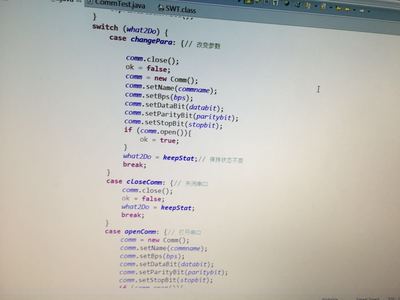
例如A4值的高是297mm,宽是210mm,加入DPI是(300,300),每英寸为25.4mm,折算成象素就是(3508,2480)。
 爱华网
爱华网



