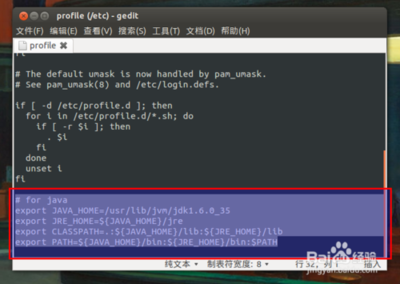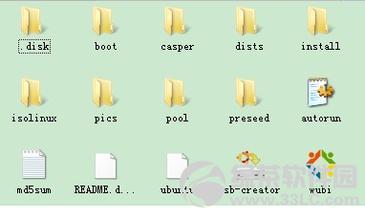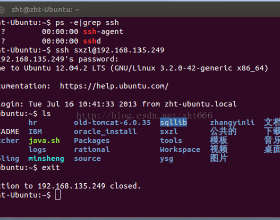博客分类: Ubuntu
更新源方法:
1. 打开终端。单击主菜单中的“应用程序 - 附件 - 终端”。
2. 修改更新服务器列表。请在终端中执行下面的两条命令:
sudo cp /etc/apt/sources.list /etc/apt/sources.list_backup

#备份原来的软件列表,会要求输入密码
sudo gedit /etc/apt/sources.list
#用gedit打开sources.list文件
在接下来在打开的文本编辑器中,把看到的内容全部删掉,在上面Ubuntu11.04源列表里选择一组对于你来说速度最快的更新服务器列表。粘贴到你所看到的窗口中。这里推荐台湾源和网易源,更新软件的速度很快!
4. 关闭文本编辑器。
5. 更新软件包列表。执行下面的命令:
sudo apt-get update
6. 安装系统更新
打开“系统->系统管理->更新管理器”,安装更新。完成后若系统提示重新启动,请重新启动系统。
下面是Ubuntu 11.04一些常见的源
#Ubuntu官方源
deb http://cn.archive.Ubuntu.com/ubuntu/ natty multiverse
deb-src http://cn.archive.Ubuntu.com/ubuntu/ natty multiverse
deb http://cn.archive.Ubuntu.com/ubuntu/ natty-updates multiverse
deb-src http://cn.archive.Ubuntu.com/ubuntu/ natty-updates multiverse
deb http://security.Ubuntu.com/ubuntu natty-security main restricted
deb-src http://security.Ubuntu.com/ubuntu natty-security main restricted
deb http://security.Ubuntu.com/ubuntu natty-security universe
deb-src http://security.Ubuntu.com/ubuntu natty-security universe
deb http://security.Ubuntu.com/ubuntu natty-security multiverse
deb-src http://security.Ubuntu.com/ubuntu natty-security multiverse
deb http://archive.canonical.com/Ubuntu natty partner
deb-src http://archive.canonical.com/Ubuntu natty partner
#Ubuntu 11.04台湾源(推荐)
deb http://tw.archive.Ubuntu.com/ubuntu/ natty main universe restricted multiverse
deb-src http://tw.archive.Ubuntu.com/ubuntu/ natty main universe restricted multiverse
deb http://tw.archive.Ubuntu.com/ubuntu/ natty-security universe main multiverse restricted
deb-src http://tw.archive.Ubuntu.com/ubuntu/ natty-security universe main multiverse restricted
deb http://tw.archive.Ubuntu.com/ubuntu/ natty-updates universe main multiverse restricted
deb-src http://tw.archive.Ubuntu.com/ubuntu/ natty-updates universe main multiverse restricted
#SRT Sources
deb http://Ubuntu.srt.cn/ubuntu/ natty main restricted universe multiverse
deb http://Ubuntu.srt.cn/ubuntu/ natty-security main restricted universe multiverse
deb http://Ubuntu.srt.cn/ubuntu/ natty-updates main restricted universe multiverse
deb http://Ubuntu.srt.cn/ubuntu/ natty-proposed main restricted universe multiverse
deb http://Ubuntu.srt.cn/ubuntu/ natty-backports main restricted universe multiverse
deb-src http://Ubuntu.srt.cn/ubuntu/ natty main restricted universe multiverse
deb-src http://Ubuntu.srt.cn/ubuntu/ natty-security main restricted universe multiverse
deb-src http://Ubuntu.srt.cn/ubuntu/ natty-updates main restricted universe multiverse
deb-src http://Ubuntu.srt.cn/ubuntu/ natty-proposed main restricted universe multiverse
deb-src http://Ubuntu.srt.cn/ubuntu/ natty-backports main restricted universe multiverse
#Ubuntu11.04网易源(速度很快、推荐)
deb http://mirrors.163.com/Ubuntu/ natty main universe restricted multiverse
deb-src http://mirrors.163.com/Ubuntu/ natty main universe restricted multiverse
deb http://mirrors.163.com/Ubuntu/ natty-security universe main multiverse restricted
deb-src http://mirrors.163.com/Ubuntu/ natty-security universe main multiverse restricted
deb http://mirrors.163.com/Ubuntu/ natty-updates universe main multiverse restricted
deb http://mirrors.163.com/Ubuntu/ natty-proposed universe main multiverse restricted
deb-src http://mirrors.163.com/Ubuntu/ natty-proposed universe main multiverse restricted
deb http://mirrors.163.com/Ubuntu/ natty-backports universe main multiverse restricted
deb-src http://mirrors.163.com/Ubuntu/ natty-backports universe main multiverse restricted
deb-src http://mirrors.163.com/Ubuntu/ natty-updates universe main multiverse restricted
#Ubuntu11.04上海源
deb http://mirror.rootguide.org/Ubuntu/ natty main universe restricted multiverse
deb-src http://mirror.rootguide.org/Ubuntu/ natty main universe restricted multiverse
deb http://mirror.rootguide.org/Ubuntu/ natty-security universe main multiverse restricted
deb-src http://mirror.rootguide.org/Ubuntu/ natty-security universe main multiverse restricted
deb http://mirror.rootguide.org/Ubuntu/ natty-updates universe main multiverse restricted
deb http://mirror.rootguide.org/Ubuntu/ natty-proposed universe main multiverse restricted
deb-src http://mirror.rootguide.org/Ubuntu/ natty-proposed universe main multiverse restricted
deb http://mirror.rootguide.org/Ubuntu/ natty-backports universe main multiverse restricted
deb-src http://mirror.rootguide.org/Ubuntu/ natty-backports universe main multiverse restricted
deb-src http://mirror.rootguide.org/Ubuntu/ natty-updates universe main multiverse restricted
#Ubuntu 11.04 搜狐源
deb http://mirrors.shlug.org/Ubuntu/ natty main universe restricted multiverse
deb-src http://mirrors.shlug.org/Ubuntu/ natty main universe restricted multiverse
deb http://mirrors.shlug.org/Ubuntu/ natty-security universe main multiverse restricted
deb-src http://mirrors.shlug.org/Ubuntu/ natty-security universe main multiverse restricted
deb http://mirrors.shlug.org/Ubuntu/ natty-updates universe main multiverse restricted
deb http://mirrors.shlug.org/Ubuntu/ natty-proposed universe main multiverse restricted
deb-src http://mirrors.shlug.org/Ubuntu/ natty-proposed universe main multiverse restricted
deb http://mirrors.shlug.org/Ubuntu/ natty-backports universe main multiverse restricted
deb-src http://mirrors.shlug.org/Ubuntu/ natty-backports universe main multiverse restricted
deb-src http://mirrors.shlug.org/Ubuntu/ natty-updates universe main multiverse restricted
#Ubuntu 11.04 骨头源 (bones7456架设的一个Ubuntu源 ,提供ubuntu,deepin)
deb http://Ubuntu.srt.cn/ubuntu/ natty main universe restricted multiverse
deb-src http://Ubuntu.srt.cn/ubuntu/ natty main universe restricted multiverse
deb http://Ubuntu.srt.cn/ubuntu/ natty-security universe main multiverse restricted
deb-src http://Ubuntu.srt.cn/ubuntu/ natty-security universe main multiverse restricted
deb http://Ubuntu.srt.cn/ubuntu/ natty-updates universe main multiverse restricted
deb http://Ubuntu.srt.cn/ubuntu/ natty-proposed universe main multiverse restricted
deb-src http://Ubuntu.srt.cn/ubuntu/ natty-proposed universe main multiverse restricted
deb http://Ubuntu.srt.cn/ubuntu/ natty-backports universe main multiverse restricted
deb-src http://Ubuntu.srt.cn/ubuntu/ natty-backports universe main multiverse restricted
deb-src http://Ubuntu.srt.cn/ubuntu/ natty-updates universe main multiverse restricted
 爱华网
爱华网