Referer其实应该是英文单词Referrer,不过拼错的人太多了,所以编写标准的人也就将错就错了。
Request.ServerVariables("HTTP_REFERER")的用法(防外连接)防外链代码例子(C#) if (Request.ServerVariables["HTTP_REFERER"] == null || !Request.ServerVariables["HTTP_REFERER"].ToString().Contains(Request.ServerVariables["HTTP_HOST"].ToString()))
{
Server.Transfer("Error.aspx");
}
下列情况是从浏览器的地址栏正常取得Request.ServerVariables("HTTP_REFERER"):
1) 直接用<a href="">
2) 用Submit或<input type="image">提交的表单(POST或GET)
3) 使用JAvaScript提交的表单(POST或GET)
下面我们再看看Request.ServerVariables("HTTP_REFERER")不能正常取值的情况:
1) 从收藏夹链接
2) 单击主页或自定义的地址
3) 在浏览器中直接输地址
4) 使用JavaScript的Location.href或者是Location.replace()
5) <%Response.Redirect%>
6) <%Response.AddHeader%>或者是<mete http-equiv="refresh">转向
7) 用XML加载地址
显然,Request.ServerVariables("HTTP_REFERER")在多数情况下是不能正常工作的,下面我们看一个例子:
ref.asp
<%
response.write "You came from: " & request.servervariables("http_referer")
%>
ref.htm
<%
Response.AddHeader "Refresh", "10;URL=ref.asp"
%>
<meta http-equiv='refresh' content='10;URL=ref.asp'>
<form method=GET action=ref.asp name=getform>
<input type=submit value=' Go there (GET) >> '>
<input type=image style='cursor:hand'>
</form><p>
看看上面的代码会得到什么的结果.
<form method=POST action=ref.asp name=postform>
<input type=submit value=' Go there (POST) >> '>
<input type=image style='cursor:hand'>
</form><p>
<a href='ref.asp'>直接链接</a><p>
<a href='#' onclick='window.location.href="ref.asp";return false;'>Javascript location</a><p>
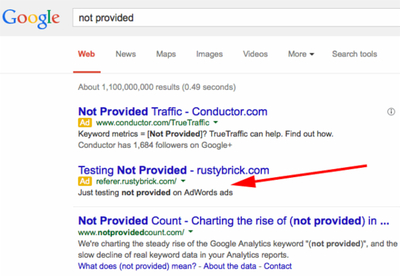
<a href='#'onclick='window.location.replace("ref.asp");return false;'>Javascript replace</a><p>
<a href='#' onclick='document.getform.submit();return false;'>javascript GET</a><p>
<a href='#' onclick='document.postform.submit();return false;'>javascript POST</a>
Request.ServerVariables(HTTP_REFERER)的工作方式
在JSP中获取REFERER的方式是:request.getHeader("REFERER");
在PHP中获取REFERER的方式是:$_SERVER['HTTP_REFERER'];
 爱华网
爱华网