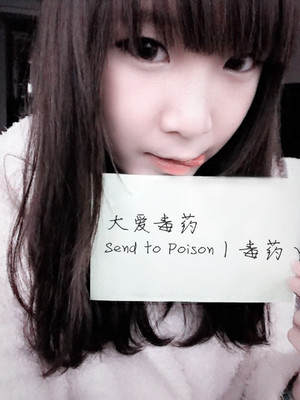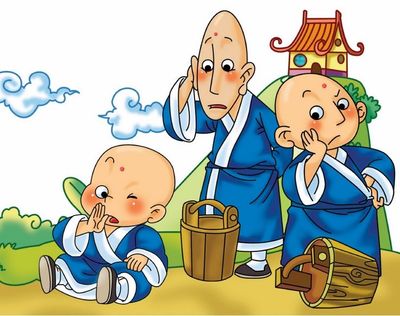<!-- CSS goes in the document HEAD or added to your external stylesheet -->
<style type="text/css">
table.gridtable {
font-family: verdana,arial,sans-serif;
font-size:11px;
color:#333333;
border-width: 1px;
border-color: #666666;
border-collapse: collapse;
}
table.gridtable th {
border-width: 1px;
padding: 8px;
border-style: solid;
border-color: #666666;
background-color: #dedede;
}
table.gridtable td {
border-width: 1px;
padding: 8px;
border-style: solid;
border-color: #666666;
background-color: #ffffff;
}
</style>
<!-- Table goes in the document BODY -->
<table>
<tr>
<th>Info Header 1</th><th>Info Header 2</th><th>Info Header 3</th>
</tr>
<tr>

<td>Text 1A</td><td>Text 1B</td><td>Text 1C</td>
</tr>
<tr>
<td>Text 2A</td><td>Text 2B</td><td>Text 2C</td>
</tr>
</table>
2.带背景图的CSS样式表格
<!-- CSS goes in the document HEAD or added to your external stylesheet -->
<style type="text/css">
table.imagetable {
font-family: verdana,arial,sans-serif;
font-size:11px;
color:#333333;
border-width: 1px;
border-color: #999999;
border-collapse: collapse;
}
table.imagetable th {
background:#b5cfd2 url('cell-blue.jpg');
border-width: 1px;
padding: 8px;
border-style: solid;
border-color: #999999;
}
table.imagetable td {
background:#dcddc0 url('cell-grey.jpg');
border-width: 1px;
padding: 8px;
border-style: solid;
border-color: #999999;
}
</style>
<!-- Table goes in the document BODY -->
<table>
<tr>
<th>Info Header 1</th><th>Info Header 2</th><th>Info Header 3</th>
</tr>
<tr>
<td>Text 1A</td><td>Text 1B</td><td>Text 1C</td>
</tr>
<tr>
<td>Text 2A</td><td>Text 2B</td><td>Text 2C</td>
</tr>
</table>
3.自动换整行颜色的CSS样式表格(需要用到JSP)
<!-- Javascript goes in the document HEAD -->
<script type="text/javascript">
function altRows(id){
if(document.getElementsByTagName){
var table = document.getElementById(id);
var rows = table.getElementsByTagName("tr");
for(i = 0; i < rows.length; i++){
if(i % 2 == 0){
rows[i].className = "evenrowcolor";
}else{
rows[i].className = "oddrowcolor";
}
}
}
}
window.onload=function(){
altRows('alternatecolor');
}
</script>
<!-- CSS goes in the document HEAD or added to your external stylesheet -->
<style type="text/css">
table.altrowstable {
font-family: verdana,arial,sans-serif;
font-size:11px;
color:#333333;
border-width: 1px;
border-color: #a9c6c9;
border-collapse: collapse;
}
table.altrowstable th {
border-width: 1px;
padding: 8px;
border-style: solid;
border-color: #a9c6c9;
}
table.altrowstable td {
border-width: 1px;
padding: 8px;
border-style: solid;
border-color: #a9c6c9;
}
.oddrowcolor{
background-color:#d4e3e5;
}
.evenrowcolor{
background-color:#c3dde0;
}
</style>
<!-- Table goes in the document BODY -->
<table id="alternatecolor">
<tr>
<th>Info Header 1</th><th>Info Header 2</th><th>Info Header 3</th>
</tr>
<tr>
<td>Text 1A</td><td>Text 1B</td><td>Text 1C</td>
</tr>
<tr>
<td>Text 2A</td><td>Text 2B</td><td>Text 2C</td>
</tr>
</tr>
<tr>
<td>Text 3A</td><td>Text 3B</td><td>Text 3C</td>
</tr>
<tr>
<td>Text 4A</td><td>Text 4B</td><td>Text 4C</td>
</tr>
<tr>
<td>Text 5A</td><td>Text 5B</td><td>Text 5C</td>
</tr>
</table>
4.鼠标悬停高亮的CSS样式表格 (需要JSP)
<!-- CSS goes in the document HEAD or added to your external stylesheet -->
<style type="text/css">
table.hovertable {
font-family: verdana,arial,sans-serif;
font-size:11px;
color:#333333;
border-width: 1px;
border-color: #999999;
border-collapse: collapse;
}
table.hovertable th {
background-color:#c3dde0;
border-width: 1px;
padding: 8px;
border-style: solid;
border-color: #a9c6c9;
}
table.hovertable tr {
background-color:#d4e3e5;
}
table.hovertable td {
border-width: 1px;
padding: 8px;
border-style: solid;
border-color: #a9c6c9;
}
</style>
<!-- Table goes in the document BODY -->
<table>
<tr>
<th>Info Header 1</th><th>Info Header 2</th><th>Info Header 3</th>
</tr>
<tr onmouseover="this.style.backgroundColor='#ffff66';" onmouseout="this.style.backgroundColor='#d4e3e5';">
<td>Item 1A</td><td>Item 1B</td><td>Item 1C</td>
</tr>
<tr onmouseover="this.style.backgroundColor='#ffff66';" onmouseout="this.style.backgroundColor='#d4e3e5';">
<td>Item 2A</td><td>Item 2B</td><td>Item 2C</td>
</tr>
<tr onmouseover="this.style.backgroundColor='#ffff66';" onmouseout="this.style.backgroundColor='#d4e3e5';">
<td>Item 3A</td><td>Item 3B</td><td>Item 3C</td>
</tr>
<tr onmouseover="this.style.backgroundColor='#ffff66';" onmouseout="this.style.backgroundColor='#d4e3e5';">
<td>Item 4A</td><td>Item 4B</td><td>Item 4C</td>
</tr>
<tr onmouseover="this.style.backgroundColor='#ffff66';" onmouseout="this.style.backgroundColor='#d4e3e5';">
<td>Item 5A</td><td>Item 5B</td><td>Item 5C</td>
</tr>
</table>
 爱华网
爱华网