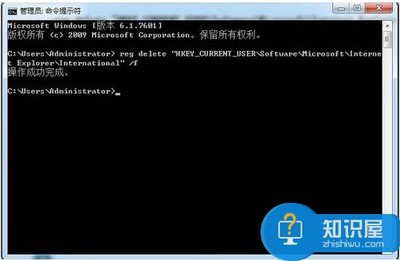.nobgrepeat{background:url(背景图片地址) left top no-repeat;}
(这个样式可以直接放在网页文件head标签对的<style></style>标签对中,然后在调用时直接用<div></div>,也可以另外放在单独的css文件中)
left:直接用left代表背景图片靠到div最左边,可以用数字代替,比如10px,来控制背景图片距离该div左边的距离。
top:同left
另外取值还有:right;bottom;center看你自己如何取了。
repeat的取值还有repeat-x,repeat-y,分别表示沿x轴重复和y轴重复。
background还有个fixed属性,我没用过,你可以自己用用看看网页中图片的其它处理:<body style='background-color:dodgerblue;margin-left:100;margin-top:100'>
<font>
asdf</font></body>
background: color image repeat x y
依次为背景色、背景图片、是否重复、水平对齐、垂直对齐
背景颜色属性(background-color)
这个属性为HTML元素设定背景颜色,相当于HTML中bgcolor属性。

body{background-color:#99FF00;}
上面的代码表示Body这个HTML元素的背景颜色是翠绿色的。
背景图片属性(background-image)
这个属性为HTML元素设定背景图片,相当于HTML中background属性。
上面的代码为Body这个HTML元素设定了一个背景图片。
背景重复属性(background-repeat)
这个属性和background-image属性连在一起使用,决定背景图片是否重复。如果只设置background-image属性,没设置background-repeat属性,在缺省状态下,图片既横向重复,又竖向重复。
repeat-x背景图片横向重复
repeat-y背景图片竖向重复
no-repeat背景图片不重复
body{background-image:url(../images/css_tutorials/background.jpg);background-repeat:repeat-y}
上面的代码表示图片竖向重复。
背景附着属性(background-attachment)
这个属性和background-image属性连在一起使用,决定图片是跟随内容滚动,还是固定不动。这个属性有两个值,一个是scroll,一个是fixed。缺省值是scroll。
body{background-image:url(../images/css_tutorials/background.jpg);background-repeat:no-repeat;background-attachment:fixed}
上面的代码表示图片固定不动,不随内容滚动而动。
背景位置属性(background-position)
这个属性和background-image属性连在一起使用,决定了背景图片的最初位置。
body{background-image:url(../images/css_tutorials/background.jpg);background-repeat:no-repeat;background-position:20px60px}
上面的代码表示背景图片的初始位置距离网页最左面20px,距离网页最上面60px。
背景属性(background)
这个属性是设置背景相关属性的一种快捷的综合写法,包括background-color,background-image,background-repeat,backgroundattachment,background-position。
body{background:#99FF00url(../images/css_tutorials/background.jpg)no-repeatfixed40px100px}
上面的代码表示,网页的背景颜色是翠绿色,背景图片是background.jpg图片,背景图片不重复显示,背景图片不随内容滚动而动,背景图片距离网页最左面40px,距离网页最上面100px。
 爱华网
爱华网