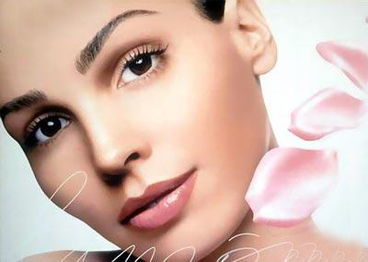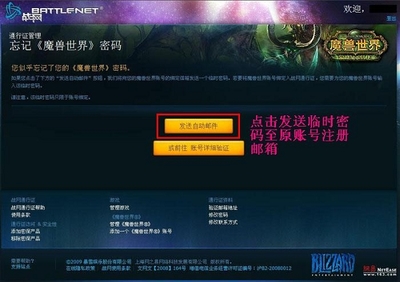<!-- saved fromurl=(0053)http://virtualhost.webplus.com.cn/542011495/daima.htm-->
<HTML>
<HEAD>
<TITLE>麦迪天神-在线代码测试器</TITLE>
<META http-equiv=Content-Type content="text/html;charset=gb2312">
<SCRIPT language=JavaScript>
var SelRGB = '';
var DrRGB = '';
var SelGRAY = '120';
var hexch = new Array('0', '1', '2', '3', '4', '5', '6', '7', '8','9', 'A', 'B', 'C', 'D', 'E', 'F');
function ToHex(n)
{var h, l;
n = Math.round(n);
l = n % 16;
h = Math.floor((n / 16)) % 16;
return (hexch[h] + hexch[l]);
}
function DoColor(c, l)
{ var r, g, b;
r = '0x' + c.substring(1, 3);
g = '0x' + c.substring(3, 5);
b = '0x' + c.substring(5, 7);
if(l > 120)
{
l = l -120;
r = (r *(120 - l) + 255 * l) / 120;
g = (g *(120 - l) + 255 * l) / 120;
b = (b *(120 - l) + 255 * l) / 120;
}else
{
r = (r * l)/ 120;
g = (g * l)/ 120;
b = (b * l)/ 120;
}
return '#' + ToHex(r) + ToHex(g) +ToHex(b);
}
function EndColor()
{ var i;
if(DrRGB != SelRGB)
{
DrRGB =SelRGB;
for(i = 0; i<= 30; i ++)
GrayTable.rows(i).bgColor = DoColor(SelRGB, 240 - i * 8);
}
SelColor.value = DoColor(RGB.innerText,GRAY.innerText);
ShowColor.bgColor = SelColor.value;
}
</SCRIPT><SCRIPT language=JavaScript event=onclickfor=ColorTable>
SelRGB = event.srcElement.bgColor;
EndColor();
</SCRIPT><SCRIPT language=JavaScript event=onmouseoverfor=ColorTable>
RGB.innerText = event.srcElement.bgColor;
EndColor();
</SCRIPT><SCRIPT language=JavaScript event=onmouseoutfor=ColorTable>
RGB.innerText = SelRGB;
EndColor();
</SCRIPT><SCRIPT language=JavaScript event=onclickfor=GrayTable>
SelGRAY = event.srcElement.title;
EndColor();
</SCRIPT><SCRIPT language=JavaScript event=onmouseoverfor=GrayTable>
GRAY.innerText = event.srcElement.title;
EndColor();
</SCRIPT><SCRIPT language=JavaScript event=onmouseoutfor=GrayTable>
GRAY.innerText = SelGRAY;
EndColor();
</SCRIPT><SCRIPT language=JavaScript event=onclickfor=Ok>
![如何制作自己的在线代码测试器[酷] 在线代码测试器](http://img.413yy.cn/images/31101031/31012144t0128ebd834cd726b11.png)
window.returnValue = SelColor.value;
window.close();
</SCRIPT><META content="MSHTML 6.00.2900.2802"name=GENERATOR></HEAD>
<BODY bgColor=#dbe4f4>
<CENTER><B><FONT color=#000000size=3>麦迪天神在线代码测试器</FONT></B><BR><BR>
<SCRIPT language=JavaScript>
<!--
function MM_goToURL() { //v3.0
var i, args=MM_goToURL.arguments;document.MM_returnValue = false;
for (i=0; i<(args.length-1); i+=2)eval_r(args[i]+".location='"+args[i+1]+"'");
}
function JM_cc(ob){
var obj=MM_findObj(ob); if (obj) {
obj.select();js=obj.createTextRange();js.execCommand("Copy");}
}function MM_findObj(n, d) { //v4.0
var p,i,x; if(!d) d=document;if((p=n.indexOf("?"))>0&&parent.frames.length) {
d=parent.frames[n.substring(p+1)].document;n=n.substring(0,p);}
if(!(x=d[n])&&d.all) x=d.all[n]; for(i=0;!x&&i<d.forms.length;i++) x=d.forms[i][n];
for(i=0;!x&&d.layers&&i<d.layers.length;i++)x=MM_findObj(n,d.layers[i].document);
if(!x && document.getElementByIdx)x=document.getElementByIdx(n); return x;
}
//-->
</SCRIPT>
<TEXTAREA name=js_1 id=code rows=20cols=80>欢迎使用麦迪天神在线代码测试器!本代码测试器由麦迪天神编辑制作,用于预先
测试查看代码所显示的效果,希望能给您带来方便!请将代码复制到这里,然后点“运行代码”。
</TEXTAREA> <BR>
<SCRIPT>
functionrunEx(){
var winEx = window.open("", "winEx","width=700,height=530,status=yes,menubar=yes,scrollbars=yes,resizable=yes");
winEx.document.write("<title>"+document.title+"</title>"+document.all.code.value);
winEx.document.close();
}
</SCRIPT>
<INPUT onclick=runEx() type=button value=运行代码name=Button> <INPUT name=Buttononclick="JM_cc('js_1')" type=buttonvalue=复制到剪贴板> <INPUT onclick="code.value=''"type=button value=清空代码 name=Button><script>
<!--
function winopen(){
var targeturl="http://fs9.139.com/2/2002/andydau/share/2006829215727277.htm"
newwin=window.open("","","scrollbars")
if (document.all){
newwin.moveTo(0,0)
newwin.resizeTo(screen.width,screen.height)
}
newwin.location=targeturl
}
//-->
</script> <input type="button"onClick="winopen()" value="在新窗口中打开"name="button"> <INPUTonclick="parent.location='http://blog.sina.com.cn/m/binghe2008'"type=button value=返回主页name=Button><BR><BR><FONT color=#ff3333size=2>小贴士</FONT></FONT><FONT face=arial
color=#000000 size=3>:</FONT><FONT color=#ff3333size=2>可以在线修改代码</FONT><FONT
face=arial color=#000000 size=3>,</FONT><FONTcolor=#ff3333
size=2>如颜色</FONT><FONT face=arial color=#000000size=3>,</FONT><FONT
color=#ff3333 size=2>大小等等</FONT><FONT face=arialcolor=#000000
size=3>,</FONT><FONT color=#ff3333size=2>直到自已的满意的效果</FONT><FONTface=arial
color=#000000 size=3>,</FONT><FONT color=#ff3333size=2>再使用</FONT><FONT
face=arial color=#000000size=3>!<BR>(size=</FONT><FONTcolor=#ff3333
size=2>表示大小</FONT><FONT face=arial color=#000000size=3>,color=</FONT><FONT
color=#ff3333 size=2>表示颜色</FONT><FONT face=arialcolor=#000000
size=3>,</FONT><FONT color=#000000size=2>颜色代码可以使用</FONT><FONT face=arial
color=#000000 size=3>:</FONT><A
href="http://bbfc.cn/color.htm"target=_blank><FONT color=#ff3333
size=2>颜色代码参照表</FONT></A><FONT face=arialcolor=#000000 size=3><FONT
color=#ff3333size=2></FONT>)<BR><BR>[</FONT><FONTcolor=#000000
size=3>麦迪天神的BLOG</FONT><FONT face=arialcolor=#000000 size=3>]<BR>
<P></FONT><FONT color=#000000size=3>博客地址</FONT><FONT face=arialcolor=#000000
size=3>:<B><A
href="http://blog.sina.com.cn/u/1251200234"target=_blank><fontcolor=#990033>http://blog.sina.com.cn/m/binghe2008</font></A></B></FONT>
</CENTER></P></BODY>
</HTML>采用如下代码进行调用:<DIV>
<TABLE class=description cellSpacing=0 cellPadding=0align=center border=0>
<TBODY>
<TR>
<TD align=middle>
<DIV id=articleText4723cdbf010005qbalign=left>
<P align=center><IFRAME marginWidth=0 marginHeight=0src="上传得到的网址" frameBorder=0width=600 scrolling=noheight=500></IFRAME></P></DIV></TD></TR></TBODY></TABLE></DIV>调用代码的添加方法:{注:可以添加到面板中,也可以添加到文章中}1,控制面板----首页内容维护----定义空白模板----新建,创建模块标题,粘贴代码(粘贴代码前,在普通模式下打一个空格,然后再进入源代码编辑模式,这时你会看到源代码中已经有一行代码了(<DIV> </DIV>),这时你再将自己的代码粘贴到它的下面即可,因为CSS代码粘贴到新建立的模块中,没有别的内容,不会显示的)----保存并返回;
2,控制面板----定制我的首页----点添加模块----点选创建好的模块标题---勾上并保存,移动新建面板位置--保存设置。做第二步的目的是将建立好的模块在博客个人首页里呈现出来。
预览效果: 爱华网
爱华网