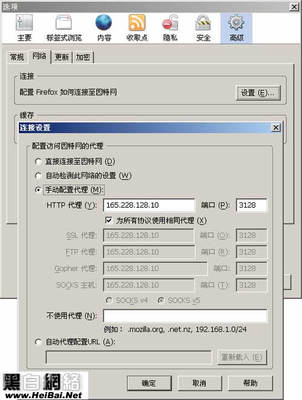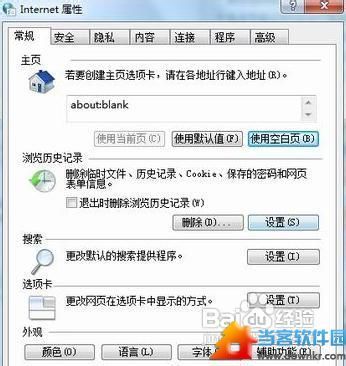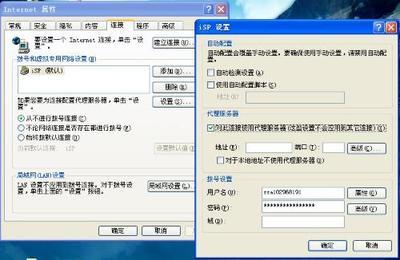FM1072LP Voice Processor Overview
FM1072LP is a highly-integrated single-chip solution withindustry-leading echo cancellation and noise suppressionperformance. Optimized for Internet Telephony and hands freetelephone applications, the FM1072LP not only enables thetraditional telephone to work as a speaker phone, but also providesa USB audio interface so the telephone can connect to a networkeddevice, such as a PC, for VoIP capability. This requires no PCdrivers. As a standalone solution, the device can also enable PCUSB speakerphone applications.
Other features include an integrated class D audio amplifier toincrease the power efficiency (500mW peak), save space, and saveoverall costs. To increase intelligibility and enhance the fullduplex performance, dynamic range control and bi-directional noisesuppression (for both microphone input and line input) features arealso included in the FM1072LP. As with other SAM family members,the FM1072LP supports a very short distance of 4cm between themicrophone and the speaker, even while the speaker is delivering athroughput of 120 dB. For Bluetooth applications, the FM1072LPprovides a serial port that supports interfacing to allformats.
The FM1072LP provides a highly-integrated single-chip solutionfeaturing a DSP core, A/D, D/A, ROM, RAM, power regulators, ahardware accelerator, UART, Serial Host Interface, and a serialport (linear PCM) along with the patent-pending embedded SAM echocancellation algorithm.
FM1072LP Performance and Features
Single-chip Solution
FM1072 Voice processor with echo cancellation
-SAM Filter cancels both linear and non-linear echo
FM1072 3 channels of A/Ds and 2 channels of D/Aswith programmable gain control
-120-3400Hz bandwidth for 8KHz sample rate
-8KHz sampling rate, 78dB SNR
FM1072 34 Kbytes ROM & 19 Kbytes RAM
FM1072 Integrated Class D audio amplifier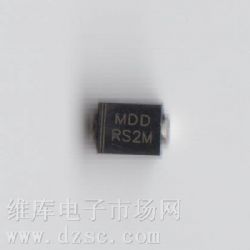
FM1072 Integrated hardware accelerator to speed up voice relatedapplications
FM1072 Low power consumption of 30Mw
FM1072 Performance
FM1072 Superior acoustic echo cancellation of up to 65dB
FM1072 Excellent noise suppression of 13-18dB at severely noisyenvironments (low SNR)
FM1072 Enables short distance between microphoneand speaker of 4cm
FM1072 Beam-forming small mic array with up to 2 microphones tosuppress non-stationary noise (15dB)
FM1072 Far-field pickup up to 5 meters
FM1072 Enhanced full duplex
FM1072 Differential inputs & outputs to reduce RF interferenceand increase noise immunity FM1072 Improved CODEC performance tofurther improve the quality of mobile communications
FM1072 Digital Interface
FM1072 UART & SHI interfaces
FM1072 Supports u-Law, A-Law, and linear PCMformats on serial port
FM1072 Increased flexibility with customizationthrough an EEPROM interface
FM1072 Other Features
FM1072 Dynamic Range Control (DRC)
FM1072 Speaker out 5-band equalizer
FM1072 Side tone cancellation up to 35dB
FM1072 Bi-directional noise suppression for both microphone (up to18dB) and line input (up to 13dB)
FM1072 On chip microphone amplifier with programmable gain
FM1072 Automatic gain control (AGC) for both microphone and lineinputs
FM1072 Supports 3 power-down modes
FM1072 Small form-factor (48-pin LQFP and QFN)
 爱华网
爱华网