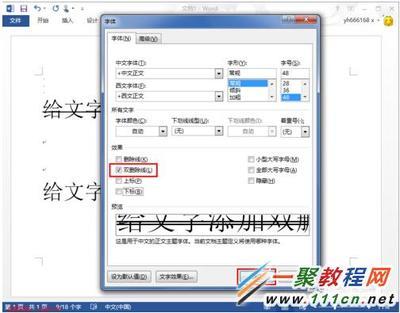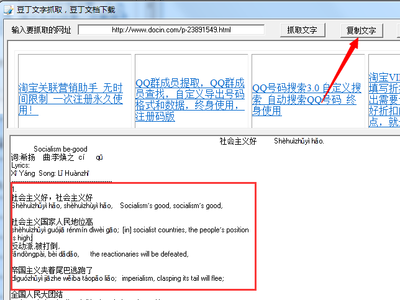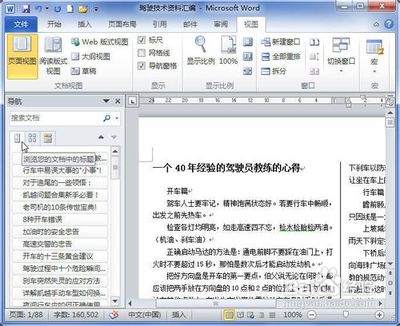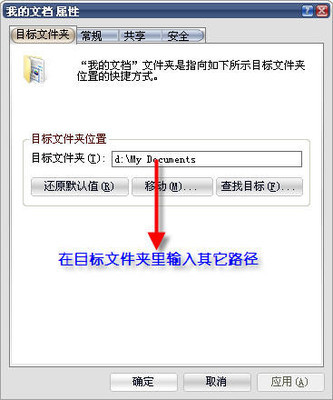控件附带说明给出了保存文档至服务器的javascript函数,如:
function SaveToWeb()
{
document.all.FramerControl1.HttpInit();
document.all.FramerControl1.HttpAddPostCurrFile("FileData","mydoc.doc");
var err =document.all.FramerControl1.HttpPost("Http://202.114.12.137/newvan/pm/auxi/SaveDoc.aspx");
if (!err)
alert('保存失败!');
else
alert('保存成功!');
}
由此可见,关键问题是如何实现SaveDoc.aspx模块。于是乎在网上搜索相应的解决方案,但没有一个能在服务器上成功保存正确的文件。失望之余索性将原文档和上传文档用UltraEdit打开进行二进制级比较,然后抓包分析POST数据时http数据包的格式,最后终于找到了解决的办法,贴出来供遇到同样问题的朋友参考,代码如下:
BinaryReader bReader = newBinaryReader(Request.InputStream);
string strTemp =Encoding.GetEncoding("iso-8859-1").GetString(
bReader.ReadBytes((int)bReader.BaseStream.Length), 0,(int)bReader.BaseStream.Length);
string match = "Content-Type: application/mswordrnrn";
int pos = strTemp.IndexOf(match) + match.Length;
bReader.BaseStream.Seek(pos, SeekOrigin.Begin);
string newFile = Server.MapPath(".") + "\MyFile2.doc";
FileStream newDoc = new FileStream(newFile, FileMode.Create,FileAccess.Write);
BinaryWriter bWriter = new BinaryWriter(newDoc);
bWriter.BaseStream.Seek(0, SeekOrigin.End);
while (bReader.BaseStream.Position < bReader.BaseStream.Length -38)
bWriter.Write(bReader.ReadByte());
bReader.Close();
bWriter.Flush();
bWriter.Close();
这里应该注意的是,从字节流中获取字符串时一定要采用iso-8859-1的编码方式,不要采用utf-8或其他,因为utf-8会将asci字符也扩展成相应的unicode双字节形式。原理很简单,代码面前了无秘密。
DSOFramer原有的接口说明
===================================================================
DSOFramer原有的接口说明
1.void CreateNew(BSTR ProgIdOrTemplate)
新建文档,
其中: ProgIdOrTemplate参数:
Excel Spreadsheet "Excel.Sheet"
Excel Chart "Excel.Chart"
PowerPoint Presentation "PowerPoint.Show"
Project Project "MSProject.Project"
Visio Drawing "Visio.Drawing"
Word Document "Word.Document"
2. HRESULT Open([in] VARIANT Document, [in, optional] VARIANTReadOnly,
[in, optional] VARIANT ProgId, [in, optional] VARIANT WebUsername,[in, optional] VARIANT WebPassword)
打开文档,可以是本地文件或者是服务器文件
参数:
Document 文档路径
ReadOnly 是否已只读模式打开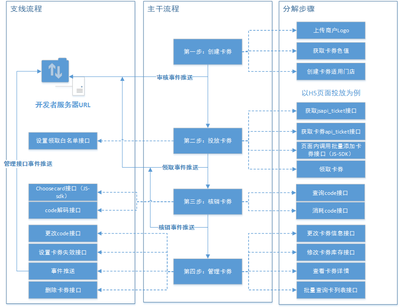
ProgId OLE类型
WebUsername 用户名(访问网络的文件时候,有可能需要)
WebPassword 密码
例子:
DsoFramer1.Open "C:TestBook.xls"
DsoFramer1.Open "C:Plain.txt", , "Word.Document"//用Word来打开c:plain.txt文件
DsoFramer1.Open "https://secureserver/test/mytest.asp?id=123", True,"Excel.Sheet", "MyUserAccount", "MyPassword"
3.HRESULT Save([in, optional] VARIANT SaveAsDocument, [in,optional] VARIANT OverwriteExisting,
[in, optional] VARIANT WebUsername, [in,optional] VARIANT WebPassword);
保存文件在本地
DsoFramer1.Save "c:1.doc"
4.Activate
激活当前文档,没搞明白有什么用
5. HRESULT ActiveDocument([out,retval] IDispatch** ppdisp);
返回当前活动文档的Dispatch接口,这个接口很重要,可以通过这个接口,操作所有的文档接口。
如:下面 javascript 语句调用Office内置的对话框
var obj;
obj = new Object(document.all.FramerControl1.ActiveDocument);
if(obj !=null){
var dd;
dd = obj.Application.Dialogs(84).Show();
//... ...
//delete it
delete obj;
}
6. HRESULT Close();
关闭当前文档,建议在页面关闭的时候调用。
MS的原来的版本,有时候关不掉Word,已经修复了。
7. HRESULT Caption([out,retval] BSTR* pbstr);
属性,获取|设置窗口标题
8. HRESULT Titlebar([in] boolean vbool);
HRESULT Titlebar([out,retval] boolean*pbool);
显示或者隐藏标题栏
9. HRESULT Toolbars([in] boolean vbool);
HRESULT Toolbars([out,retval] boolean*pbool);
显示或者隐藏工具栏
10. HRESULT ModalState([in] boolean vbool);
HRESULT ModalState([out,retval] boolean*pbool);
11.HRESULT ShowDialog([in] dsoShowDialogType DlgType);
显示对话框
12.HRESULT EnableFileCommand([in] dsoFileCommandType Item, [in]boolean vbool);
HRESULT EnableFileCommand([in]dsoFileCommandType Item, [out,retval] boolean* pbool);
13. HRESULT BorderStyle([in] dsoBorderStyle style);
HRESULT BorderStyle([out, retval]dsoBorderStyle* pstyle);
14. HRESULT BorderColor([in] OLE_COLOR clr);
HRESULT BorderColor([out,retval] OLE_COLOR*pclr);
15. HRESULT BackColor([in] OLE_COLOR clr);
HRESULT BackColor([out,retval] OLE_COLOR*pclr);
16.HRESULT ForeColor([in]OLE_COLOR clr);
HRESULT ForeColor([out,retval]OLE_COLOR*pclr);
17.HRESULT TitlebarColor([in] OLE_COLOR clr);
HRESULT TitlebarColor([out,retval] OLE_COLOR* pclr);
18.HRESULT TitlebarTextColor([in] OLE_COLOR clr);
HRESULT TitlebarTextColor([out,retval]OLE_COLOR* pclr);
19.HRESULT ExecOleCommand([in] LONG OLECMDID, [in, optional]VARIANT Options, [in, optional] VARIANT* vInParam, [in, out,optional] VARIANT* vInOutParam);
20.HRESULT Menubar([in] boolean vbool);
HRESULT Menubar([out,retval] boolean*pbool);
21.HRESULT HostName([in] BSTR bstr);
HRESULT HostName([out,retval] BSTR*pbstr);
22. HRESULT DocumentFullName([out,retval] BSTR* pbstr);
文档的路径
23.HRESULT PrintOut([in, optional] VARIANT PromptUser, [in,optional] VARIANT PrinterName, [in, optional] VARIANT Copies,
[in, optional] VARIANT FromPage, [in, optional]VARIANT ToPage, [in, optional] VARIANT OutputFile);
24.HRESULT PrintPreview();
25.HRESULT PrintPreviewExit();
26.HRESULT IsReadOnly([out,retval] boolean* pbool);
是否为只读的。
27.HRESULT IsDirty([out,retval] boolean* pbool);
是否保存了,实际可以用来判读文档有没有修改
oframer.IsDirty = TRUE //文档没有保存,处于修改状态
oframer.IsDirty = FALSE //文档已经保存,没有修改
新加的接口说明(开发接口)
[color=red]当前版本:V2.2.0.8 2007-02-07
[/color]下载控件需要登录
说明:
控件未经大批量测试,难免有Bug,
发现 Bug,请及时发帖或者Mail:wanhhf@gmail.com
版本修改记录:
V2.2.0.8修改:
增加了N多个事件,挺不错的东西
[id(DSOF_DISPID_WORD_DocumentChange),helpstring("DSOF_DISPID_WORD_DocumentChange")]
HRESULT WORD_DocumentChange();
[id(DSOF_DISPID_WORD_DocumentBeforePrint),helpstring("DSOF_DISPID_WORD_DocumentBeforePrint")]
HRESULT WORD_DocumentBeforePrint();
[id(DSOF_DISPID_WORD_WindowActivate),helpstring("DSOF_DISPID_WORD_WindowActivate")]
HRESULT WORD_WindowActivate();
[id(DSOF_DISPID_WORD_WindowSelectionChange),helpstring("DSOF_DISPID_WORD_WindowSelectionChange")]
HRESULT WORD_WindowSelectionChange();
[id(DSOF_DISPID_WORD_WindowBeforeRightClick),helpstring("DSOF_DISPID_WORD_WindowBeforeRightClick")]
HRESULT WORD_WindowBeforeRightClick();
[id(DSOF_DISPID_WORD_WindowBeforeDoubleClick),helpstring("DSOF_DISPID_WORD_WindowBeforeDoubleClick")]
HRESULT WORD_WindowBeforeDoubleClick();
V2.2.0.6修改:
修改Open,参数为空时候,一个小 Bug
修改了URL过长时候一个Bug
增加了一个替换文字的接口
long ReplaceText(BSTR strSearchText, BSTRstrReplaceText, long lGradation);
V2.2.0.2修改:
修改了HttpPost相对路径的一些问题。
V2.2.0.0增加:
[id(0x00010041), helpstring("Get RevIndex")]
HRESULT GetRevCount( [out,retval] long *pbool);
[id(0x00010042), helpstring("Get Rev IndexInfo")]
HRESULT GetRevInfo([in] long lIndex, [in] longlType, [out,retval] BSTR* pbool);
[id(0x00010043), helpstring("Set DocProp")]
HRESULT SetValue([in] BSTR strValue, [in] BSTRstrName, [out,retval] long* pbool);
[id(0x00010044), helpstring("Set DocVariable")]
HRESULT SetDocVariable([in] BSTR strVarName,[in] BSTR strValue,[in] long lOpt, [out,retval] long* pbool);
[id(0x00010045), helpstring("Save page ToDoc")]
HRESULT SetPageAs([in] BSTR strLocalFile, [in]long lPageNum, [in] long lType,[out,retval] long* pbool);
--------------------------------------------------------------------------------------------------------------------------------------------------------------------
LoadDso.js
var s = ""
s += ""
document.write(s)
--------------------------------------------------------------------------------------------------------------------------------------------------------------------
接口文档:
//新建Word
document.all.FramerControl1.CreateNew("Word.Document");
//新建Excel
document.all.FramerControl1.CreateNew("Excel.Sheet");
//打开制定的本地文件
document.all.FramerControl1.Open("C:\TestBook.xls");
//制定用Word来打开c:plain.txt文件
document.all.FramerControl1.Open("C:\Plain.txt",false,"Word.Document");
//打开服务器的文件
document.all.FramerControl1.Open "https://secureserver/test/mytest.asp?id=123",true,"Excel.Sheet", "MyUserAccount", "MyPassword");
//打开服务器的文件
document.all.FramerControl1.Open("http://localhost/1.doc", true);
//到本地
document.all.FramerControl1.Save("c:\1.doc",true);
//服务器
//初始化Http引擎
document.all.FramerControl1.HttpInit();
//增加Post变量
document.all.FramerControl1.HttpAddPostString("RecordID","20060102200");
document.all.FramerControl1.HttpAddPostString("UserID","李局长");
//上传打开的文件
document.all.FramerControl1.HttpAddPostCurrFile("FileData","文档名.doc");
//执行上传动作
document.all.FramerControl1.HttpPost("http://xxxx.com/uploadfile.asp");
//进入留痕状态
document.all.FramerControl1.SetTrackRevisions(1);
//进入非留痕状态
document.all.FramerControl1.SetTrackRevisions(0);
//接受当前修订
document.all.FramerControl1.SetTrackRevisions(4);
document.all.FramerControl1.SetCurrUserName("张三");
document.all.FramerControl1.SetCurrTime("2006:02:0711:11:11");
//在当前WORD位置插入标签,标签名为"book1",数值为"test"
document.all.FramerControl1.SetFieldValue("book1","test","::ADDMARK::");
//设置书签"Time",数值为"2006-03-16 22:22:22"
document.all.FramerControl1.SetFieldValue("Time","2006-03-1622:22:22","");
//在书签位置"hongtou",插入红头文件"http://222.222.222.222/hongtou1.doc"这样,红头就自动插进去了
document.all.FramerControl1.SetFieldValue("hongtou","http://222.222.222.222/hongtou1.doc","::FILE::");
//只有“新建”菜单可用
document.all.FramerControl1..SetMenuDisplay(1);
//只有“打开”菜单可用
document.all.FramerControl1.SetMenuDisplay(2);
//只有“打开”和“新建”菜单可用
document.all.FramerControl1.SetMenuDisplay(3);
/*
 爱华网
爱华网