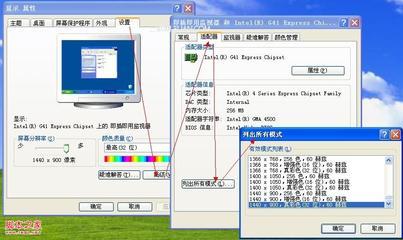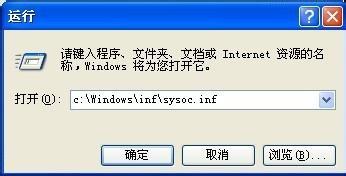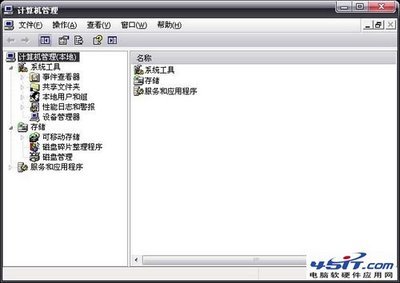开始-----运行----输入C:WindowsSystem32driversetchosts用记事本打开,在里面最后一行添加
#203.208.37.104 docs.google.com
#203.208.37.104spreadsheets.google.com
66.249.89.104www.google.com
66.249.89.104www.google.com.hk
66.249.89.104www.google.com.tw
72.14.203.101 www.panoramio.com然后保存。
也可以把下面的文字复制一下,把hosts文件用记事本打开,粘贴一下,保存OK。
# Copyright (c) 1993-2009 Microsoft Corp.
#
# This is a sample HOSTS file used by Microsoft TCP/IP forWindows.
#
![[转载]谷歌地球看不到照片的解决办法 谷歌地球看不到地球](http://img.413yy.cn/images/30101030/30100125t01ada37a5cd2789fc8.jpg)
# This file contains the mappings of IP addresses to host names.Each
# entry should be kept on an individual line. The IP addressshould
# be placed in the first column followed by the corresponding hostname.
# The IP address and the host name should be separated by at leastone
# space.
#
# Additionally, comments (such as these) may be inserted onindividual
# lines or following the machine name denoted by a '#'symbol.
#
# For example:
#
# 102.54.94.97 rhino.acme.com # source server
# 38.25.63.10 x.acme.com # x client host
# localhost name resolution is handled within DNS itself.
# 127.0.0.1 localhost
#::1localhost
#203.208.46.30 kh.google.com
#203.208.46.30 kh.google.com
#203.208.37.104 docs.google.com
#203.208.37.104spreadsheets.google.com
66.249.89.104www.google.com.hk
66.249.89.104www.google.com.tw
66.249.89.104www.google.cn
66.249.89.104docs.google.com
66.249.89.104encrypted.google.com
66.249.89.104reader.google.com
72.14.203.101 www.panoramio.com
 爱华网
爱华网