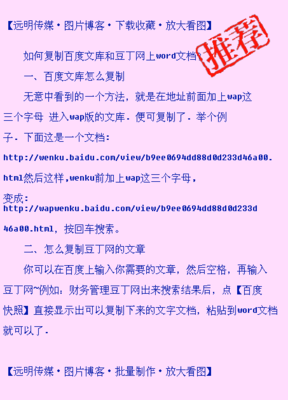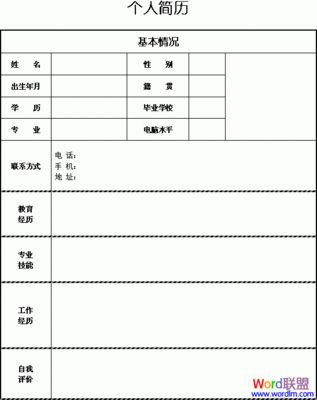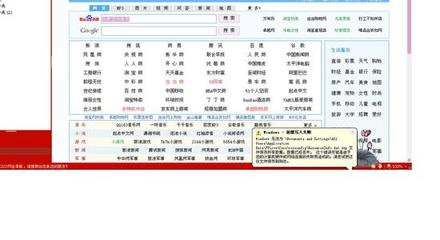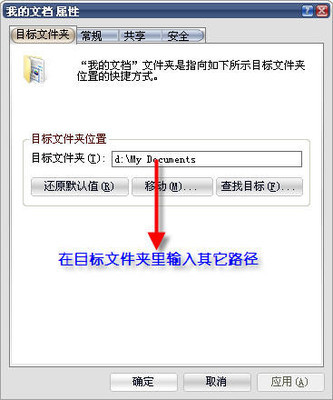网络硬盘它如同随身携带的文件夹,是一个可以存放和管理你的手机文件的资源管理器, 无需在电脑安装任何软件,只需输入显示的网址就可以与电脑相连随时随地浏览查看你需要的文件, 并且可以与朋友一起分享它。有了它,您再也不用为苹果设备与电脑传输和存放文件而郁闷了。,
产品功能:
1、iFileBox通过Wi-Fi连接苹果设备和您的电脑,通过ftp和http 服务同步和管理iFileBox中的文件。
2、iFileBox支持查看的文件格式有:
文档格式:txt、doc、ppt、xls、pdf
图片格式:bmp、gif、jpg、png、tiff、tif
音频格式:caf、mp3、mp4
视频格式:mov
(其他格式的文件暂时播放不了)
3、iFileBox可以创建新文件夹,照相、录像,可以从本地库中添加照片、视频、音乐等。
4、iFileBox可以播放您创建的或者下载的文件、音频、图片和视频。下载的文件均存放在主目录下的Download目录下。
5、iFileBox可以帮助您压缩文件和解压缩文件。
6、iFileBox可以帮助你整理文件夹,包括复制,移动,粘贴,重命名,压缩,邮件发送。
7、iFileBox提供了 Quick popupmenu(快速弹出菜单),在文件或文件夹向右拨动,就会出现快捷操作,便捷的管理您的文件夹。
8、iFileBox为您提供了便捷的搜索功能,方便您查找想要的文件。
9、iFileBox可以支持浏览网页,并且下载您喜欢的文件,放到我们为你准备的iFileBox中。
10、iFileBox可以支持二维码识别,通过摄像头识别出二维码的隐藏信息,直接访问相应的网站,给您提供了较大的方便。
As a portable briefcase, My Documents helps you store,edit, scan and manage files in your iPhone/iPodtouch.
Without any software, MyDocuments can connect with your computer through Wi-Fi network, andyou only need to input the network address that My Documentsprovides in the address bar of the computer. You can manage andsync files in the My Documents. Carry them around with you, andshare them with your friends.
My Documents provide a quickoperation. You just swipe right over a file or folder cell todisplay a Quick popup menu. At the same time, it is convenient todo the management operation for multiple files andfolders.
Product features:
SUPPORTED ONLINESERVICES
·HTTP.
·FTP.
QUICK POPUP MENU
·Swipe right over a file or folder cell to display a Quickpopup menu, and it is easy for this file to be copied, moved,pasted, renamed, compressed and sent byemail.
TWO DIMENSIONALBARCODE
·Provide to distinguishtwo dimensional barcode.
·Distinguish the hidden information for the two dimensional barcodethrough the camera, you can access to the corresponding websitedirectly.
·Distinguish the twodimensional barcode to download files directly.
APPEND FILES
·Create the newfolders.
·Create and edit text files.
·Take newphotos.
·Create new VoiceRecordings.
·Create new PictureRecordings.
·Append photos and videofrom the Library.
MANAGE FILES
·Copy, move, paste,rename, compress and decompress for multiple files andfolders.
·Provide Quick popupmenu. Slide to the right in a file or a folder, it can appear theQuick popup menu, and you can do the fast operations theabove.
·Offers a variety of sorting order.
·Search for files orfolders.
·Send documents aftercompressed as email attachments directly from My Documents usingiPhones email accounts.
·Print documents andimages from My Documents.
·Support showing on the form of the thumbnail of the images.In order to slide the catalog fluently, you also can change intothe default icon of the images.
Browse the website andmanage the download list.
·Provide build-inbrowser to browse the website.
·Provide to downloadfiles, and can manage the download list.
FILE FORMATS
·Microsoft Office (Word, Excel,PowerPoint).
·PDFDocuments.
·TXTDocuments.
·Images (BMP, GIF, JPG,PNG, TIF, TIFF).
·Audio (CAF,MP3,MP4).
·Video (MOV).
More features are on theway!
 爱华网
爱华网